Главная / Продукты / Actual Window Manager / Что нового
Что нового в Actual Window Manager
[!] Важно
[+] Новое
[-] Исправлена ошибка
[*] Изменение
---------------------------------------------------------------------------
Actual Window Manager 8.14.5 (12.02.2021)
---------------------------------------------------------------------------
[!] Снижена общая нагрузка на систему.
[!] Windows 10 x64 Insider Preview, сборка 21277+: Программа завершала работу
с ошибкой сразу после запуска.
[+] Система лицензирования: Ознакомительный период продляется на треть от
исходного при установке обновления, выпущенного после даты истечения
подписки на бесплатные обновления.
[+] Зеркалирование: Добавлена возможность переворачивать содержимое зеркала
по горизонтали/вертикали (за исключением аппаратно ускоренных зеркал с
источником типа «окно»).
[+] Оконные действия: Добавлена возможность вставлять временные задержки в
комбопоследовательности.
Замечание: Возможность указывать задержку для комбоэлемента «Запустить
клавиатурный макрос» убрана; все существующие подобные элементы будут
автоматически преобразованы в отдельные элементы «Запустить клавиатурный
макрос» и «Задержка».
[+] Заголовочные кнопки: Добавлена возможность указывать имя для добавленных
пользователем кнопок «Запустить клавиатурный макрос».
[*] Переключатель аудио: Переключение звука теперь работает в Microsoft Edge,
реализованном на базе движка Chromium.
[*] Файлы и папки: Часто используемые папки теперь поддерживают Юникод.
[-] Неверная работа с памятью могла вызывать каскадные ошибки в Центре
управления после его запуска, если была включена функция «Собирать
статистику использования».
[-] Окна некоторых приложений (например, Directory Opus) перестали реагировать
на команды Центра управления (такие, как пауза/возобновление или изменение
настроек).
[-] Вкладки в Проводнике: Множественные исправления:
- снижена общая нагрузка на систему;
- окно-контейнер иногда не выходило на передний план после его активации
щелчком мыши;
- окно-контейнер не сохраняло состояние «всегда поверх всех»;
- заголовок окна-контейнера мигал при переключении вкладок.
[-] Панель задач Actual Tools, Действия мыши: Действие, назначенное на двойной
щелчок мышью по кнопке в Панели задач без указания клавиш-модификаторов,
блокировало одинарные щелчки и таким образом препятствовало нормальной
работе функций Панели задач (таких, как активация окон, минимизация,
восстановление и т.п.).
[-] Виртуальные рабочие столы: Переключатель виртуальных рабочих столов
отображался поверх экранной заставки, если программа была установлена
с активной опцией «Поддержка системных утилит и программ администрирования».
[-] Виртуальные рабочие столы: Несколько исправлений для независимого режима:
- Центр управления мог завершать работу с ошибкой при его выгрузке или
после отключения вторичного монитора;
- подменю «Виртуальные рабочие столы» контекстного меню значка программы в
области уведомлений отображало списки столов для отключённых мониторов;
аналогичная проблема была в контекстном меню заголовочной кнопки
«Переместить на рабочий стол» и одноимённом подменю в системном меню
окна;
- в некоторых конфигурациях переключатели виртуальных рабочих столов
разных мониторов могли после запуска оказаться на одном мониторе;
- переключатели виртуальных рабочих столов с вторичных мониторов
при отключении их мониторов вместо скрытия перемещались на первичный;
- переключатели виртуальных рабочих столов не обновляли своё положение
после изменения позиции/размера Панели задач.
[-] Расположение окон: В некоторых случаях данные статистики могли забиваться
множественными ошибочными событиями.
[-] Оконные действия: Действие «Запустить клавиатурный макрос» принудительно
удерживало своё целевое окно в фокусе, что могло мешать, если конечная цель
исполняемого макроса подразумевала активацию другого окна (особенно при
активации макроса не событием «При запуске окна», а любым другим способом).
[-] Оконные действия: Плавающий значок действия «Минимизировать на экран»,
помещённый на правом/нижнем краю монитора, мог оказаться за пределами
видимой области при уменьшении разрешения монитора.
[-] Конфигурация, Профили Рабочего стола: Кнопка «Просмотр» на вкладке «Экранная
заставка» не работала, если была выбрана опция «Текущая заставка Windows».
---------------------------------------------------------------------------
Actual Window Manager 8.14.4 (10.10.2020)
---------------------------------------------------------------------------
[!] Проверена и усилена внутренняя безопасность для соблюдения принципа
минимально необходимых привилегий (в частности, для объектов ядра,
используемых в межпроцессной коммуникации).
[!] Проверена и улучшена внутренняя обработка ошибок для лучшего взаимодействия
с приложениями, работающими на платформе .NET (и, возможно также, другими
платформами/фреймворками).
[!] Оптимизирована внутренняя обработка информации о видеоустройствах для
уменьшения общей задержки, возникавшей при изменении геометрии Рабочего
стола (т.е. при подключении/отключении монитора или изменении разрешения
какого-либо из подключённых мониторов).
[+] Настройки окон: Добавлена возможность применять настройки окон к таким
системных всплывающим окнам, как Центр уведомлений, Громкость, Сеть и
собственно окнам уведомлений.
[+] Виртуальные рабочие столы: Добавлена возможность настроить плавающее окно
Переключателя рабочих столов через его контекстное меню. Вы можете изменить
следующие свойства:
- состояние «поверх всех»;
- ориентация (горизонтальная/вертикальная);
- рамка и заголовок;
- «резиновая» рамка.
Заданные свойства сохраняются независимо для каждого монитора.
Контекстное меню может быть вызвано следующими способами:
- клик правой кнопкой мыши на заголовку;
- клик правой кнопкой мыши по внутренней серой области окна;
- комбинация клавиш Alt-Space (требуемое окно Переключателя необходимо
предварительно активировать).
[*] Панель задач Actual Tools: Восстановлена совместимость с Open-Shell
Start Menu.
[*] Оконные действия: Функция «Предотвращать случайное закрытие окна -
подтверждать закрытие» теперь работает в приложениях на базе движка Mozilla
(Firefox, Thunderbird, Pale Moon) и некоторых приложениях на базе движка
Chromium (Google Chrome, Opera, Vivaldi, Яндекс.Браузер, Brave,
десктоп-версия Skype).
[-] В некоторых редких случаях приложения могли зависнуть после переприменения
их оконных настроек или выгрузки Actual Window Manager.
[-] Панель задач Actual Tools, Windows 10 (сборка 19041+): Всплывающее окно Сеть
перестало перемещаться на вторичные мониторы при его вызове кликом по значку
Сеть в области уведомлений вторичной панели задач.
[-] Мышь: Перемещение мыши (свободное или удерживая нажатой левую кнопку)
приводило к нежелательному высокому потреблению ресурсов ЦП, если функция
«Тугие» границы мониторов» была выключена.
[-] Мышь, Windows 7+ x64: Если 32-битное приложение, устанавливающее
глобальную системную ловушку для событий мыши, запускалось после
Actual Window Manager, то правый клик в любом консольном окне
(Командная строка, оболочка Power Shell и т.п.) приводил к интенсивному
потреблению ресурсов ЦП процессом ActualWindowManagerCenter.exe.
[-] Виртуальные рабочие столы: Окно гостевой ОС в Oracle VM VirtualBox
переставало реагировать на мышь/клавиатуру после переключения виртуальных
рабочих столов.
[-] Виртуальные рабочие столы: Перестала работать функция «Авто-переключение
столов».
[-] Заголовочные кнопки, Windows 7+: Приложение MS SQL Server Management Studio
зависало после попытки закрыть его через команду меню «Файл -> Выход», если
в заголовке его основного окна были дополнительные заголовочные кнопки.
[-] Заголовочные кнопки, Windows 10 x86 (сборка 19041+): UWP-приложения аварийно
прекращали работу в момент запуска, если в заголовке их окон были
дополнительные заголовочные кнопки.
[-] Заголовочные кнопки: Приложение Mozilla Firefox повисало после активации на
веб-странице элемента Adobe Flash, если в заголовке его окна были
дополнительные заголовочные кнопки.
[-] Заголовочные кнопки: В некоторых случаях всплывающая подсказка кнопки
«Переместить на монитор» отображала неверный индекс целевого монитора
(например, если окно было перемещено на другой монитор с помощью зелёных
точек автовыравнивания в диалоге «Поместить на...»).
[-] Заголовочные кнопки, десктоп-версия Slack 4.5+: Дополнительные кнопки
перекрывали новые элементы в заголовке окна Slack (поле поиска, кнопка
вызова справки, кнопка с аватаром пользователя).
[-] Заголовочные кнопки: Действие «Выровнять» работало неверно, если выбрать
соответствующую ему команду в меню группировочной кнопки, а затем кликнуть
саму группировочную кнопку.
[-] Разделитель Рабочего стола: Исправлены следующие ошибки:
- правая/нижняя граница сетки раскладки не отображалась на вторичных
мониторах;
- толщина линий сетки раскладки не масштабировалась в высоких разрешениях
DPI;
- потребление ресурсов ЦП вырастало до максимума при перемещении мыши
над мини-изображением раскладки в диалоге «Поместить в...»;
- не всегда корректно рисовался прямоугольник предпросмотра активной зоны
при перемещении мыши над мини-изображением раскладки в диалоге
«Поместить в...».
[-] Зеркалирование: Запуск оконного зеркала со слишком широкими критериями
(например, из всех критериев была указана только «Программа») мог привести
к захвату неподходящего окна-источика (такого, как всплывающая подсказка).
[-] Мышь-Перетаскивание и прокрутка: Приложение Pale Moon повисало после
активации на веб-странице элемента Adobe Flash, если была включена функция
«Активировать всю область окна для перемещения/растягивания».
[-] Мышь: Функция «Активировать окна наведением мыши» переставала работать
после входа в ранее запущенный сеанс пользователя через Удалённое
подключение к Рабочему столу.
[-] Оконные действия, Мышь: Добавленное пользователем действие «Переместить на
монитор - Содержащий указатель мыши» могло быть применено к окну только один
раз.
[-] Оконные действия, Мышь: В некоторых случаях действия «Развернуть
горизонтально» и «Развернуть вертикально» при их первом вызове работали
не так, как ожидалось.
[-] Оконные действия: Окна приложений на базе движка Mozilla (Firefox,
Thunderbird, Pale Moon и т.д.) нельзя было растянуть правым кликом
по их рамке.
[-] Оконные действия: Окнам приложений на базе движка Mozilla (Firefox,
Thunderbird, Pale Moon и т.д.) нельзя было изменить размер перетягиванием
их правой/нижней границы, если они были растянуты до правой/нижней границы
монитора или прилеплены к ней.
[-] Оконные действия: Исправлены ошибки во вспомогательном диалоге «Поместить
на...»:
- на мониторах с повышенным разрешением DPI у диалога был двойной масштаб;
- при перетаскивании миниатюры предпросмотра окна его нельзя было
выровнять с помощью функции Aero Snap, если она была включена
в самой системе;
- при наведении указателя мыши на зелёную точку автовыравнивания окно
предпросмотра на Рабочем столе, показывающее соответствующее точке
положение окна было чуть больше, чем нужно, и могло вылезать за пределы
видимой области монитора.
[-] Оконные действия: Плавающий значок действия «Минимизировать на экран»
мог быть перемещён только один раз, если в оконных настройках была включена
опция «Восстанавливать по двойному щелчку».
[-] Профили Рабочего стола: Нельзя было включить монитор в портретной
ориентации.
[-] Конфигурация, Профили Рабочего стола: Если монитор был отключён в портретной
ориентации, его свойства на панели «Несколько мониторов > Раскладка и
настройки мониторов» становились пустыми при следующем запуске окна
Конфигурации.
[-] Конфигурация, Заголовочные кнопки: Не работало изменение настройки
«Восстанавливать по двойному щелчку» на панели «Настройки окон > Настройки
по умолчанию > Кнопки заголовка окна > Параметры действия:AltMin».
---------------------------------------------------------------------------
Actual Window Manager 8.14.3 (27.12.2019)
---------------------------------------------------------------------------
[!] В редких случаях работающие приложения могли аварийно завершаться
в случайные моменты времени.
[!] Работа Actual Window Manager могла прерываться в произвольный момент
времени, если программа была установлена без административных прав
в небезопасный каталог (любой, кроме «Program Files»).
[!] Некоторые приложения (продукты Adobe, TechSmith, Parametric Technologies
и ряд других) зависали, если одновременно были запущены две или более
программы Actual Tools (зависание устранялось выгрузкой всех программ
Actual Tools за исключением одной).
[+] Виртуальные рабочие столы: Добавлена возможность менять размер окна
Переключателя рабочих столов на лету с помощью «резиновой» рамки. Заданный
размер запоминается (в независимом режиме или в классическом режиме для
клонированных Переключателей - для каждого монитора отдельно).
[-] Виртуальные рабочие столы: Исправлены следующие ошибки:
- приостановка/возобновление работы Центра управления
Actual Window Manager могла приводить к случайным ошибкам памяти
в процессе Центра Управления
- текущее активное окно на рабочем столе не всегда выходило на передний
план при активации стола
- активация стола щелчком по пустому месту в переключателе приводила
к сбросу текущего активного окна на этом столе
- текущее активное окно теряло фокус после его перемещения (ручного или
автоматического) на «все рабочие столы»
- изменение режима (классический/независимый) приводило к нарушению
Z-порядка открытых окон
- диалог «Найти и заменить» в Excel 2013+ исчезал после переключения
на другой рабочий стол и обратно
- запуск ещё одного экземпляра Mozilla Firefox приводил к нежелательной
активации рабочего стола, на котором был запущен первый экземпляр Firefox
- всегда активировался первый рабочий стол при вызове контекстного меню
значков области уведомлений для следующих приложений: Панель управления
Intel Graphics, Skype для компьютера, Slack для компьютера, MS Teams,
KiTTY, Insync, Everything
- на некоторых многомониторных конфигурациях после переключения
из классического режима в независимый два переключателя могли оказаться
на одном мониторе
- при изменении режима некорректно сохранялось и восстанавливалось положение
переключателя
- всплывающие подсказки с названиями рабочих столов иногда появлялись
в верхнем левом углу рабочей области, а не в центре
- после перетаскивания значка свёрнутого окна между переключателями
на разных мониторах исходный переключатель продолжал отображать значок
до момента активации окна
[-] Вкладки в Проводнике, Windows 10: Во вложенных окнах перестало работать
поле «Поиск» после обновления 1909 (сборка 18363).
[-] Заголовочные кнопки, Windows 10: Дополнительные кнопки выглядели ниже, чем
стандартные, в развёрнутых окнах приложений на базе движка Chromium (Google
Chrome, Slack для компьютера, Vivaldi, Opera, Яндекс.Браузер, Spotify
и т.д.).
[-] Заголовочные кнопки, Slack для компьютера: Исправлены следующие ошибки:
- при нулевом горизонтальном сдвиге дополнительные кнопки перекрывали
стандартные
- дополнительные кнопки были практически невидимы из-за того, что цвет
пиктограмм на них совпадал с цветом заголовка окна
- при наличии хотя бы одной дополнительной кнопки некорректно работала
максимизация окна
[-] Заголовочные кнопки: В некоторых редких случаях дополнительные кнопки
исчезали до момента изменения положения/размеров окна.
[-] Заголовочные кнопки: В следующих случаях дополнительные кнопки могли
оказываться либо позади окна, либо поверх других окон:
- после массового сворачивания/разворачивания окон с помощью Aero Shake
- при начале захвата изображения в стандартном приложении «Ножницы»
- если открыть в Excel 2013+ диалог «Найти и заменить», а потом активировать
основное окно Excel
[-] Оконные действия: Функция «Блокировать преждевременное появление окна»
не работала, как заявлено, в приложениях на базе движка Chromium.
[-] Оконные действия: После применения действия «Позади остальных» при запуске
окна система могла вести себя, как если бы клавиша Alt была нажата (реальное
нажатие на физическую клавишу Alt убирало этот эффект).
[-] Оконные действия: Перестали работать пользовательские заголовочные кнопки
и горячие клавиши действия «Запустить клавиатурный макрос».
[-] Профили Рабочего стола, Конфигурация: Кнопка «Определить» на панели
«Несколько мониторов - Профили Рабочего стола» отображала номер монитора
в неверной позиции, если сохранённые в профиле координаты монитора
отличались от его текущих координат.
[-] В некоторых азиатских языках (китайский, японский) не читался текст
на кнопках в диалоге «Ознакомительная версия».
---------------------------------------------------------------------------
Actual Window Manager 8.14.2 (29.10.2019)
---------------------------------------------------------------------------
[!] Многочисленные исправления внутренних механизмов времени выполнения
для повышения производительности и надёжности.
[+] Добавлена возможность обновления лицензионного ключа (команда «Ввести новый
лицензионный ключ» на панели «Инструменты - Регистрация» окна Конфигурации
или в контекстном меню значка Actual Window Manager в области
уведомлений).
[+] Оконные действия: Добавлена возможность держать окно всегда позади других -
см. пункт «Всегда позади других» в контекстном меню заголовочной кнопки
«Позади остальных» или в подменю «Параметры - Позади остальных» системного
меню окна.
[+] Оконные действия: Добавлена возможность вставлять в комбопоследовательности
вызовы действий «Свернуть в область уведомлений/Свернуть на экран».
[*] Заголовочные кнопки: Восстановлено автоматическое размещение дополнительных
кнопок в Google Chrome версии 75 и выше.
[*] Переключатель аудио: Восстановлено переключение звука в Google Chrome
версии 76 и выше.
[*] Расположение окон: Значительно повышена скорость и надёжность работы
функции «Привязать расположение окон к геометрии Рабочего стола».
[*] Оконные действия: Функция «Перемещать «расщеплённые» окна» теперь работает
корректно в многомониторном окружении.
[*] Файлы и папки, Конфигурация: Теперь добавление нового пути в список часто
используемых папок через заголовочную кнопку сразу же обновляет список
в открытом окне Конфигурации.
[*] История Буфера обмена: Теперь правый щелчок по элементу списка в окне
истории сначала выделяет элемент и только потом показывает контекстное меню.
[-] Виртуальные Рабочие столы: Исправлены следующие ошибки:
- в Windows 10 перестала работать функция «Автопереключение столов»;
- в Windows 8/8.1 окна, которые были скрыты при деактивации их Рабочего
стола, не отображались заново при повторной активации этого стола;
- если окно было скрыто на активном Рабочем столе и после этого был
активирован другой стол, повторная активация первого стола принудительно
показывала дополнительные заголовочные кнопки скрытого окна, которые
выглядели «брошенными», т.к. их окно-владелец оставалось невидимым.
[-] Панель задач Actual Tools: Кнопка вызова Центра поддержки на вторичных
мониторах не работала, если системная Панель задач была скрыта.
[-] Оконные действия: Действие «Выполнить клавиатурный макрос» не работало,
будучи вставленным в комбопоследовательность.
[-] Оконные действия: Окно, свёрнутое в заголовок, разворачивалось при
перетаскивании, если в применённых к нему оконных настройках было
активировано действие «Фиксировать минимальные размеры».
[-] Заголовочные кнопки: Следующие действия работали некорректно после их вызова
сначала через контекстное меню группировочной кнопки, а затем левым щелчком
по группировочной кнопке:
- Вырезать/Копировать/Вставить;
- Зеркалирование;
- Переключить воспроизведение аудио на устройство;
- Переместить на виртуальный Рабочий стол;
- Поместить в зону Разделителя;
- Управление настройками окна;
- Часто используемые/недавно посещённые папки.
[-] Журнал мониторинга окон: Исправлены следующие ошибки:
- перетаскивание исключённого окна быстро заполняло журнал дубликатами
события «Новое окно»;
- за событием «Изменился заголовок» всегда следовало дублирующее событие
«Новое окно»;
- само окно журнала не попадало в журнал.
[-] Файлы и папки, Конфигурация: После добавления нового пути в список часто
используемых папок через заголовочную кнопку и потом изменения этого пути
в окне Конфигурации было невозможно снова добавить исходный путь.
[-] Конфигурация: Панель оконных настроек «Главная»:
- не отображала заданные параметры элементов «Фиксировать
минимальные/максимальные размеры» в разделе «Размер»;
- показывала внутренние нелокализованные идентификаторы в разделе «Запуск»
после любых изменений на панели «Запуск».
---------------------------------------------------------------------------
Actual Window Manager 8.14.1 (09.07.2019)
---------------------------------------------------------------------------
[!] Для улучшения совместимости с системами, работающими на многоядерных
процессорах, пересмотрена внутренняя логика обработчиков системных ловушек.
[!] Заголовочные кнопки, Windows 10 сборка 18362+: Приложение «Блокнот» зависало
при открытии без документа.
[+] Оконные действия: Добавлено быстрое копирование в Буфер обмена информации,
связанной с текущим окном: заголовок, класс, имя исполняемого файла
приложения. Чтобы скопировать требуемую информацию, щёлкните правой кнопкой
мыши по заголовочной кнопке «Копировать» или используйте подменю
«Параметры - Копировать» в системном меню окна.
[+] История Буфера обмена: Реализована запись текущей истории в файл для её
сохранения между сеансами работы. В данный момент сохраняются только блоки
обычного и форматированного текста, чтобы процесс записи был быстрым и не
блокировал систему на долгое время. Содержимое файла истории шифруется для
предотвращения несанкционированного доступа к сохранённой информации.
[*] История Буфера обмена: Реализованы следующие улучшения:
- теперь можно быстро вставить форматированный текст как просто текст,
нажав Ctrl-Enter или использовав команду «Вставить только текст»
в контекстном меню (эта команда заменила команду «Убрать форматирование
текста»). Вставка неформатированного текста не меняет содержимое исходного
элемента;
- добавлено запоминание текущего выбранного элемента при закрытии окна и
добавлении новых элементов в список;
- только что вставленный элемент становится первым в списке истории, если
включена опция «Скрывать окно истории автоматически»;
- если только что скопированные данные уже есть в истории, соответствующий
элемент становится первым в списке.
[-] Панель задач Actual Tools, Windows 10: Центр поддержки не открывался по
щелчку на его кнопке в Панели задач Actual Tools, если была включена опция
«Заменить системную Панель задач».
[-] Виртуальные Рабочие столы, Windows 10: Значки некоторых UWP-приложений не
отображались в переключателе Рабочих столов до первой активации их окна.
[-] Windows 10: Сразу после запуска UWP-приложений для их идентификации
использовался значок по умолчанию вместо значка самого приложения.
[-] Оконные действия: Максимизированные окна, будучи свёрнутыми в область
уведомлений или в плавающий значок на экране, разворачивались в нормальном,
немаксимизированном состоянии при восстановлении через их собственный значок
в области уведомлений (Почта Windows, Microsoft Outlook) или через
контекстное меню «Показать скрытые окна».
---------------------------------------------------------------------------
Actual Window Manager 8.14 (15.05.2019)
---------------------------------------------------------------------------
[!] Microsoft Office 2013+: Окна приложений повисали на долгое время (до
нескольких минут) после разблокировки сеанса пользователя.
[+] Зеркалирование: Реализован давно ожидаемый режим интерактивного зеркала.
Интерактивные зеркала позволяют взаимодействовать с зеркалируемым содержимым
с помощью кликов мышью, рисования пером и сенсорного ввода, как если бы вы
взаимодействовали непосредственно с источником зеркала.
Замечание: На данный момент перьевой/сенсорный ввод поддерживается только
в Windows 10.
[+] Многомониторная фоновая картинка, экранная заставка слайд-шоу: Добавлен
режим расположения картинки «уменьшить до размеров»: изображения, чьё
разрешение превосходит разрешение целевого монитора, будут сжаты с
сохранением соотношения сторон так, чтобы целиком поместиться в целевой
монитор (так же, как в режиме «растянуть пропорционально»), в то время как
изображения с меньшим разрешением будут показаны как есть в центре целевого
монитора.
[+] Оконные действия: Добавлена возможность отключить автоматическую установку
прозрачности окна при его деактивации или наведении мышью для конкретного
окна (пункт «Отключить автопрозрачность» в подменю «Параметры - Прозрачность
окна» системного меню окна).
[+] Виртуальные Рабочие столы: Добавлена возможность сохранять позицию окна
переключателя Рабочих столов при показе/скрытии его с помощью горячей
клавиши: для отмены следования за указателем мыши отключите вновь
добавленную опцию «Показывать переключатель рядом с указателем мыши».
[*] Панель задач Actual Tools, Windows 10: Улучшена совместимость с новыми
версиями (сборка 18885 и выше).
[*] Панель задач Actual Tools, Windows 10: Реализована поддержка списков
переходов для UWP-приложений.
[*] Панель задач Actual Tools, Windows 10: Внешний вид панелей задач теперь
совместим со Светлой темой оформления.
[*] Панель задач Actual Tools, Windows 10: Окна Центра поддержки, Сетевого
окружения и Регулятора громкости теперь показываются на том мониторе, где
была нажата соответствующая кнопка Панели задач.
[*] Панель задач Actual Tools, Windows 10: Значок Центра поддержки теперь
отображает статус настройки «Фокусировка внимания».
[*] Панель задач Actual Tools: Теперь можно отменить перетаскивание кнопки
в Панели задач, нажав Esc.
[*] Вкладки в Проводнике: Окна-контейнеры теперь корректно масштабируют
содержимое в зависимости от текущего разрешения DPI.
Замечание: Может не работать в ранних версиях Windows 10 (до сборки 15063).
[*] Конфигурация: Окна и диалоги Конфигуратора теперь корректно масштабируют
содержимое в зависимости от текущего разрешения DPI.
[-] Зеркалирование, Windows 10: В некоторых случаях зеркала с аппаратным
ускорением зависали на первом кадре и более не обновлялись.
[-] Виртуальные Рабочие столы: Окна Microsoft Excel 2016/2019 теряли ленточный
интерфейс после их скрытия/показа при переключении на другой Рабочий стол
и обратно.
[-] Виртуальные Рабочие столы, Windows 8+: Исправлены следующие проблемы:
- окна некоторых приложений (Google Chrome, ThinkOrSwim) перерисовывались
очень медленно после их скрытия/показа при переключении на другой Рабочий
стол и обратно
- миниатюры предпросмотра становились пустыми для скрытых окон
(расположенных на неактивных Рабочих столах)
[-] Панель задач Actual Tools, Оконные действия: Иногда после перемещения
развёрнутого окна на другой монитор с помощью действия «Переместить на
монитор» кнопка приложения окна пропадала из Панели задач (вернуть её можно
было, только закрыв приложение и запустив его заново).
[-] Панель задач Actual Tools, Windows 10: Значки UWP-приложений на кнопках
задач не обновлялись соответственно при переключении между Светлой и Тёмной
темами оформления или при изменении главного цвета.
[-] Панель задач Actual Tools, Windows 10: Исправлены проблемы совместимости
с высокими разрешениями DPI:
- значок на кнопке «Пуск» был слишком мелким
- кнопка вызова сенсорной клавиатуры отображала неверный значок
[-] Панель задач Actual Tools, Windows 10: В некоторых случаях миниатюры
предпросмотра могли выглядеть некорректно.
[-] Панель задач Actual Tools, Windows 7: Горизонтально расположенная Панель
задач отображалась некорректно в Классической теме оформления.
[-] Оконные действия: Окна Google Chrome, будучи в полноэкранном или киоск-
режиме, не реагировали на применение действий «Ограничить размещение» и
«Фиксировать минимальные/максимальные размеры».
[-] Несколько мониторов, Windows 10: На некоторых видеоустройствах не работало
включение-выключение вторичных дисплеев через контекстное меню значка
Actual Window Manager в области уведомлений.
[-] Вкладки в Проводнике: Окно «Поделиться» не открывалось изнутри контейнера.
[-] Разделитель Рабочего стола: Исправлены проблемы совместимости с высокими
разрешениями DPI:
- не масштабировалась рамка подсветки активной зоны
- после помещения окна DPI-совместимого приложения в зону на другом
мониторе, окно меняло свой размер и выходило за пределы зоны
- при перетаскивании окна DPI-несовместимого приложения подсветка активной
зоны не соответствовала положению указателя мыши
- раскладка зон отображалась неверно в окнах Microsoft Outlook 2019
[-] Профили Рабочего стола: Добавление или удаление профиля в окне Конфигурации
не обновляло список профилей в контекстных меню Центра управления.
[-] Заголовочные кнопки: Дополнительные кнопки перекрывали стандартные в окнах
Firefox Quantum, развёрнутых на вторичном мониторе, если он был смещён выше
или ниже первичного.
[-] Заголовочные кнопки: Главное окно Microsoft Visual Studio 2010+ зависало
после попытки закрыть приложение через пункт меню «Файл - Закрыть» или
нажатием комбинации клавиш Alt-F4, если была активна тема оформления Aero
и в заголовок были добавлены дополнительные кнопки.
[-] Заголовочные кнопки: Дополнительные кнопки выглядели некорректно в окнах
приложений Microsoft Office 2019 в высоких разрешениях DPI.
[-] Заголовочные кнопки: Дополнительные кнопки не работали в окнах Sticky Notes.
[-] Оконные действия: Служебные окна, такие, как «Изменить прозрачность»,
«Поместить на монитор», «Поместить в зону Разделителя», не масштабировались
в зависимости от текущего разрешения DPI.
[-] Оконные действия: Плавающий значок действия «Минимизировать на экран»,
помещённый на правом/нижнем краю монитора, мог оказаться за пределами
видимой области при уменьшении разрешения монитора.
[-] Оконные действия: Состояние закрепления к левому/правому краю экрана
сбрасывалось после минимизации окна в область уведомлений.
[-] Конфигурация, Разделитель Рабочего стола: При копировании раскладки
в редакторе раскладок между мониторами с разными разрешениями не сохранялись
относительные размеры зон.
[-] Конфигурация: Перестала работать команда «Скопировать настройки из».
---------------------------------------------------------------------------
Actual Window Manager 8.13.3 (28.11.2018)
---------------------------------------------------------------------------
[!] Windows 10 сборка 17763+: Системный процесс SmartScreen потреблял до 100%
ресурсов ЦП, если был запущен Actual Window Manager.
[!] Оконные настройки: Начиная с версии 8.13, перестали работать исключения.
[*] Конфигурация: Окна редактирования специальных настроек теперь полностью
независимы от главного окна Конфигуратора:
- нажатие кнопки «Применить» сразу сохраняет сделанные изменения (нет
необходимости нажимать кнопку «Применить» ещё и в главном окне);
- окна остаются полностью рабочими и после закрытия главного окна.
[*] Вкладки в Проводнике: Окна-контейнеры теперь корректно реагируют на нажатия
системных клавиатурных комбинаций, таких, как Alt-Escape,
Win-[Shift]-Left/Right/Up/Down/Home.
[*] История Буфера обмена: Теперь вставка из окна истории корректно работает
при его вызове через контекстное меню значка в области уведомлений.
[-] Вкладки в Проводнике, Windows 10 сборка 17763+: Заголовок неактивного
окна-контейнера выглядел некорректно в Тёмной теме оформления.
[-] Виртуальные Рабочие столы: Добавление стола в Классическом режиме после
добавления нескольких столов в Независимом режиме нарушало привязки к этим
столам в оконных настройках («Запуск - Переместить на виртуальный Рабочий
стол - Указанный явно») и пользовательских горячих клавишах перемещения
активного окна на указанный явно Рабочий стол.
[-] Панель задач Actual Tools, Windows 10: В некоторых случаях после изменения
геометрии Рабочего стола (т.е. позиции любого из вторичных мониторов) окна
на вторичных мониторах становились сжатыми по горизонтали или вертикали (в
зависимости от положения Панели задач на данном мониторе).
[-] Панель задач Actual Tools, Windows 10: После переключения системных
виртуальных Рабочих столов в системной Панели задач появлялись кнопки
окон с деактивированного Рабочего стола, расположенных на вторичных мониторах,
если Панель задач Actual Tools работала в независимом режиме.
[-] Панель задач Actual Tools: Значки на дополнительных кнопках Панели задач
(Поиск, Корзина, Рукописный ввод, Переключение языка ввода) отображались
перевёрнутыми в системах с интерфейсом на языках с написанием справа налево
(арабский, иврит и т.п.).
[-] Заголовочные кнопки, Windows 10: Значки на дополнительных кнопках
отображались перевёрнутыми в системах с интерфейсом на языках с написанием
справа налево (арабский, иврит и т.п.).
[-] Заголовочные кнопки: Дополнительные кнопки не обновляли своё состояние после
включения/отключения в настройках любой из них, если была активна тема
оформления Aero, а интерфейс системы был на языке с написанием справа налево
(арабский, иврит и т.п.).
[-] Заголовочные кнопки, Windows 10 сборка 17763+:
- дополнительные кнопки отображались в неверном месте, если любой из
вторичных мониторов располагался в отрицательных экранных координатах;
- дополнительные кнопки перекрывали системные в развёрнутых окнах приложений
Microsoft Office 2007 и могли вызывать временное зависание приложения, если
провести мышью над перекрытой кнопкой «Свернуть»;
- значки на дополнительных кнопках сливались с заголовком окна в Тёмной
теме оформления, если была выключена системная настройка «Показать цвет
в заголовке окна».
[-] Заголовочные кнопки, Windows 10 Insider сборка 18267+:
- значки на дополнительных кнопках сливались с заголовком окна, если была
выключена системная настройка «Показать цвет в заголовке окна»;
- дополнительные кнопки не реагировали на смену цветового оформления
UWP-приложений.
[-] Дополнительные кнопки: Mozilla Firefox 50+/Quantum мог зависать при
отображении страниц с «объёмным» содержимым (много текста, картинок и т.д.).
[-] Оконные действия: Действие «Ограничить размещение» не срабатывало для
развёрнутых окон Google Chrome.
---------------------------------------------------------------------------
Actual Window Manager 8.13.2 (12.10.2018)
---------------------------------------------------------------------------
[!] Windows Vista/7: Процесс dwm.exe завершался с ошибкой каждый раз при
завершении работы Центра Управления Actual Window Manager.
[*] Заголовочные кнопки, Windows 10: Улучшено автоматическое размещение
дополнительных кнопок в Google Chrome версии 66 и выше при нестандартных
разрешениях DPI.
[*] Заголовочные кнопки: Дополнительные кнопки теперь работают в приложениях,
сделанных на базе Chromium: веб-браузеры Opera/Vivaldi/Яндекс, десктопный
клиент Slack, UWP-клиент сервиса Spotify.
[*] Действия мыши: Активация дополнительных действий теперь работает
в приложениях, сделанных на базе Chromium: веб-браузеры
Opera/Vivaldi/Яндекс, десктопный клиент Slack, UWP-клиент сервиса Spotify.
[*] Разделитель Рабочего стола: Помещение окна в зону Разделителя теперь
работает в приложениях, сделанных на базе Chromium: веб-браузеры
Opera/Vivaldi/Яндекс, десктопный клиент Slack, UWP-клиент сервиса Spotify.
[*] Вкладки в Проводнике: Теперь окна-контейнеры отображают контекстное меню
окна по нажатию Alt-Space.
[-] Прокрутка неактивных окон: Если функция была включена, прокрутка с помощью
колёсика мыши не работала в активных окнах некоторых приложений (например,
веб-браузеры Mozilla Firefox и Google Chrome).
[-] Слайд-шоу Экрана входа в систему, Windows x64: Слайд-шоу показывало
напоминание об ознакомительном периоде даже в зарегистрированных копиях
Actual Window Manager.
[-] Конфигурация: В очень больших разрешениях DPI (> 200%), подпись первой
настройки в группе частично перекрывала заголовок самой группы.
---------------------------------------------------------------------------
Actual Window Manager 8.13.1 (27.09.2018)
---------------------------------------------------------------------------
[!] Windows 10: В некоторых редких случаях окно «Представление задач» (Task
View) могло перестать работать, если Actual Window Manager был настроен
на автозапуск при загрузке системы.
[+] Разделитель Рабочего стола: Добавлена возможность создавать пользовательские
горячие клавиши, действия мыши и заголовочные кнопки для действия «Поместить
окно в зону Разделителя».
[+] Комбо-действия: Добавлена возможность вставлять в комбопоследовательности
вызовы действия «Поместить окно в зону Разделителя».
[*] Вкладки в Проводнике, Windows 10 Insider Preview: Окна-контейнеры теперь
выглядят корректно в Тёмной теме оформления.
[*] Переключатель аудио: Улучшена совместимость с аудиоприложениями Nahimic 2
и Sonic Suite 3.
[*] Горячие клавиши: Пользовательские горячие клавиши для вызова действия
«Открыть приложение» теперь работают независимо от того, какое окно активно
в момент их нажатия.
[*] Windows 7+: Восстановлен показ значков области уведомлений (таких, как
Диспетчер задач или Skype) для приложений, запущенных под учётной записью
другого пользователя.
[*] Конфигурация: Теперь все панели инструментов реагируют на изменение настроек
в группе «Панель инструментов» на панели «Настройки - Интерфейс
пользователя».
[-] Многомониторный переключатель задач перестал работать во всех системах до
Windows 10.
[-] Панель задач Actual Tools: Кнопка приложения MS Teams оставалась в панели
задач после сворачивания его окна в область уведомлений, используя
возможности самого приложения.
[-] Панель задач Actual Tools, Windows 10: Всплывающие уведомления от значков
области уведомлений таких приложений, как AVG и Avast, продолжали постоянно
появляться без возможности их закрыть.
[-] Панель задач Actual Tools: В некоторых редких случаях области уведомлений
на вторичных мониторах могли оставаться пустыми.
[-] Панель задач Actual Tools: Иногда после восстановления свёрнутого окна его
кнопка могла исчезнуть из панели задач, если были включены эффекты анимации
сворачивания/разворачивания.
[-] Панель задач Actual Tools, Windows 7+: После клика по кнопке «Показать
Рабочий стол» эффект Aero Peek оставался активным до тех пор, пока мышь
не выходила за пределы кнопки.
[-] Windows 10, Настройки окон: Специальные настройки не применялись к
UWP-приложениям, запущенным в полноэкранном режиме (Groove, Solitaire
Collection и т.п.).
[-] Windows 10, Панель задач Actual Tools: Кнопки задач не отображались для
UWP-приложений, запущенных в полноэкранном режиме.
[-] Windows 10, Заголовочные кнопки: После переключения UWP-приложения из
полноэкранного режима в оконный, дополнительные кнопки не появлялись
в заголовке окна.
[-] Windows 10, Быстрые настройки окна: Диалог «Быстрые настройки окна»
не мог быть вызван кликом по заголовку окна UWP-приложения.
[-] Настройки окон: Если к окну применить действие «При запуске окна - Запереть
мышь», а затем закрыть окно - мышь оставалась заблокированной внутри
прямоугольника закрытого окна.
[-] Конфигурация: Панель «Общие настройки - Открыть приложение» отображала
неверную информацию из-за изменений, сделанных в предыдущей версии.
---------------------------------------------------------------------------
Actual Window Manager 8.13 (21.08.2018)
---------------------------------------------------------------------------
[!] Windows x64: Значительно снижена нагрузка на систему, особенно на
многоядерных ЦП.
[+] Расположение окон: Реализована функция автоматического сохранения и
восстановления текущей оконной раскладки в зависимости от конфигурации
Рабочего стола.
Она работает следующим образом: каждые 5 секунд Actual Window Manager
сохраняет расположение всех открытых окон. Когда конфигурация (геометрия)
Рабочего стола меняется (при подключении/отключении монитора, подключении
ноутбука к док-станции, изменении разрешения монитора и т.п.), программа
проверяет, есть ли сохранённая информация для новой конфигурации Рабочего
стола и если да - применяет её ко всем открытым окнам, размещая их туда,
где они находились. Другими словами, расположение окон будет восстановлено,
когда вы переключаетесь на какую-то предыдущую конфигурацию, о которой
программа уже знает.
Настройки управления данной функцией расположены на панели «Расположение и
прилипание окон - Расположение окон».
[*] Конфигурация: Теперь окна корректно масштабируются при запуске согласно
значению разрешения DPI, установленного для монитора, на котором они
открываются.
[*] Зеркалирование: Теперь можно переключать зеркала в полноэкранный режим и
обратно с помощью двойного левого клика, нажатия клавиш Alt-Enter или F11.
Также добавлен выход из полноэкранного режима по нажатию клавиши Esc.
[*] Закольцевание Рабочего стола: Функция была переписана с нуля, чтобы
обеспечить более предсказуемое и ожидаемое поведение, особенно на
неоднородных конфигурациях Рабочего стола.
[*] Файлы и папки: Теперь список недавно посещённых папок обновляется более
аккуратно и согласованно.
[-] Файлы и папки: Иногда в списке недавно посещённых папок могли появляться
пустые элементы.
[-] Панель задач Actual Tools, Windows 7+: Программы, запущенные с привилегиями
администратора, нельзя было свернуть по клику на их кнопке в Панели задач.
[-] Панель задач Actual Tools, Windows 7+: Миниатюры предпросмотра не изменяли
масштаб в высоких разрешениях DPI.
[-] Панель задач Actual Tools, Windows 10: Миниатюры предпросмотра выглядели
иначе, чем в системной Панели задач.
[-] Разделитель Рабочего стола: В некоторых случаях диалог «Поместить в»
отображал некоторые раскладки зон Разделителя не полностью.
[-] Хранитель неактивных экранов: Многочисленные исправления для
автоматического режима:
- заставка неактивного экрана не запускалась на первичном мониторе
в Windows 10, если Actual Window Manager был установлен с поддержкой
системных утилит и инструментов администратора
- заставка неактивного экрана останавливалась при клике по Рабочему столу
- заставка неактивного экрана не перезапускалась, если была остановлена
в результате перемещения мыши
- заставка неактивного экрана не могла быть остановлена на мониторе,
который был отключён и подключён обратно
- заставка неактивного экрана не могла быть остановлена после переключения
в другую учётную запись и обратно
- функция игнорировала перемещения мыши на мониторах без активного окна
[-] Прокрутка перетаскиванием мыши, Windows x64: Функция не работала в 32-битных
приложениях, если кнопка мыши для её активации была отлична от левой.
[-] Перемещение/растягивание за любую точку окна, Windows x64: Функция не
работала в 32-битных приложениях.
[-] Перемещение/растягивание за любую точку окна, Windows 10: функция не
работала в UWP-приложениях (таких, как Настройки, Skype, Магазин, Xbox,
Калькулятор и т.д.).
[-] Перемещение/растягивание за любую точку окна: Функция не работала в
приложениях, написанных с использованием Chromium (таких, как веб-браузеры
Google Chrome и Vivaldi, клиент Slack для настольных компьютеров, клиент
Microsoft Teams для настольных компьютеров и т.д.).
[-] Заголовочные кнопки: Дополнительные кнопки не реагировали на правый клик
в Foxit Reader.
[-] Заголовочные кнопки: Поиск свободного места для дополнительных кнопок
перестал работать в Google Chrome в высоких разрешениях DPI, начиная
с версии 67.
[-] Перемещение на монитор: После перемещения максимизированного окна
Google Chrome на монитор с другим разрешением DPI оно уходило за пределы
видимой области Рабочего стола.
[-] Минимизация на экран: Постоянный плавающий значок на экране перехватывал
фокус ввода после клика по нему (т.е. становился активным окном) и «съедал»
быстрый второй клик в случае, когда был включён режим восстановления окна по
одинарному клику.
---------------------------------------------------------------------------
Actual Window Manager 8.12.2 (21.05.2018)
---------------------------------------------------------------------------
[!] Весеннее обновление Windows 10 для дизайнеров: Приложения Metro/UWP аварийно
завершали работу при запуске, если был запущен Actual Window Manager.
[*] Весеннее обновление Windows 10 для дизайнеров, Панель задач Actual Tools:
Панели задач теперь поддерживают визуальный эффект «акриловый материал».
[*] Панель задач Actual Tools, Windows 10: Всплывающее окно со скрытыми значками
области уведомлений теперь выглядит более похоже на свой аналог в системной
Панели задач.
[-] Весеннее обновление Windows 10 для дизайнеров, Заголовочные кнопки: В ряде
случаев дополнительные кнопки могли оказаться невидимыми в некоторых окнах
(например, в апплете «Настройки»).
[-] Панель задач Actual Tools, Windows 10: Как Панель задач Actual Tools, так и
Проводник Windows могли зависать при показе всплывающей подсказки для кнопок
Панели задач («Поиск», «Показать скрытые значки области уведомлений» и т.д.),
если у мониторов были разные разрешения DPI, и всплывающая подсказка
должна была появиться на границе между мониторами.
[-] Панель задач Actual Tools, Windows 8.1+: Значки области уведомлений не
обновлялись при смене разрешения DPI монитора.
[-] Панель задач Actual Tools, Windows 10: В некоторых случаях Панель задач
в режиме автоскрытия могла появляться не на том мониторе.
[-] Панель задач Actual Tools, Windows 10: Кнопки задач в появляющейся из
автоскрытия Панели задач временно отрисовывались в неверной позиции.
[-] Панель задач Actual Tools, Windows 10: Списки переходов не отображали значки
на кнопках «Закрепить/Открепить» для элементов-документов.
[-] Панель задач Actual Tools, Windows 10: Высота списков переходов на вторичном
мониторе вычислялась неверно, если его разрешение DPI отличалось от
первичного.
[-] Заголовочные кнопки, Windows 7: Автоопределение свободного места для
дополнительных кнопок заголовка не учитывало собственные дополнительные
кнопки в Mozilla Thunderbird и в приложениях Microsoft Office 2013/2016,
если были активны темы оформления «Классическая» или «Упрощённая Aero».
[-] Заголовочные кнопки, Windows 7: Дополнительные кнопки уменьшались по
вертикали в развёрнутых окнах приложений Mozilla Thunderbird и Microsoft
Office 2013/2016, если была активна тема оформления «Упрощённая Aero».
[-] Заголовочные кнопки, Windows 10: Дополнительные кнопки уменьшались по
вертикали в развёрнутых окнах приложений Microsoft Office 2016.
---------------------------------------------------------------------------
Actual Window Manager 8.12.1 (21.04.2018)
---------------------------------------------------------------------------
[+] Файлы и папки: Добавлены «горячие клавиши» для вызова контекстных меню
со списками часто используемых и недавно посещённых папок (комбинации клавиш
по умолчанию Ctrl-Alt-Shift-F и Ctrl-Alt-Shift-R, соответственно).
[*] Панель задач Actual Tools, Windows 10: Следующие окна теперь появляются на
том мониторе, где нажата соответствующая кнопка в Панели задач Actual Tools:
- окно поиска/голосового помощника «Кортана»
- поле рукописного ввода
[-] Windows x64: В некоторых редких случаях приложения могли аварийно
завершаться.
[-] Переключатель аудио: В мультимедиа-приложениях не восстанавливалось звуковое
устройство по умолчанию после отключения функции «Переключатель аудио».
[-] Переключатель аудио: Звуковые устройства постоянно переключались в Firefox
Quantum, если было открыто более одного окна Firefox и был активен режим
перенаправления звука «Устройство, привязанное к монитору».
[-] Заголовочные кнопки, Windows 10: В некоторых приложениях дополнительные
кнопки выглядели и располагались некорректно при перетаскивании окна
приложения между мониторами с разными разрешениями DPI (с меньшего
на большее).
[-] Заголовочные кнопки, Весеннее обновление Windows 10 для дизайнеров:
В некоторых приложениях символы на дополнительных кнопках выглядели слишком
большими на мониторах с высоким разрешением DPI.
[-] Вкладки в Проводнике: Размер заголовка окон-контейнеров не менялся
соответствующим образом при их перетаскивании между мониторами с разными
разрешениями DPI.
[-] Панель задач Actual Tools: В некоторых случаях значок на закреплённой
кнопке Проводника Windows заменялся на значок активного окна Проводника,
если была включён режим «Группировать похожие кнопки».
[-] Файлы и папки: Элементы в контекстных меню со списками часто используемых и
недавно посещённых папок не могли быть выбраны с помощью клавиш-стрелок.
---------------------------------------------------------------------------
Actual Window Manager 8.12 (03.03.2018)
---------------------------------------------------------------------------
[+] Реализована давно запрашиваемая функция «Переключатель аудиоустройств на
уровне приложений» (см. панель «Несколько мониторов - Переключатель аудио»).
Теперь вы можете привязать доступные аудиоустройства (внутренние/внешние
звуковые карты, HDMI/DisplayPort-выходы на видеокартах и т.п.) к указанным
мониторам, так что любое мультимедиа-приложение, будучи помещённым на
монитор, автоматически перенаправит вывод звука на привязанное к данному
монитору аудиоустройство.
Также вы можете изменить автоматически изменить аудиоустройство,
используемое конкретным мультимедиа-приложением по умолчанию, создав для
этого приложения оконное правило и включив в нём действие «Запуск -
Переключить воспроизведение аудио на устройство». Кроме того, изменить
аудиоустройство в конкретном приложении можно вручную - через дополнительную
кнопку в заголовке окна, команду в системном меню окна или в специальном
окне, которое можно вызвать через команду «Показать менеджер
аудиоприложений» в контекстном меню значка Actual Window Manager
в области уведомлений.
Данная функция совместима со всеми наиболее популярными типами мультимедиа-
приложений, воспроизводящих звук: веб-браузеры (как в случае HTML5-, так и
в случае Flash-медиаконтента), медиапроигрыватели, видеоигры.
ВАЖНО: Данная функция доступна, начиная с Windows Vista, более ранние версии
Windows не поддерживаются.
Известные проблемы:
- некоторые медиапроигрыватели (VLC, Media Player Classic) по умолчанию не
совместимы с данной функцией; чтобы сделать их совместимыми, необходимо
в их настройках изменить вывод аудио на «WaveOut»
- медиапроигрыватели, совместимые не полностью: Медиапроигрыватель Windows
версии 9 и выше
- веб-браузеры, совместимые не полностью: Internet Explorer версии 8 и выше
- пока не поддерживаемые медиапроигрыватели: iTunes, Foobar 2000
- пока не поддерживаемые веб-браузеры: MS Edge
[*] Панель задач Actual Tools: Улучшена обработка значков для приложений
Metro (UWP).
[*] Панель задач Actual Tools: Списки переходов теперь выглядят более корректно
в высоких разрешениях DPI.
[*] Панель задач Actual Tools: В Windows 10 списки переходов и кнопки задач
теперь выглядят более похоже на свои аналоги в системной Панели задач.
[-] Панель задач Actual Tools: После каждого перезапуска сбивался порядок
панелей инструментов в Панелях задач, растянутых на две строки и более.
[-] Панель задач Actual Tools: В Windows 10 Осеннее обновление для дизайнеров
перестало работать закрепление ярлыка на Панель задач с помощью
перетягивания.
[-] Панель задач Actual Tools: После закрытия приложения Metro (UWP), имеющего
закреплённый в Панели задач ярлык, значок на кнопке ярлыка заменялся
неподходящим.
[-] Вкладки в Проводнике: Если в Windows 8.1/10 до запуска Actual Window Manager
были открытые окна Проводника, после их помещения в контейнер в них
переставал работать ленточный интерфейс.
[-] Заголовочные кнопки: Дополнительные кнопки перекрывали значок «Пользователи»
в Google Chrome, начиная с версии 64.
[-] Заголовочные кнопки: В некоторых случаях дополнительные кнопки в Firefox
Quantum рисовались в неправильном месте и неверным цветом.
[-] Некоторые приложения (например, Malwarebytes) могли повисать при запуске,
если был запущен Actual Window Manager.
---------------------------------------------------------------------------
Actual Window Manager 8.11.3 (30.12.2017)
---------------------------------------------------------------------------
[+] Вкладки в Проводнике: Окна-контейнеры теперь реагируют на дополнительные
«горячие» клавиши управления окнами, предоставляемые Actual Window Manager
(см. панели «Горячие клавиши - Цифровая клавиатура» и «Горячие клавиши -
действия», список «Окно»).
[-] Иногда активное приложение могло повиснуть из-за слишком активного кручения
колёсика мыши.
[-] Windows 10 Осеннее обновление для дизайнеров: Панель задач Actual Tools
потребляла слишком много ресурсов ЦП, если у мониторов были разные
разрешения DPI.
[-] Windows 10 Осеннее обновление для дизайнеров: После перезапуска
Actual Window Manager на Панелях задач Actual Tools сбрасывался
настроенный порядок панелей инструментов.
[-] Windows 10 Обновление для дизайнеров: Панель задач Actual Tools не
показывала в области уведомлений всплывающие подсказки для значков некоторых
системных приложений (Защитник Windows, Регулятор громкости, Безопасное
извлечение устройств и т.п.).
[-] Windows 10 Обновление для дизайнеров: В некоторых случаях Панель задач
Actual Tools в вертикальном положении становилась полностью прозрачной.
[-] Windows 10 Юбилейное обновление: После переключения в режима планшета и
обратно правый щелчок по кнопке Центра поддержки в Панели задач Actual Tools
отображал контекстное меню Сетевого окружения вместо меню Центра поддержки.
[-] Windows 10: Количество уведомлений Центра поддержки отображалось во
всплывающих подсказках для всех значков области уведомлений, а не только
для Центра поддержки.
[-] Windows 7: Панель задач Actual Tools в вертикальном положении выглядела
обрезанной в Классической теме оформления.
[-] Зеркалирование: Зеркала с типом источника «окно» в режиме без аппаратного
ускорения не сохраняли изображение исходного окна при его минимизации или
сворачивании в заголовок.
---------------------------------------------------------------------------
Actual Window Manager 8.11.2 (28.09.2017)
---------------------------------------------------------------------------
[!] Windows 10 Обновление для дизайнеров: Приложения Metro (UWP) завершались
с ошибкой сразу после их запуска при запущенном Actual Window Manager.
[!] Панель задач Actual Tools: Активное окно не сворачивалось по клику на его
кнопке в Панели задач.
[+] Windows 8+: Добавлена возможность заменить PNG-кодек, используемый по
умолчанию для создания многомониторных фоновых картинок, на JPEG-кодек,
чтобы уменьшить размер итоговой картинки и избежать превышения лимита
в 20 Мб, установленного для синхронизированных учётных записей (может быть
актуально для владельцев 4K-мониторов).
Чтобы переключиться на JPEG-кодек, добавьте в системный Реестр параметр:
[HKEY_CURRENT_USER\Software\Actual Tools\Actual Window Manager\Command Center\Plugins\WallpaperManager]
"use_jpeg_codec"=dword:00000001
[*] Windows 10 Обновление для дизайнеров: В приложениях Metro (UWP) с заголовком
нестандартного цвета (Edge, Люди, Магазин, Карты, Параметры, Подключить,
Xbox, Будильники и часы, Калькулятор, Paint 3D) теперь рисуются корректным
цветом значок и фон дополнительных заголовочных кнопок:
- нажатых или находящихся под указателем мыши
- во всплывающей панели инструментов режима «сокращённый вид»
[*] Вкладки в Проводнике: Окна-контейнеры теперь совместимы с оконными
триггерами «Активация», «Деактивация», «Наведение мышью».
[*] Панель задач Actual Tools: Окна переключателя виртуальных рабочих столов
в «независимом» режиме теперь совместимы с групповыми операциями Панели
задач («Собрать»/«Перенести»/«Обменять»):
- групповые операции больше не затрагивают сами окна переключателя
- содержимое переключателей корректно обновляется после завершения операции
[*] Многомониторная фоновая картинка: Если на разных мониторах были выбраны
источники с разным временем доступа (локальные файлы/веб), фоновая картинка
будет установлена сразу же, как только будет доступна хотя бы одна исходная
картинка (иными словами, генератор фоновой картинки больше не ждёт, пока
будут доступны все исходные картинки).
[-] Вкладки в Проводнике: Активное окно-контейнер не сворачивалось по клику на
его кнопке в панели задач.
[-] Панель задач Actual Tools: Кнопка Центра поддержки Windows на вторичных
панелях задач либо показывала количество уведомлений в неверном месте, либо
не показывала вообще.
[-] Панель задач Actual Tools: Всплывающие подсказки для кнопок задач, значков
области уведомлений, панелей инструментов и т.п. оказывались позади окон,
у которых был активен режим «поверх всех».
[-] Панель задач Actual Tools: В Windows 7+, если у панели задач был отключён
режим «поверх всех», её кнопка «Пуск»:
- оказывалась перед другими окнами сразу после запуска
- оказывалась перед другими окнами после вызова меню «Пуск»
[-] Панель задач Actual Tools: В Windows 7 меню «Пуск» оказывалось позади
вертикальной панели задач, расположенной на мониторе слева, если у неё
был активен режим «поверх всех».
[-] Заголовочные кнопки: В приложениях Metro (UWP) всплывающая панель
инструментов вместо закрытия всплывала повторно по второму клику по кнопке
сокращённого режима.
[-] Заголовочные кнопки: Приложения Metro (UWP) завершались с ошибкой после
повторного вызова панели выбора уровня прозрачности (правый клик по
заголовочной кнопке «Сделать полупрозрачным»).
[-] Многомониторная фоновая картинка: На правой и нижней границах фоновых
картинок отображалась ненужная линия цвета фона толщиной в 1 пиксель.
[-] Многомониторная фоновая картинка: В теме оформления Aero перестала работать
функция «Показывать источник картинки».
[-] Виртуальные Рабочие столы: Переключение рабочих столов кликом по пустому
месту в ячейках переключателя рабочих столов сбрасывало активное приложение
на рабочем столе, с которого шло переключение.
[-] Виртуальные Рабочие столы: Переключение рабочих столов шло медленнее,
если было активно слайд-шоу фоновой картинки.
[-] Виртуальные Рабочие столы: Кнопка вызова переключателя рабочих столов
в системной панели задач не исчезала после отключения функции «Виртуальные
Рабочие столы».
[-] Оконные действия: На некоторых конфигурациях Рабочего стола всплывающие
подсказки с текущей позицией/размером окна отображали неверные значения.
[-] Хранитель неактивных экранов: В некоторых случаях могла не работать
автоматическая активация данной функции.
[-] «Тугие» границы мониторов: В некоторых случаях данная функция могла
не работать.
---------------------------------------------------------------------------
Actual Window Manager 8.11.1 (27.07.2017)
---------------------------------------------------------------------------
[!] Windows 8+: Многомониторный переключатель задач Alt-Tab теперь совместим
с индивидуальным режимом Панели задач Actual Tools и отображает все окна
на всех мониторах. Благодаря этому, настройка «Заменить системный
Переключатель задач» стала ненужной и удалена с панели «Несколько мониторов
- Панель задач».
[*] Windows 10: Многомониторный переключатель задач Alt-Tab теперь совместим
с классическим видом системного переключателя, если он включён в Реестре.
[*] Панель задач Actual Tools: Пункты контекстного меню для скрытия/отображения
элементов Панели задач (таких, как кнопка «Пуск», область уведомлений, часы
и т.д.) перенесены в подменю.
[*] Заголовочные кнопки: Улучшено автоопределение свободного места под
дополнительные кнопки в последних версиях Google Chrome.
[*] Вкладки в Проводнике: Улучшено перетаскивание вкладок: теперь окно
контейнера автоматически активируется и выходит на передний план при
перетаскивании вкладки над ним или над его кнопкой в Панели задач.
[-] Вкладки в Проводнике: В Windows 8 и выше остановка Actual Window Manager
или отключение группировки окон во вкладках делало освобождённые из
контейнеров окна полностью неактивными.
[-] Вкладки в Проводнике: Создание окна-контейнера отключало анимацию плашек
в меню «Пуск» в Windows 10.
[-] Вкладки в Проводнике: Окно-контейнер разворачивалось обратно сразу после
сворачивания через команду контекстного меню миниатюры предпросмотра Панели
задач.
[-] Вкладки в Проводнике: Однократное нажатие Alt-Tab для переключения с
окна-контейнера на предыдущее активное окно оставляло активным
окно-контейнер.
[-] Вкладки в Проводнике: Вызов команды «Показать Рабочий стол» делал пустыми
миниатюры предпросмотра вкладок в Панели задач.
[-] Windows 10: Некоторые приложения (например, установочные пакеты и компоненты
Visual Studio 2010, 2012, 2013, службы iTunes Helper, iPod Service и другие)
аварийно завершали работу, если был запущен Actual Window Manager.
[-] Windows 10: Экранная лупа зависала при включении режима «Увеличение»,
если был запущен Actual Window Manager.
[-] Windows 10: Принудительное обновление Рабочего стола с фоном «Сплошной
цвет» делало цвет фона чёрным.
[-] Панель задач Actual Tools: Меню «Пуск» не закрывалось повторным кликом по
кнопке «Пуск» или кликом по пустому месту в Панели задач.
[-] Панель задач Actual Tools: Кнопка «Пуск» не показывала контекстное меню
сразу после закрытия меню «Пуск» повторным кликом по кнопке «Пуск».
[-] Панель задач Actual Tools: Клик по кнопке вызова сенсорной клавиатуры
сбрасывал фокус ввода у текущего активного окна.
[-] Заголовочные кнопки: Системное меню окна постоянно мерцало в приложениях
с активным автоопределением свободного места под дополнительные кнопки
(Google Chrome, Mozilla Firefox, Проводник Windows, приложения Майкрософт
Офис).
---------------------------------------------------------------------------
Actual Window Manager 8.11 (20.06.2017)
---------------------------------------------------------------------------
[!] Windows x64: Ускорена работа дополнительных функций мыши, особенно на
системах с многоядерными процессорами (от 8 ядер и выше).
[+] Панель задач Actual Tools: Добавлен показ следующих элементов управления:
- переключатель языка ввода (начиная с Windows 8)
- сенсорная клавиатура (начиная с Windows 10)
- поле рукописного ввода (начиная с Юбилейного обновления Windows 10)
- сенсорная панель (начиная с Юбилейного обновления Windows 10 и только
в планшетном режиме)
В системах до Windows 8 (кроме Windows Vista) переключатель языка ввода
можно активировать только на какой-то одной Панели задач Actual Tools
(через команду «Панели инструментов - Языковая панель» в контекстном меню
Панели задач).
В Windows Vista переключатель языка ввода недоступен.
[+] Вкладки в Проводнике: Добавлены следующие комбинации клавиш для управления
вкладками:
- Ctrl-T - открыть новую вкладку
- Ctrl-N - открыть новое окно с новой вкладкой
- Ctrl-Tab - активировать следующую вкладку
- Shift-Ctrl-Tab - активировать предыдущую вкладку
- Ctrl-1..8 - активировать 1-ую..8-ую вкладку
- Ctrl-9 - активировать последнюю вкладку
- Ctrl-F4 - закрыть активную вкладку
[+] Windows 10: Добавлена возможность создания специальных оконных настроек
для приложений Metro (UWP), таких, как Параметры, Edge, Skype, Магазин,
Xbox, Калькулятор и т.д.
[+] Добавлена возможность выбора следующих типов файлов в настройках фоновой
картинки Рабочего стола Windows: DIB, RLE, EMF, WMF, TIFF, ICO.
[*] Добавлено фабричное правило-исключение «Все безымянные окна» для
отбрасывания всех окон с пустым заголовком.
[*] Windows 10: Размер элементов управления на Панели задач Actual Tools теперь
меняется автоматически для сенсорных экранов.
[*] Windows 10: Панель задач Actual Tools теперь учитывает системную настройку
«Показать эмблемы на кнопках панели задач».
[-] Windows 10: Actual Window Manager блокировала фоновую проверку
орфографии в Microsoft Word 2016.
[-] Windows 7+: Если была активирована системная настройка, чтобы показывать
подписи на кнопках задач, значки состояния (например, статус Skype)
отображались в неверном месте.
[-] Windows 7+: После изменения настроек Панели задач Actual Tools значки на
некоторых кнопках задач становились мелкими.
[-] Панель задач Actual Tools: В серверных редакция Windows кнопка «Пуск»
не имела подписи, если была запущена служба терминалов.
[-] Вкладки в Проводнике: В некоторых случаях окна Проводника могли оставаться
вне контейнера/зависать в контейнере при загрузке/выгрузке Actual Window
Manager, соответственно.
[-] Вкладки в Проводнике: После создания нового контейнера фокус ввода
оказывался на вкладке, а не внутри окна Проводника.
[-] Вкладки в Проводнике: В некоторых случаях окно контейнера не активировалось
после активации одной из его вкладок.
[-] Вкладки в Проводнике: В теме оформления Aero заголовок окна контейнера
всегда отображался как активный даже для неактивных контейнеров.
[-] Вкладки в Проводнике: Начиная с Windows 8, ленточный интерфейс Проводника
иногда отображался некорректно после переключения вкладок.
[-] Вкладки в Проводнике: Сгруппированные окна Проводника не сохраняли своё
положение после выгрузки Actual Window Manager и таким образом блокировали
корректную работу системной настройки «Восстанавливать прежние окна папок
при входе в систему».
Замечание: Несмотря на данное исправление, корректная работа упомянутой
настройки не гарантируется, если также активирована системная настройка
«Запускать окна с папками в отдельном процессе».
[-] Слайд-шоу фоновой картинки/экранной заставки: В многомониторном режиме,
если интервалы смены слайдов отличались, моменты смены слайдов на каждом из
мониторов вычислялись неверно, что приводило к несогласованному поведению.
[-] Слайд-шоу фоновой картинки: Если была активирована настройка «Показывать
источник картинки», обновление Рабочего стола в теме оформления Aero
(нажатием клавиши F5 или через команду «Обновить» в контекстном меню)
приводило к пропаданию источников картинок до следующей смены слайда.
[-] Слайд-шоу фоновой картинки: Источник картинки мог отображаться в неверном
месте, если слайд-шоу работало в режиме «Одно изображение на весь Рабочий
стол».
[-] Виртуальные рабочие столы: Переключатель виртуальных рабочих столов
отображал неверные значки для окон Проводника после включения/выключения
настройки «Группировать окна Проводника внутри контейнеров с вкладками».
[-] Windows 10: Приложения Metro (UWP) не помещались в зоны Разделителя Рабочего
стола при перетаскивании мышью.
[-] Windows 10: Оконное действие «Альтернативная минимизация» отображало
неверный значок для приложений Metro (UWP).
[-] Windows 10: Диалог «Быстрые настройки окна» работал неверно для приложений
Metro (UWP).
[-] Команда «Быстрые настройки окна» в контекстном меню окна не отображала
назначенную комбинацию горячих клавиш.
[-] Профили Рабочего стола: Смена ориентации дисплея на «портретную» или
«перевёрнутую портретную» не работала, начиная с Windows 7.
[-] Конфигурация: Список профилей Рабочего стола отображал некорректные подписи
в колонке «Фон».
[-] Конфигурация: Подписи на панелях в разделе «Инструменты» обрезались в
высоких разрешениях DPI.
[-] Конфигурация: Панель детализации правил-исключений не обновлялась после
добавления нового исключения в список.
---------------------------------------------------------------------------
Actual Window Manager 8.10.2 (28.03.2017)
---------------------------------------------------------------------------
[+] Панель задач Actual Tools: Панели задач теперь отображают кнопку Центра
поддержки Windows. Клик по этой кнопке вызывает окно уведомлений Центра
поддержки на первичном мониторе.
[*] Панель задач Actual Tools: Кнопка «Пуск» теперь отображает контекстное меню
в ответ на правый клик.
[*] Теперь при применении действия «Переместить на монитор» к окну, растянутому
на левую/правую половину монитора, окно сохраняет растянутость и на новом
мониторе и имеет точный размер его половины.
[*] Диалог «Переместить на определённый монитор» снова отображает номера
мониторов.
[-] Панель задач Actual Tools: Иногда окно Календаря не всплывало после клика
по часам.
[-] Панель задач Actual Tools: Панели задач выглядели некорректно в последних
обновлениях Windows 10 Insider Preview.
[-] Заголовочные кнопки: Исправления совместимости с Windows 10:
- исправлен неверный фоновый цвет для сокращённого вида кнопок;
- исправлен неверный цвет глифов на кнопках, если в системе был включён
автовыбор основного цвета интерфейса;
- исправлен неверный цвет глифов на кнопках в UWP-приложениях в последних
обновлениях Windows 10 Insider Preview
[-] Заголовочные кнопки: Дополнительные кнопки перекрывали стандартные на Экране
запуска в приложениях Майкрософт Офис 2016 (Word, Excel, PowerPoint).
[-] Vista/7: Оконное действие «Призрак» не отключалось автоматически, если окно
прикреплялось к Рабочему столу.
[-] Основное окно приложения UltraEdit потребляло слишком много ресурсов ЦП
при запущенном Actual Window Manager.
[-] Конфигурация: В Windows 7 и выше веб-ссылки всегда открывались в Internet
Explorer, а не в браузере, выбранном по умолчанию.
---------------------------------------------------------------------------
Actual Window Manager 8.10.1 (20.02.2017)
---------------------------------------------------------------------------
[*] Windows 10: Дополнительные заголовочные кнопки теперь выглядят корректно
в приложениях Майкрософт Офис 2013/2016, если в них активна вкладка «Файл».
[*] Файлы и папки: Ширина списка недавно посещённых папок ограничена до 80
em-единиц, чтобы предотвратить его слишком широкий вид (иногда он мог
превышать ширину экрана).
[*] Конфигурация: Теперь в редакторе зон Разделителя Рабочего стола возможно
отменить автоприлипание перетаскиваемого разделителя к разделителям
в смежном ряду/колонке, удерживая при перетаскивании клавишу Ctrl.
[*] Зеркалирование: Теперь опция «Сохранять соотношение сторон» доступна для
аппаратно-ускоренных зеркал с типом источника «монитор» или «часть Рабочего
стола».
[-] Зеркалирование: В Windows 10 аппаратно-ускоренные зеркала с типом источника
«окно» показывали нежелательную чёрную рамку вокруг зеркального изображения.
[-] Панель задач Actual Tools: Значки на кнопках исчезали после применения
настроек в окне Конфигурации Actual Window Manager.
[-] Конфигурация: Следующие ошибки были исправлены в редакторе зон Разделителя
Рабочего стола:
- на некоторых многомониторных конфигурациях он не позволял редактировать
раскладку на определённых мониторах;
- разделители нежелательным образом прилипали к левой/верхней границе зоны
при их достаточно близком подтаскивании к этой границе;
- разделители не масштабировались под текущее разрешение DPI.
[-] Конфигурация: Диалог «Проверить регулярное выражение» выдавал ошибку при его
открытии на мониторе с высоким разрешением DPI.
[-] Обновление: Если было показано всплывающее уведомление о том, что доступна
новая версия, правый клик по значку Actual Window Manager в области
уведомлений вместо показа контекстного меню запускал установку новой версии.
---------------------------------------------------------------------------
Actual Window Manager 8.10 (29.12.2016)
---------------------------------------------------------------------------
[!] Windows 10: Дополнительные заголовочные кнопки теперь выглядят корректно
в окнах с цветными заголовками (Сообщения, Телефон, Фотографии, Почта)
и в тёмной базовой теме оформления.
[!] Windows x64: Значительно улучшена стабильность (больше не должно возникать
проблем с высоким потреблением ресурсов ЦП, а также падений других программ
при запуске Actual Window Manager).
[+] Добавлена давно ожидаемая и много раз запрошенная возможность группировать
окна Проводника Windows в общее окно-контейнер с вкладками (где каждая
вкладка соответствует определённой папке).
Выглядит и работает это аналогично современным веб-браузерам, таким, как
Google Chrome или Mozilla Firefox:
- вы можете открыть новую вкладку, кликнув по кнопке «Плюс»;
- вы можете перетаскивать вкладки внутри контейнера, чтобы изменить их
порядок;
- вы можете вытащить вкладку за пределы контейнера, чтобы создать новое
окно-контейнер;
- вы можете закрыть вкладку левым кликом по её кнопке «Закрыть» или средним
кликом по её заголовку;
- вы можете закрыть контейнер целиком, так что все вкладки будут закрыты
автоматически.
Замечание: Данная функция всегда помещает окна Проводника в контейнер, не
позволяя им находиться в «свободном» состоянии.
Вы можете включить/выключить данную функцию на панели «Файлы и папки -
Вкладки в Проводнике».
[*] Список недавно посещённых папок теперь обновляется чаще: достаточно
переключиться из окна папки в любое другое окно, чтобы путь к папке был
добавлен в начало списка.
[*] Конфигурация: Диалоги «Проверить регулярное выражение» и «Выбрать окно из
списка» теперь выглядят и работают корректно в высоких разрешениях DPI.
[*] Конфигурация: Окно редактора зон Разделителя Рабочего стола теперь выглядит
и работает корректно в высоких разрешениях DPI.
[-] В редких маловероятных случаях можно было получить несанкционированный
доступ к системе, подменив библиотеку Actual Window Manager в каталоге
%Temp%.
[-] Дополнительные заголовочные кнопки перекрывали стандартные кнопки
в приложениях Майкрософт Офис 2016.
[-] Windows 10: Дополнительные заголовочные кнопки перекрывали вкладки в окнах
Google Chrome.
[-] Windows 10: Панель задач Actual Tools завершалась с ошибкой при запуске
в системах с установленными и запущенными программными продуктами F-Secure.
[-] Windows 10: Окно Календаря перестало всплывать в ответ на клик по часам
в Панели задач Actual Tools.
[-] Windows 10: Некоторые скрытые окна могли появляться в переключателе задач
Expose.
[-] Если в группе «Делать окно полупрозрачным автоматически» были включены обе
опции - «При запуске» и «При потере фокуса», после потери фокуса и повторной
активации окно становилось полностью непрозрачным вместо возврата к уровню
прозрачности, установленному при запуске.
[-] Конфигурация: Подписи к флажкам и радиокнопкам обрезались в высоких
разрешениях DPI.
---------------------------------------------------------------------------
Actual Window Manager 8.9.2 (29.10.2016)
---------------------------------------------------------------------------
[!] Windows 10: После обновления Anniversary Update Панель задач Actual Tools
зависала после остановки указателя мыши на некоторое время над любой кнопкой
Панели задач, если разрешение DPI монитора было больше 100%.
[*] Экран входа в систему: Была устранена уязвимость «unquoted service path»,
возникавшая при регистрации службы в системе.
[-] Windows 10: Поле ввода «Поиск» в системной Панели задач сбрасывалось
в кнопку «Поиск» при каждом запуске Actual Window Manager.
---------------------------------------------------------------------------
Actual Window Manager 8.9.1 (06.09.2016)
---------------------------------------------------------------------------
[-] Windows 10: После обновления Anniversary Update Панель задач Actual Tools
перестала показывать списки переходов (jump lists).
[-] Windows 10: После обновления Anniversary Update Панель задач Actual Tools
становилась белой, если в настройках системной панели задач были отключены
цвет и прозрачность.
[-] Windows 7+: В Панели задач Actual Tools перестали работать групповые оконные
функции "Собрать все окна" и "Перенести все окна".
[-] Windows 8+ x64: Не устанавливалась фоновая картинка на Экране блокировки.
[-] Многомониторная экранная заставка: Если для монитора не была выбрана
экранная заставка, отображалось сообщение о невозможности запуска заставки.
[-] Конфигурация: Если была включена опция "Скрывать окно при использовании
Мишени", скрывалось только главное окно.
[-] Конфигурация: В высоких разрешениях DPI размер шрифта заголовков панелей
был слишком большим.
---------------------------------------------------------------------------
Actual Window Manager 8.9 (12.08.2016)
---------------------------------------------------------------------------
[+] Добавлена возможность вызывать расширенные диалоги заголовочных кнопок
(обычно вызываемые по правому клику на кнопке) для текущего активного окна
с помощью горячих клавиш. На данный момент доступны следующие комбинации:
- Переместить на указанный монитор (Win-Ctrl-/)
- Переместить на указанный виртуальный Рабочий стол (Win-Ctrl-\)
- Развернуть на выбранные мониторы (Win-Ctrl-Num*)
- Поместить в зону Разделителя (Win-Ctrl-Num5)
Комбинации по умолчанию можно изменить на панели "«Горячие» клавиши -
Действия".
Данная возможность полезна для мониторов сверхвысокой чёткости (с поддержкой
разрешений вплоть до 4K), где расстояние до нужной кнопки заголовка может
быть слишком большим, чтобы перемещать туда мышь только для того, чтобы
вызвать нужный диалог правым кликом. Приведённые выше комбинации клавиш
покажут диалог сразу под указателем мыши, обеспечивая немедленное с ним
взаимодействие.
[+] Добавлена возможность указать в ключе командной строки CFL произвольный
каталог хранения файлов настроек:
ActualWindowManagerCenter.exe CFL "<полный_путь_до_каталога>"
[*] Улучшена стабильность работы.
[*] Оптимизирована обработка изображений для слайд-шоу (как в фоновой картинке,
так и в экранной заставке), чтобы потреблять меньше оперативной памяти и
работать быстрее даже с очень большими исходными изображениями (например,
такими, как фотоснимки NASA с разрешением вплоть до 20К пикселей).
[*] Windows 10: Кнопка вызова Переключателя виртуальных Рабочих столов теперь
может быть добавлена как в системную Панель задач, так и в Панель задач
Actual Tools.
[*] Реализовано корректное масштабирование при работе в высоких разрешениях DPI
для следующих элементов:
- списки переходов (jump lists) и миниатюры предпросмотра в Панели задач
Actual Tools
- переключатель виртуальных Рабочих столов
- дополнительные кнопки заголовка окна
- окно Журнала
- плавающая миниатюра предпросмотра действия "Альтернативная минимизация"
[*] Обновлён диалог-предупреждение об периоде ознакомительного использования.
[*] Реализовано корректное масштабирование при работе в высоких разрешениях DPI
для диалоговых окон программы (О программе, Регистрация, Проверка
обновлений, Быстрые настройки окна и т.д.).
[-] Панель задач Actual Tools не скрывалась при переключении окон Google Chrome
в полноэкранный режим.
[-] Windows 7: Многомониторный переключатель задач Alt-Tab срабатывал только
один раз в Классической теме оформления Рабочего стола.
[-] Автоопределение свободного места для дополнительных кнопок заголовка окна
работало неверно для окон приложений Microsoft Office и Проводника Windows
при работе в высоких разрешениях DPI.
[-] В окнах Skype часть функций переставала работать после сохранения настроек
Actual Window Manager.
[-] Windows 7+: Специальные оконные настройки с явно указанным критерием отбора
по заголовку окна не применялись к окнам консоли управления Microsoft
(таким, как Просмотр событий, Планировщик заданий, Управление дисками и
т.д.).
[-] Окна Intuit QuickBooks зависали после правого клика по любой из кнопок
заголовка окна до любого следующего клика.
[-] Windows 10: Если программа была установлена с поддержкой системных утилит,
элементы экрана «Пуск» нежелательным образом затрагивались в результате
вызова групповых операций Панели задач (таких, как «Собрать все окна сюда»
или «Перенести сюда все окна с»).
[-] Windows 10: Если была активирована опция «Заменить системную Панель задач»,
при нажатии кнопки «Пуск» в Панели задач Actual Tools над ней выскакивало
окно поиска с системной Панели задач.
[-] Windows 10: Некорректно работали «горячие» клавиши Разделителя Рабочего
стола «Зона выше/ниже/левее/правее».
[-] Windows 10: Раскладки Разделителя Рабочего стола перестали переключаться по
вращению колёсика мыши.
[-] Окно некорректно восстанавливало свои исходные положение и размер, если
к нему несколько раз подряд было применено действие «Развернуть на Рабочий
стол».
[-] Windows 8+: Добавление в системную Панель задач кнопки вызова Переключателя
виртуальных Рабочих столов приводило к тому, что миниатюры предпросмотра над
кнопками задач начинали исчезать сразу после появления.
[-] Windows 8.1: Зеркалирование Проигрывателя Windows Media переставало
работать, если у окна проигрывателя изменялись положение/размер.
---------------------------------------------------------------------------
Actual Window Manager 8.8.3 (13.05.2016)
---------------------------------------------------------------------------
[-] Windows 10: Вертикальная Панель задач Actual Tools (расположенная на экране
слева или справа) каждый раз при запуске растягивалась на половину экрана.
[-] Windows Vista/7: Кнопка Пуск не растягивалась на всю высоту многострочной
Панели задач в теме оформления Windows Classic.
[-] Windows Vista/7: Кнопка Пуск отображалась перевёрнутой в теме оформления
Windows Classic в языках с написанием справа налево (арабский, иврит
и т.п.).
---------------------------------------------------------------------------
Actual Window Manager 8.8.2 (06.05.2016)
---------------------------------------------------------------------------
[!] Панель задач Actual Tools не появлялась в теме оформления Windows Classic.
[*] Windows 10: Окно Календаря теперь перемещается на монитор, на котором был
щелчок по часам в Панели задач (работает, начиная с билда 14328).
[*] Конфигурация: Страницы навигации теперь отображают всплывающую подсказку
с полным текстом названия панели, если он оказался длиннее ширины заголовка
панели.
[-] Windows 10: Переключатель виртуальных Рабочих столов отображал окна
невидимых Metro-приложений.
[-] Конфигурация: При большом размере шрифта интерфейса (установленном вручную
в настройках интерфейса или выбранном автоматически из-за высокого
разрешения DPI) названия панелей навигации не помещались в заголовок
по вертикали.
---------------------------------------------------------------------------
Actual Window Manager 8.8.1 (29.04.2016)
---------------------------------------------------------------------------
[!] Windows 10: Устранено ложноположительное предупреждение SmartScreen
о повреждённости файла установки.
[*] Панель задач Actual Tools корректно масштабируется на мониторах с высоким
разрешением DPI.
[*] Windows 10: Восстановлена работа многомониторного Переключателя задач
Alt-Tab.
[*] Windows 10: Улучшена поддержка Metro-приложений в Панели задач Actual Tools.
[*] Windows 10: Дополнительное окно со скрытыми значками области уведомлений
над Панелью задач Actual Tools теперь выглядит так же, как и над системной.
[-] Windows 10: Панель задач Actual Tools отображала окна, расположенные на
неактивных системных виртуальных Рабочих столах.
[-] Windows 10: Окна, помещённые в ячейку Разделителя Рабочего стола,
не заполняли её полностью (оставался небольшой зазор).
[-] Windows 10: Действие быстрого растягивания окна до границ монитора оставляло
зазор между границей окна и границей монитора.
---------------------------------------------------------------------------
Actual Window Manager 8.8 (31.03.2016)
---------------------------------------------------------------------------
[!] Конфигурация: Список специальных настроек окон удалён из дерева навигации
страницы "Настройки окон". Теперь редактирование специальных настроек окна
производится в отдельном окне, которое можно открыть:
- двойным щелчком на нужном элементе списка специальных настроек;
- выбором нужного элемента и нажатием Enter;
- использованием команды "Редактировать оконное правило" в панели
инструментов или контекстном меню списка специальных настроек.
Известные проблемы (будут устранены в следующих обновлениях):
1) перестало работать мультиредактирование нескольких элементов;
2) нет возможности изменить естественный порядок хранения элементов.
[!] Конфигурация: Подэлементы Общих настроек окон удалены из дерева навигации
страницы "Настройки окон" и преобразованы в закладки панели детализации
Общих настроек.
[+] Конфигурация: Добавлены кнопки Назад/Вперёд для перемещения по панелям
интерфейса пользователя в стиле веб-браузеров.
[+] Конфигурация: Добавлено поле поиска с фильтрацией результатов по мере набора
ключевых слов. Теперь можно быстро найти панель с нужной настройкой, просто
набрав несколько букв названия того, что нужно найти.
Поисковый движок учитывает следующую текстовую информацию:
1) заголовки панелей интерфейса и всех их подэлементов (тексты подсказок
к подэлементам пока игнорируются ради скорости поиска);
2) названия встроенных и добавляемых пользователем объектов следующих типов:
- специальные настройки окон
- оконные исключения
- профили Рабочего стола
- зеркала Рабочего стола
- виртуальные Рабочие столы
- раскладки Разделителя Рабочего стола
- ярлыки часто используемых папок
- шаблоны Буфера обмена
- горячие клавиши
- дополнительные действия мышью
- предопределённые ярлыки действия "Открыть приложение"
- кнопка заголовка окна
- команды меню окна
- комбо-действия
[*] Конфигурация: Команды "Отменить/Вернуть" теперь отслеживают изменения
отдельно в каждом окне.
[-] Если были активированы функции "Прозрачность - При потере фокуса" и
"Прозрачность - При наведении указателя мыши", уровень прозрачности окна
не восстанавливался к значению "При потере фокуса" при уводе мыши за
границы окна.
---------------------------------------------------------------------------
Actual Window Manager 8.7 (04.02.2016)
---------------------------------------------------------------------------
[!] Обновлена панель навигации в главном окне Конфигуратора.
[!] Конфигурация: Общие параметры оконных настроек (такие, как скин заголовочных
кнопок, порядок элементов меню окна, предопределённые размеры окон и т.д.)
были перенесены в главном окне Конфигуратора из категории "Настройки"
в категорию "Настройки окон".
[!] Конфигурация: В главном окне Конфигуратора категория "Разделитель Рабочего
стола" переименована в "Размещение", и в неё перенесены из категории
"Настройки" настройки расположения окон и прилипания.
Панель "Разделитель Рабочего стола - Раскладки" была разделена на две:
"Разделитель Рабочего стола" - включение/выключение, режим активации
"Раскладки" - список раскладок
[!] Удалён источник картинок для веб-слайдшоу Google, т.к. компания Google
прекратила поддержку своего сервиса поиска картинок для сторонних
разработчиков.
[+] Реализована давно запрашиваемая возможность растягивать/перетаскивать
сразу несколько окон, прилепленных друг к другу (неважно, каким именно
способом - с помощью классического прилипания, прилипания в стиле Aero,
Разделителя Рабочего стола или просто вручную).
Вкратце, групповые операции над смежными окнами работают так:
групповое растягивание - при растягивании окна все окна, смежные с
перемещаемой границей/углом окна, соответственно
меняют свой размер (как ячейки в электронной
таблице)
групповое перетаскивание - при перетаскивании окна все смежные с ним окна
также перемещаются (как одно большое окно)
По умолчанию, групповое растягивание включено в режиме "Если не нажат -
Ctrl", т.е. можно его временно отключить, нажав клавишу-модификатор Ctrl,
а групповое перетаскивание - в режиме "Если нажат - Ctrl", т.е. его нужно
активировать, нажав Ctrl в момент начала перетаскивания окна.
Изменить настройки по умолчанию можно в новой панели "Размещение - Групповое
перетаскивание/растягивание" в главном окне Конфигуратора.
[+] Конфигурация: Добавлена возможность выбрать все элементы в списках, где
разрешено мультивыделение, нажав комбинацию клавиш Ctrl-A. Поскольку ранее
эта комбинация использовалась для добавления нового элемента в список,
комбинация для команды "Новый элемент" изменена на Ctrl-N.
[*] Конфигурация: Унифицированы комбинации клавиш для списочных операций во всех
панелях редактирования списков:
Ins, Ctrl-N - добавить новый элемент
Del, Ctrl-D - удалить выбранный элемент
F5 - скопировать выбранный элемент
Ctrl-=, Ctrl-Num+ - включить все элементы (если доступно)
Ctrl--, Ctrl-Num- - выключить все элементы (если доступно)
Ctrl-A - выбрать все элементы (если доступно)
[*] Конфигурация: Убран запрос подтверждения для операции "Удалить выбранный
элемент" во всех панелях редактирования списков. Если вы случайно удалили
нужный элемент - воспользуйтесь кнопкой "Отменить" в левом нижнем углу
главного окна Конфигуратора или нажмите горячую клавишу (по умолчанию
Ctrl-Z).
[*] Конфигурация: Устранено мерцание при изменении размеров окон конфигурации
и их содержимого.
[*] Конфигурация: Теперь диалог "Выбрать каталог" запоминает последний выбор
и восстанавливает его при следующем открытии при добавлении новых элементов
в список "Часто используемые папки".
[*] Windows 10: Горячие клавиши теперь работают в Metro-приложениях.
[*] Windows 10: Дополнительные заголовочные кнопки теперь работают в браузере
Edge (и, возможно, других Metro-приложениях).
[*] Windows 10: Панель задач Actual Tools теперь подсвечивает групповые кнопки
таким же образом, как и системная.
[*] Windows 10: Панель задач Actual Tools теперь отображает на кнопках индикатор
прогресса таким же образом, как и системная.
[*] Резервирование/восстановление конфигурации теперь учитывает настройки
экрана входа в систему.
[*] Сервис для экрана входа в систему теперь имеет корректное описание.
[*] Многомониторная экранная заставка теперь корректно определяет ситуации,
когда выбранная заставка не смогла запуститься или не поддерживает режим
предпросмотра, и выдаёт об этом сообщение вместо пустого экрана.
[*] Конфигурация: Отдельные окна редактирования оконных настроек теперь
запоминают свои положение/размер и восстанавливают их при следующем
открытии.
[-] Office 2013+: Дополнительные заголовочные кнопки перекрывали системные.
[-] Окно Outlook 2016 сбрасывало уровень полупрозрачности, установленный при
запуске.
[-] В некоторых случаях дополнительные заголовочные кнопки не перерисовывались
в визуальной теме Aero.
[-] Windows 8/8.1: Переключатель задач Actual Tools показывал скрытые окна.
[-] Windows 10: Для кнопки Windows PowerShell, закреплённой на Панели задач
Actual Tools, не работала команда "Запустить с правами администратора".
[-] Установщик: При деинсталляции программы отображались интерактивные запросы,
даже если деинсталлятор был запущен из командной строки с параметрами
/SILENT или /VERYSILENT.
[-] Панель задач Actual Tools: Меню "Пуск" не отображалось в последнем
Windows 10 Insider Preview (build 11102).
[-] Панель задач Actual Tools: Групповые команды "Свернуть все/Восстановить все"
работали некорректно.
[-] Панель задач Actual Tools: Кнопка "Показать Рабочий стол" не реагировала
на щелчки по своей правой границе.
[-] Разделитель Рабочего стола: Растягивание окна, помещённого в зону
Разделителя, меняло его исходный размер (т.е. тот, который был у окна до
помещения в зону), если было активно классическое прилипание к зонам
Разделителя.
[-] Windows 10: В некоторых случаях окно редактора зон Разделителя отображалось
обрезанным на вторичных мониторах.
[-] Настройки веб-слайдшоу не применялись из главного окна Конфигуратора, если
Центр управления был выгружен.
[-] Windows Vista/7: Индикатор прогресса мерцал во время применения настроек
фоновой картинки экрана входа в систему для основного монитора.
[-] Конфигурация: Свёрнутые окна не восстанавливались в ответ на щелчок
по значку в области уведомлений или на нажатие горячей клавиши
"Конфигурация".
---------------------------------------------------------------------------
Actual Window Manager 8.6.2 (23.11.2015)
---------------------------------------------------------------------------
[-] Перестала работать многомониторная экранная заставка.
[-] Кнопка "Просмотр" не работала для режима "Текущая заставка Windows".
---------------------------------------------------------------------------
Actual Window Manager 8.6.1 (20.11.2015)
---------------------------------------------------------------------------
[+] Добавлена возможность быстро обменять окна между двумя мониторами (команда
"Обменять все окна с" в контекстном меню Панели задач Actual Tools).
[*] Улучшена стабильность работы.
[*] Кнопки на панели "Инструменты - Центр управления" сделаны более понятными и
удобными в использовании.
[*] Показ слайдов на фоне Рабочего стола теперь приостанавливается, если активна
экранная заставка или если пользователь заблокировал сессию.
[*] Windows 10: Улучшена совместимость с недавно выпущенным обновлением
Threshold 2 (сборка 10586):
- восстановлена читаемость контекстного меню Панели задач Actual Tools
- восстановлен показ недавних элементов в списках переходов (Jump Lists)
- устранён зазор между Панелью задач Actual Tools и списками переходов
[*] Windows 10: Восстановлен показ системного диалога настроек фона Рабочего
стола по нажатию кнопки "Текущий фон Windows - Настройки".
[-] Windows 10: Размер дополнительных кнопок заголовка рассчитывался неверно для
MDI-окон и окон, прикреплённых к Рабочему столу.
[-] Windows 10: Переключатель виртуальных Рабочих столов показывал лишние
элементы для запущенных Metro-приложений.
[-] Иногда (например, для цифровых подключений DVI/HDMI/DisplayPort) нумерация
мониторов могла не совпадать с системной.
[-] Настройки экранной заставки "Слайд-шоу на каждом мониторе" сбрасывались
после нажатия кнопки "Предпросмотр".
[-] Попытка выделить несколько элементов в списке слайдов вызывала ошибку при
настройке заставки "Слайд-шоу на каждом мониторе" через системный диалог
"Экранная заставка".
[-] Иногда слайд-шоу на Экране входа в систему могло продолжать работать в фоне
даже после входа в сессию, что могло мешать запросам UAC и приводило к
ненужной нагрузке на CPU.
[-] Оконная функция "Свернуть в заголовок" в визуальной теме Aero отображала
бессодержательную миниатюру предпросмотра для свёрнутых в заголовок окон.
---------------------------------------------------------------------------
Actual Window Manager 8.6 (06.10.2015)
---------------------------------------------------------------------------
[+] Реализован популярный запрос на возможность отображения Корзины в Панели
задач. Корзина доступна в виде дополнительной кнопки как в системной Панели
задач, так и в Панелях задач Actual Tools. Кнопка предоставляет все
возможности системной Корзины:
- вы можете перетаскивать и бросать на неё документы для помещения их
в Корзину
- вы можете левым кликом открыть папку, отображающую содержимое Корзины
- вы можете правым кликом вызвать контекстное меню Корзины
Включить/выключить показ Корзины в системной Панели задач можно на панели
«Несколько мониторов - Панель задач» в группе «Системная Панель задач -
Дополнительные кнопки».
Включить/выключить показ Корзины в Панели задач Actual Tools на любом
мониторе можно через пункт «Показывать Корзину» в контекстном меню Панели
задач.
[+] Теперь вы можете приостановить/возобновить работу Actual Window Manager
через командную строку, используя следующий синтаксис:
Приостановка: ActualWindowManagerCenter.exe suspend
Возобновление: ActualWindowManagerCenter.exe resume
[+] Теперь вы можете запустить ещё один экземпляр приложения средним кликом
по плавающему значку окна, свёрнутого «на экран».
[*] Windows 10: Восстановлена совместимость со сторонними альтернативами
меню «Пуск» (Classic Shell, Start10, Start Menu X, StartIsBack++).
[*] В окне истории Буфера обмена для графических данных теперь выводится
реальный размер изображения.
[*] Если Actual Window Manager был установлен в защищённый каталог
(например, «Program Files») с использованием прав администратора, но
используется под учётной записью с обычными правами, теперь установщик
обновлений предупреждает, что его необходимо запустить с административными
привилегиями для обновления установки в защищённом каталоге.
[-] Windows 10: Системный переключатель задач Alt-Tab работал некорректно, если
была активирована функция «Поместить при запуске на монитор - Содержащий
указатель мыши» в Настройках окон по умолчанию.
[-] Если окно Удалённого подключения к Рабочему столу было запущено в
полноэкранном режиме, а затем переключено обратно в оконный режим - в его
заголовке не появлялись дополнительные кнопки.
[-] Перестало работать перетаскивание плавающих значков окон, свёрнутых
«на экран».
---------------------------------------------------------------------------
Actual Window Manager 8.5 (26.08.2015)
---------------------------------------------------------------------------
[+] Vista+: Добавлена давно ожидаемая возможность заменять фоновую картинку
на экранах входа в систему и блокировки сеанса. Для многомониторных систем
также реализована возможность запуска слайдшоу на вторичных мониторах (см.
новый раздел настроек "Экран входа в систему" в окне мастера быстрой
настройки и в главном окне настроек).
[+] Vista+: Добавлен переключатель аудиоустройства по умолчанию. Он позволяет
быстро изменить аудиоустройство, используемое системой по умолчанию
для вывода звука, если в вашей системе установлено несколько аудиоустройств
(большинство современных видеокарт имеют встроенные аудиотракты для
обеспечения работы таких комбинированных стандартов вывода изображения
и звука, как HDMI и DisplayPort).
Вы можете вызвать список доступных устройств, нажав специальную комбинацию
клавиш (Win-Ctrl-A по умолчанию, можно изменить на панели "Горячие клавиши
- Действия" в группе "Инструменты").
[+] Теперь при задании путей для часто используемых папок можно использовать
переменные окружения.
[*] Теперь при использовании слайдшоу для фона Рабочего стола команда "Следующий
слайд" влияет только на тот монитор, на котором она была вызвана.
[-] Windows 10: Много исправлений для Панели задач Actual Tools:
- использовались неверные цвета для отрисовки фона и текста в кнопках задач
и часах (проблема "чёрной Панели задач")
- меню Пуск не переносилось на вторичные мониторы
- было невозможно закрепить кнопку с помощью перетаскивания (drag-n-drop),
при этом закрепление через контекстное меню работало корректно
- не показывались кнопки задач для запущенных Metro-приложений
- окно часов/календаря не появлялось при щелчке на часах
- кнопки задач были шире, чем в системной Панели задач
- закреплённые кнопки запущенных приложений отображались иначе, чем в
системной Панели задач
- миниатюры предпросмотра выглядели иначе, чем в системной Панели задач
- кнопка области уведомлений была меньше, чем в системной Панели задач
- на кнопках задач не отображался прогресс операции
[-] Windows 10: Много исправлений для дополнительных кнопок заголовка:
- неверно рассчитывался размер
- значки на кнопках были неверного цвета
- окна сокращённого вида выглядело неправильно
- определение свободного места для кнопок работало неверно
[-] Windows 8+: Щелчок средней кнопкой мыши по кнопке Проводника Windows
в Панели задач Actual Tools не открывал новое окно Проводника.
[-] Windows 7+: Утекали графические ресурсы системы при использовании списков
переходов (Jump Lists) в Панели задач Actual Tools.
[-] Windows 7+: Списки переходов отображались некорректно после закрепления
в них элементов.
[-] На некоторых системах настройки Панели задач Actual Tools на разных
мониторах могли быть перепутаны.
[!] Нерешённые проблемы работы в Windows 10 (будут исправлены в следующих
версиях):
- окно часов/календаря не переходит на вторичный монитор при вызове
из Панели задач Actual Tools
- окно часов/календаря не закрывается по повторному щелчку на часах в Панели
задач Actual Tools
- дополнительные кнопки заголовка не работают в браузере Microsoft Edge
- дополнительные кнопки заголовка выглядят неверно в приложениях
с нестандартным цветом заголовка (например, Фотографии, Почта Windows)
- горячие клавиши не работают в Metro-приложениях
- дополнительные команды не появляются в оконном меню Metro-приложений
- постепенный сокращённый вид для заголовочных кнопок не работает
в Metro-приложениях
- слайдшоу на экране входа в систему работает позади фонового окна входа
в систему
- классическое прилипание окон срабатывает неточно (остаётся небольшой
зазор между границами окон)
---------------------------------------------------------------------------
Actual Window Manager 8.4 (27.05.2015)
---------------------------------------------------------------------------
[+] Automatic detection of free place for extra title bar buttons is added in:
- popular web browsers: Google Chrome, Mozilla Firefox;
- Microsoft Office applications (since Office 2007);
- Windows Explorer (since Windows 8).
This feature should prevent the overlapping of extra title bar buttons
provided by Actual Window Manager with standard controls available
in a window (like standard buttons, browser tabs, New Tab button, etc.).
[+] Automatic gradual Compact View is added for extra title bar buttons:
now the buttons are getting hidden/shown 1-by-1 if there is not enough
(or enough again) place in the title bar to show the full list of enabled
extra buttons. When some buttons get hidden, the special Compact View button
automatically appears on the left of remained buttons: click on this button
will display the currently hidden buttons.
[*] Multi-monitor taskbar is now compatible with latest builds of Windows 10.
[-] Actual Taskbar flickered with Kaspersky Internet Security running.
[-] Sometimes running programs might crash after unloading Actual Window Manager.
[-] The bug prevented NuSphere PhpEd 15 debugger from starting is fixed.
[-] Magix products (Movie Edit, Music Maker) stopped responding during loading.
---------------------------------------------------------------------------
Actual Window Manager 8.3 (15.04.2015)
---------------------------------------------------------------------------
[!] The overall support of high screen DPIs is improved.
[+] AeroSnap emulator has been extended with the Snap Assist feature presented
in Windows 10.
[+] Search button has been added to Actual Taskbar that invokes the system
Search window.
[+] Virtual Desktops Switcher button has been added to Actual Taskbar.
[+] Previews of images copied into clipboard are now available in the Clipboard
History window.
[+] Desktop Divider: Now there is no need to drag a window to a tile border to put
the window into the tile if the "Activate When Dragging a Window" option is set
to "While pressed".
[+] The ability is added to show/hide desktop icons by the middle mouse button
double click on the desktop.
[*] Compatibility with Stardock WindowBlinds on 64-bit systems is improved.
[*] The "Open slide" desktop context menu item now appears disregarding the "Show
picture source" option.
[*] Last used path is saved in the Configuration Backup/Restore dialogs.
[-] Windows 8/8.1: Google Chrome disappeared from the Alt-Tab task switcher
after adding a new tab if the "Replace the system task switcher" option
was enabled.
[-] In some cases Actual Taskbar was displayed on top of fullscreen windows.
[-] It was impossible to make the auto-hidden Actual Taskbar appear when
certain program (like Mozilla Firefox/Thunderbird) was maximized
on that monitor.
[-] In some cases Jump Lists didn't display their items properly.
[-] Windows 8.1: Multi-monitor Screen Saver showed a black screen with
the KB3000850 Windows Update installed.
[-] Windows 8/8.1: Title buttons didn't change their color on mouse hovering.
[-] Expose task switcher could be invoked when no window was visible.
[-] It was possible to make several auto-starting desktop profiles by copying
a single auto-starting one.
[-] The "Start automatically" option in the Desktop Profiles panel got grayed
after some changes and did not restore back.
[-] Desktop Divider: In some cases a window could not be put into a tile by
dragging it to the tile border.
[-] Adding an item to the Favorite Folders list worked incorrectly in the
Configuration window.
[-] The multi-selection of specific window settings got broken.
---------------------------------------------------------------------------
Actual Window Manager 8.2.2 (17.12.2014)
---------------------------------------------------------------------------
[+] Actual AeroSnap is enhanced with the ability to make a window quarter
monitor size by snapping it into monitor corners, like in Windows 10.
[+] Ability is added to specify the "Change interval" for wallpaper slideshow
in seconds.
[-] Windows disappeared after minimizing/restoring them on the taskbar button
click.
[-] Wallpaper slideshow in the "Individual picture on each monitor" mode worked
wrong on display configurations having cloned monitors.
[-] Multi-monitor screen saver and slideshow screen saver worked wrong
on display configurations having cloned monitors.
[-] If the compact view for title buttons was on, sometimes the popup toolbar
appeared behind the main window.
[-] If an MDI window was snapped within its parent window using Actual AeroSnap
and the parent window was resized, the subject window did not retain
the parent size.
---------------------------------------------------------------------------
Actual Window Manager 8.2.1 (24.10.2014)
---------------------------------------------------------------------------
[*] Windows 10 basic compatibility is added:
- the "black Actual Taskbar" bug is fixed
- Start button's visibility is restored
- Start menu pops up on a proper monitor
- Jump Lists' native look is restored
- Actual Taskbar does not display service windows of Modern (Metro) apps
[*] Title buttons compact mode now works correctly in systems with right-to-left
languages (like Arabic or Hebrew).
[*] Windows 7+: Jump Lists' appearance is slightly improved.
[*] Window mirrors activated in window settings (via title button/window menu
or at startup) now can run full-screen on a specified monitor.
[-] Windows 8.1 x64: Some windows could not be dragged/sized if both the
"Aero Snap" and "Disable the native Windows 7 Snap" options were enabled.
[-] Background settings changes were reset after reloading.
[-] Screen savers showed the nag screen even if the evaluation period
did not expire.
[-] Hardware-accelerated mirroring of a monitor or a part of desktop
worked wrong if the mirrored area was in negative coordinates.
[-] Title buttons in compact mode were positioned incorrectly
in the following cases:
- in Windows 7 and later with the Aero visual theme activated
- with vertical shift applied
- when maximizing/restoring a window where the compact mode was activated
automatically (i.e. the window's title in normal state was too narrow
to embrace the full list of buttons)
[-] Desktop Divider layouts were not displayed while configuring "Specific
Settings - Startup - Put into Divider tile".
---------------------------------------------------------------------------
Actual Window Manager 8.2 (22.09.2014)
---------------------------------------------------------------------------
[!] The Configuration Module now can run multiple windows at once.
For example, you can open several Window Settings windows using the
"Manage window settings" title button (separate window for each settings).
When several configuration windows are open at once, changes made within
a particular window are isolated there until you click the Apply button
in that window.
[!] Changes made in the Default Window Settings now are propagated automatically
to all existing specific window settings (provided that the old value
was the same in both Default and particular specific settings).
[+] Quick Setup wizard is added. It allows to tune up quickly the most
frequently used features (according to collected and analyzed usage
statistics) without diving into details.
[+] Compact mode for extra title buttons is now available: it displays the small
narrow button instead of the full list of active buttons.
Click on this button expands the list of active buttons so they can be used
as usual. Second click on this button or click somewhere else collapses the
list of active buttons so they do not block the view (this can be especially
useful in non-standard windows like Google Chrome or Mozilla Firefox).
The compact mode activates either automatically (when the extra buttons
do not fit the title bar) or it can be set permanently for particular
windows in the Window Settings options (see the "Title Buttons - Options"
group).
[+] In addition to a right click on extra title buttons, now you can hold
the left mouse button on them for some time to invoke their extended
abilities (like context menus or special dialogs).
[+] The ability is added to specify exact secondary display position (see the
"Display Position" group in the "Multiple Monitors - Monitors' Layout
and Settings" panel).
[+] Windows 8/8.1: Option to cancel the replacement of the system Alt-Tab
Task Switcher is added.
[+] The "Popular" filter is added in the "Hotkeys - Actions" panel and set as
default filter there. It lists the most frequently used key combinations
based on the usage statistics analysis.
[*] Compatibility with Windows 8.1 Service Pack 1 has been improved.
[*] Windows 8/8.1: Actual Alt-Tab Switcher is improved:
- now it respects the system "Repeat delay" and "Repeat rate" values
- it does not activate Aero Peek until the switching is stopped for
at least 1 second
- it can't be moved using the Easy Window Dragging/Sizing feature
- CPU load is reduced significantly when moving a mouse over its window
- redundant redraws are fixed
[*] Monitors' layout preview in the "Multiple Monitors - Monitors' Layout and
Settings" panel now properly aligns the disabled monitors.
[*] After disabling the cloning of displays, they both are automatically set to
their preferred resolutions.
[*] The "Arrange Monitors" feature now takes into account the enabled displays
only (so that if there is just a single display enabled then the "Arrange
Monitors" button gets grayed).
[*] Compatibility of the Ignore Deactivation feature with League of Legends
and Final Fantasy XIV is restored.
[*] Windows 7+: The speed of Desktop Divider layouts switching has been
increased significantly and the system load has been reduced.
[*] Now it's possible to select several picture files in the "Add File" dialog
while configuring the Slideshow screen saver.
[*] The "Move the mouse pointer along with window" option now works even if
there are no modifier keys specified.
[*] Manage Window Settings button is a regular button now: it can be enabled
or disabled in window settings on a per-window basis as any other button.
[*] Compatibility of the Scroll Inactive Windows feature with old versions
of Google Chrome is restored.
[*] The window invoked by the "Copy Settings from..." command now does not
display the target Window Settings item.
[-] Downloaded setups of newer versions were installed automatically even if
the automatic updates were disabled (which prevented the rolling back to
any previous version if a newer version setup was available).
[-] In some cases Start menu submenus might appear invisible, having only
a shadow.
[-] Numerous fixes in Actual Taskbar's Jump Lists:
- some kinds of links did not open properly (e.g. sessions in PuTTY)
- improper items could be dragged out of Jump List
- items in custom categories could not be pinned/unpinned
- some items could not be unpinned (e.g. sessions in PuTTY)
- Windows x64: in some apps (e.g. PuTTY, Mozilla Firefox), links dragged out
of Jump List did not work
[-] Windows x64: Mirror windows showed white rectangle instead of mirrored
content when monitor or part of desktop was mirrored and the hardware
acceleration was disabled.
[-] In some cases, Actual Taskbar displayed the wrong icon for a window in its
taskbar button (e.g. for the Google Hangouts app).
[-] Actual Taskbar always displayed on top of Firefox windows, even if they
were fullscreen.
[-] On some configurations, cloned displays showed the wrong list of
available resolutions in the "Multiple Monitors - Monitors' Layout and
Settings" panel.
[-] Desktop Divider: Switching the layouts quickly with the mouse wheel got
stuck after some scrolls and even might cause a crash of the active app.
[-] Desktop Divider: In some cases tile size could not be set exactly in pixels
using the Resize button while editing a layout.
[-] Windows 8.1: A workaround for a system bug has been added to reduce
the memory leaks in Windows Explorer when using the Favorite Folders and/or
Recent Folders title button.
[-] The Ignore Deactivation feature made apps crash if it was activated via
hotkey with the "Compatibility mode" option enabled.
[-] After being pressed, user-added title buttons affected the state of
the factory title button of the same kind and displayed the wrong hint.
[-] In some cases extra title buttons in Microsoft Word 2013 might disappear.
[-] Extra title buttons did not work in Autodesk Design Review 2013.
[-] In the Aero visual theme, Visual Studio 2012 got hung upon closing.
[-] Extra title buttons did not appear in X1 Search.
[-] NuSphere PhpEd 12 crashed when trying to scroll the File Explorer view.
[-] Windows 7: Tooltips did not display in command prompt windows.
[-] Avast! notification area popup did not close in the Actual Taskbar.
[-] Unloading 1st Clock right after restoring from hibernation
made Windows Explorer hung.
[-] Drag to Scroll feature worked inconsistently in Process Explorer,
Process Lasso, system Window Firewall applet and the latest version of
Google Chrome.
[-] The "Use hardware acceleration" option did not switch in the Configuration
window for mirroring-related title button/window menu/startup actions.
[-] In some cases hotkey combinations worked twice although being pressed once
(for example, Ctrl-C worked like Ctrl-C-C and triggered the appearance of
the ABBYY Lingvo window).
[-] In some cases, clipboard template did not paste into a current active
window.
[-] In some cases, after switching the Virtual Desktops mode in either way
(classic to independent, or vice versa), windows got duplicated on all
virtual desktops despite their current selection.
[-] Unwanted extra buttons of Microsoft Excel/PowerPoint or Adobe Acrobat
appeared in the Virtual Desktops Switcher after switching the desktops
with those programs running.
[-] Canceling the download in the "Check for Updates" dialog caused an error.
[-] Pressing Enter in the "Check for Updates" dialog after the download was
started caused the restart of downloading.
[-] In the Configuration window, multi-line edit fields reset their scroll bars
to the beginning after typing a character when the content exceeded the size
of the edit field.
---------------------------------------------------------------------------
Actual Window Manager 8.1.1 (01.02.2014)
---------------------------------------------------------------------------
[!] Sometimes running programs might crash after unloading
Actual Window Manager.
[-] Some kinds of windows stopped working correctly when extended by
Actual Window Manager (in particular, windows of the Investor/RT app).
[-] Actual Taskbar might stop responding after clicking an icon in the
notification area.
[-] World of Tanks game client stopped responding after applying the
Ignore Deactivation action.
[-] Activating/deactivating a windowed Modern (Metro) app produced the "screen
flip" animation if the "Animate windows when minimizing and maximizing"
system option was enabled.
[-] In some cases, active window might lose the focus when mouse hovered
over the desktop if the "Activate on Mouse Hover" feature was active.
[-] Some kinds of windows might not fit the Desktop Divider tiles in Aero
visual themes.
[-] In some cases, Clipboard History duplicated the just pasted picture in the
history list.
[-] In some cases, editing controls did not display for a template or a group
in the Clipboard Templates panel.
---------------------------------------------------------------------------
Actual Window Manager 8.1 (22.01.2014)
---------------------------------------------------------------------------
[+] The Clipboard History feature is added: it collects the text, images,
files, etc. copied to the clipboard, and allows pasting them lately.
[+] Windows 8/8/1: Ability to toggle active Modern (Metro) app to windowed mode
is added (see the "Toggle windowed mode for a Modern app" hotkey in the
Tools group on the "Hotkeys - Actions" panel).
[+] Ability to activate windows by placing the mouse over them is added (see
the new "Mouse - Options" panel).
[+] Now the Desktop Mirroring feature uses the hardware video acceleration
available for Windows Desktop presentation since Windows Vista. This allows
the near-real-time performance for such graphics-intensive applications as
video players, video games and other similar programs where high performance
mirroring is required.
Note: Hardware accelerated mirroring is available only when the Aero
visual theme is active.
[+] The Save Idle Screens feature now can be configured to start automatically
on a monitor when no mouse and application activity occurs on that monitor
for a specified time.
[+] Now it is possible to specify the default location of configuration files
via command line: run "ActualWindowManagerCenter.exe CFL 1|2|3|-", where
1 - program installation folder
2 - "Application Data" folder in the All Users user profile
3 - "Application Data" folder in the current user profile (default)
- - remove the value from the Registry
[+] Sending of collected usage statistics is added.
[*] Alt-Tab Task Switcher is compatible with Windows 8.1.
[*] Clipboard Templates now support Unicode texts.
[*] The Clipboard Templates context menu now displays the last used template
first.
[*] Clipboard Templates: Now it is possible to drag templates between groups of
different levels.
[*] Windows 8.1: Look of the Start button in Actual Taskbar is improved.
[*] Windows 8: Actual Taskbar now supports the Start menu provided by
the Start8 program.
[*] Windows 8/8.1: Support of Classic Shell Start Menu and StartIsBack
is improved.
[*] Windows 8/8.1: Actual Taskbar now considers the docked Modern (Metro) apps
when calculating the monitor work area.
[*] Actual Window Manager screen savers are compatible with Windows 8.1.
[*] The Ignore Deactivation feature compatibility with Hitman: Absolution
(and possibly some other games) is improved.
[*] Compatibility with the Directory Opus "Open on Desktop double-click" feature
is improved.
[*] Desktop background slideshow now displays pictures in the same order
as they are shown by Windows Explorer being sorted by their file names.
[*] The "Custom Position" dialog is improved: now it displays values for all
available measure units (pixels, percent of monitor/desktop).
[*] When using the Window Finder tool to fill the "Align window" or
"Resize window" parameters from an existing window, the actual values
are calculated in set measure units and alignment mode.
[*] Check for Updates options are moved into separate panel in the Options page.
[*] Now it is possible to open the Check for Updates options from
the Check for Updates window.
[*] Now it is possible to restore the lost registration code from
the Registration dialog.
[-] Windows 8/8.1: Running programs in "Windows XP/Vista compatibility" mode
made them hung at startup.
[-] Automatically moving or sizing Adobe Photoshop Elements 12 windows at
startup made them unusable.
[-] Flash Player running in the Firefox Plugin Container consumed system
resources constantly.
[-] Unloading 1st Clock made Windows Explorer hung.
[-] Zoom screen sharing utility worked improperly when Actual Window Manager
was running.
[-] Google Chrome crashed when Actual Window Manager tried to display
tooltips for its title buttons.
[-] Google Chrome crashed when Actual Window Manager tried to display
a tooltip showing window position/size when dragging/sizing Chrome window.
[-] Windows 8.1 x64: ActualWindowManagerShellCenter64.exe sometimes crashed
when using Alt-Tab.
[-] Windows 8/8.1: Alt-Tab Task Switcher always displayed Modern (Metro) apps
first, no matter were they active or not.
[-] Windows 8/8.1: Alt-Tab Task Switcher got cycled after switching from active
Modern (Metro) app.
[-] Clipboard Templates: After disabling the feature individual template groups
still could be invoked via their assigned hotkey combinations.
[-] Clipboard Templates: It was impossible to add another top-level template
group after selecting one of existing top-level groups in the navigation
tree.
[-] Windows 8.1: Start screen opened via Actual Taskbar's Start button did not
close on the second click on Start button.
[-] Windows 8/8.1: Actual Taskbar and Alt-Tab Task Switcher did not display
Windows Task Manager when it was always-on-top.
[-] Actual Taskbar displayed unwanted Start button copies when working with
Classic Shell.
[-] In some cases Actual Taskbar did not display separators in Jump Lists.
[-] Actual Taskbar's look differed from the system one with non-standard
system metrics.
[-] Windows 7+: Actual Taskbar decreased the monitor work area incorrectly
if any Windows Sticky Notes window was snapped to it closely.
[-] Actual Taskbar appeared on top of other windows even if its "On top" option
was disabled.
[-] Actual Taskbar appeared on top of topmost windows (even if its "On top"
option was disabled) when placing the mouse into any preview thumbnail or
invoking the taskbar's context menu and opening any its submenu.
[-] Actual Taskbar's preview thumbnails hid behind topmost windows.
[-] Windows Sticky Notes icon always displayed in the primary taskbar no matter
what monitor the notes were actually on.
[-] Actual Taskbar did not recognize moving the BitKinex windows to another
monitor.
[-] Windows 7+: Sometimes toggling monitors via "Manage Secondary" context menu
did not work.
[-] Activating a desktop profile reset the Save Idle Screens settings.
[-] Windows 7: Google Photos screen saver did not run within the Multi-Monitor
Screen Saver.
[-] Windows 8/8.1: Photos screen saver froze on a first slide within the
Multi-Monitor Screen Saver.
[-] Monitor settings on the "Monitors' Layout and Settings" panel did not update
after changing the desktop configuration outside the Configuration window.
[-] When configuring mirrors with the "Window" source type, some controls
were out of sight in the "Source Parameters" group.
[-] Recent Folders title button did not work when selecting the disk root folder
(like C:\, D:\, etc.).
[-] Windows 7+: Title buttons did not appear in:
- Remote Desktop Client
- Steam client
- Spotify
[-] Flickering of title buttons in MS PowerPoint 2010 windows is reduced.
[-] Incorrect hint was displayed for the Move to Monitor title button.
[-] Put into Divider Tile title button displayed incorrect hint after using
the "Desktop Divider's up/down/left/right" hotkeys.
[-] Minimize-to-screen icons might appear out of sight after rearranging
the desktop monitors.
[-] Windows 8/8.1: Windows Explorer windows could not be dragged using
the Easy Windows Dragging/Sizing feature.
[-] Windows 8: Pinning a window to desktop caused visual glitches.
[-] After pinning a window to desktop its placement might be calculated
improperly if the multi-monitor desktop had a negative coordinates area.
[-] Some hotkeys remained operative even if the Control Center had been stopped.
[-] Automatic mouse locking remained operative even if the Control Center
had been stopped.
[-] After locking the mouse within a window and then dragging that window
the lock got lost.
[-] Mouse actions did not work when specifying single left click on title bar
(with no modifiers or any set of them).
[-] Applying the Ignore Deactivation feature to several windows of the same app
might cause the undefined behavior.
[-] Windows 7+: The "Program" target window criterion did not work in console
windows.
[-] Dimensions for some kinds of windows calculated incorrectly in Aero visual
theme.
[-] Automatic update always downloaded the latest available setup file
from the server no matter it was already downloaded or not.
---------------------------------------------------------------------------
Actual Window Manager 8.0 (26.08.2013)
---------------------------------------------------------------------------
[!] Начиная с версии 8.0, меняются условия лицензирования: теперь необходимо
приобретать столько лицензий программы, сколько пользователей (физических
лиц) будут использовать её одновременно. Ограничение на количество
рабочих станций, на которых программу можно установить и зарегистрировать
с одним и тем же лицензионным ключом, отсутствует до тех пор, пока
количество одновременных пользователей программы (физических лиц)
не превышает количества приобретённых лицензий. Более подробная информация
содержится в документе license.txt, расположенном в каталоге установки
программы.
[!] Начиная с версии 8.0, меняются условия обновления: теперь покупка
лицензионного ключа также означает приобретение подписки на бесплатные
обновления в течение 1 (одного) календарного года, начиная с момента
покупки. По истечении данного срока подписку, при желании, можно будет
продлить ещё на год, приобретя новый лицензионный ключ (при покупке
продления предоставляется скидка). В противном случае, можно продолжить
использование последнего полученного обновления в течение неограниченного
срока (программа остаётся зарегистрированной и полностью работоспособной).
Продлить подписку можно в любой момент после того, как истёк срок
предыдущей.
[!] По причинам, связанным с соблюдением авторских прав, из пакета установки
Actual Window Manager исключён модуль Classic Shell Start Menu.
Чтобы продолжить использование классического меню "Пуск" в новых версиях
Windows, необходимо скачать и установить полный пакет Classic Shell
с официального сайта проекта: http://www.classicshell.net/
[+] Support of child windows within multi-document interface (MDI) applications
is added. The most well-known example of such windows are Microsoft Excel
workbooks. However, because of speciality of such windows some window
actions cannot be applied to them, and others work differently than for
usual top-level windows (for more information, please refer to User Manual).
[+] The Save Idle Screens feature is added: it allows you to run screen savers
on monitors unused at the moment, without the need to turn them off (which
may lead to re-configuration of multi-monitor desktop on systems since
Windows 7).
Unlike usual system screen saver, this feature activates screen savers by
special hotkey combination (Win-Ctrl-S by default), and screen savers do not
shut down when you use mouse or keyboard. To stop them, you should press
the same hotkey again.
You can select screen savers to run and adjust the key combination on the
"Multiple Monitors - Screen Saver - Save Idle Screens" panel.
[+] Emulation of Mac OS Expose task switcher is added. You can toggle it via
special hotkey combination (Ctrl-Alt-Shift-P by default, can be changed
on the "Hotkeys - Actions" panel in the "Multiple Monitors" group).
[+] Korean language is added (translation provided by pCsOrI).
[+] The ability is added to put the mouse pointer automatically into a window
moved to another monitor, if certain modifier keys (Ctrl by default)
are pressed when invoking the Move to Monitor action.
If the Move to Monitor action is invoked via title button then the mouse
pointer will be placed over that title button. Otherwise, the mouse pointer
is placed over window's title bar.
You can activate this feature and adjust the modifier keys in the "Options -
Actions - Move to Monitor" panel.
[+] The new Clipboard Templates Library facility is added.
It lets you create a collection of frequently used text pieces (e.g. your
home address, common e-mail reply, etc.) and insert them wherever you want
using the assigned hotkey.
Templates can be united into groups. Each group can have its own hotkey.
[+] AutoUpdate is finally available. Now, Actual Window Manager not only
checks for a new version but also downloads and installs it automatically.
[+] Monitor Selector dialog is improved:
- now you can not only move a window to certain monitor but also to align it
within that monitor in a single click - with the new Align Hotspots (green
dots displayed within the monitor preview under the mouse)
- window preview can be dragged by the mouse; while dragging the preview,
both Classic Snap and Aero Snap features are active
- preview of a new window position is added, both in the Monitor Selector
itself and on the desktop
- animation effects are added
- the extra button is added to Actual Taskbar preview thumbnails to invoke
the Monitor Selector
[+] Collection of usage statistics is added. When enabled, it is keeping record
of any window manipulation you undertake in a special log file.
Collection of usage statistics is enabled by default. If you encounter any
problems with it then you can disable it in the "Options - General" panel.
Otherwise, please keep it enabled for a sufficient time (at least several
days) to let Actual Window Manager collect enough statistical data. Then,
please send us your configuration using the Send to Tech Support button in
the "Tools - Configuration" panel. This will help us analyze and better
understand the preferences and needs of our users and improve our products
more consciously and purposefully.
[+] The "Current Windows background" option is added for the Independent mode
of Virtual Desktops. It lets to keep current desktop background untouched
when independent virtual desktops are active.
[*] Dutch translation is revised.
[*] Compatibility with Windows 8.1 Release Preview is improved.
[*] Compatibility with Citrix products (XenDesktop, XenApp) is improved.
[*] After setting window position using the Align Window action, the window
retains the set alignment when changing the size using the Resize Window
action, until the user drags the window or changes its size manually.
[*] Scroll Inactive Windows feature is now compatible with:
- Altap Salamander
- mIRC
[*] "Hotkeys - Actions" panel's look and behavior is restored.
[*] Windows 8: Alt-Tab Task Switcher now shows the Metro applications.
[*] Activating the Ignore Deactivation feature now releases the mouse pointer
and lets move it out of the monitor occupied by the game in the following
games:
- games that use DirectInput (e.g. Elder Scrolls: Skyrim, Battlefield 3)
- games based on the Unreal Engine 3 technology (e.g. Mirror's Edge,
Mass Effect 3, Bioshock Infinite, Borderlands 2)
- Diablo III
[-] Calendar window did not appear when first clicking the clock on system
taskbar and then clicking the clock on Actual Taskbar.
[-] Actual Taskbar displayed the wrong hint window over Network Connection icon.
[-] Desktop icons order restoration worked wrong if there were icons with
the same name but of different types.
[-] Title buttons did not appear in Bluebeam Revu windows.
[-] Windows 8 x32: Multi-monitor Screen Saver did not show other screen savers
because of the incompatibility with the NVIDIA drivers since 314.22.
[-] Windows 8: Desktop icons disappeared when selecting the Desktop icon in the
Alt-Tab switcher.
[-] Start/Stop Window Mirror hotkey did not work.
[-] If a window was rolled up and then minimized, it did not unroll after
restoration.
[-] Actual Window Manager began to crash after installing the latest drivers
for Intel and NVIDIA video cards.
[-] If Actual Taskbar had pinned buttons, invoking the "Minimize all" command
did not activate the "Restore all" command.
[-] Preview thumbnails on system taskbar began to get behind the active window
after starting/stopping Actual Window Manager.
[-] Windows 8: Alt-Tab Task Switcher did not close on pressing the Esc key.
[-] Windows x64: Native 64-bit screen savers did not start within the
Multi-monitor Screen Saver.
[-] Windows 7 x64: Retrieving the current folder in the Browse for Folder dialog
did not work for Favorite Folders/Recent Folders buttons.
[-] Windows 7: Changing the current folder in the Browse for Folder dialog via
Favorite Folders or Recent Folders button and then using the "Add current
folder to Favorites" command added the folder with the hex-encoded title
instead of normal human-readable text.
[-] Windows 8: Start screen size calculated incorrectly for vertical placements
of taskbar.
[-] Actual Taskbar did not update the clock after changing the date/time
settings.
[-] In some cases Actual Taskbar displayed the black square instead of
a program icon.
[-] Windows x64: Using the Easy Window Dragging/Sizing feature did not change
the mouse pointer accordingly in 64-bit applications.
[-] Scroll Inactive Windows feature worked incorrectly in Excel dialogs (e.g.
Format Cells) placed over the worksheet window.
[-] Desktop Divider: Copying a tile layout in the Configuration window made
invalid copies that could not be activated at runtime.
[-] In some cases, Actual Taskbar might disappear because of invalid toolbar
settings stored in the Registry.
[-] Clicking and holding the left mouse button on a program icon in the Actual
Taskbar's system tray invoked the right-click menu for that icon.
---------------------------------------------------------------------------
Actual Window Manager 7.5 (25.03.2013)
---------------------------------------------------------------------------
[!] Global system hooks are replaced with the hooks local for each process.
This should fix some known compatibility problems (e.g. with Lotus Notes,
Adobe Acrobat) and also improve the overall stability.
[+] Ability is added to put a specific window at startup into the selected tile
of a chosen Desktop Divider layout.
[+] The ability to invoke various system actions via hotkeys is added:
- Lock PC, Log Off, Switch User, Sleep, Hibernate, Restart, Shutdown
- Volume Up/Down/Mute
- Safely Remove USB Device
[*] List of hotkey actions can be filtered by hotkey category (System, Mouse,
Custom, etc.).
[*] Hotkeys now work in applications (mostly, video games) that use DirectInput
to provide keyboard/mouse control (e.g. Elder Scrolls: Skyrim,
Battlefield 3, etc.).
[*] CPU load is reduced when moving a window with the Desktop Divider active.
[*] Classic snapping now ignores the 100%-transparent (i.e. invisible) windows.
[-] Windows 7: If Internet Explorer is already open, launching a new instance
of it opened an unwanted extra window.
[-] Windows 8: Alt-Tab Task Switcher did not:
- switch to a window by clicking its preview
- support switching via rolling the mouse wheel
- activate the desktop, in some cases
[-] In some cases, programs launched under adminstrator might lose their taskbar
button after moving to a secondary monitor and then back to the primary one
(e.g. Malwarebytes Anti-Malware).
[-] Windows 7: Start button on Actual Taskbar got lost after invoking the
"Gather all windows here" command.
[-] Actual Window Manager Slideshow screen saver stopped showing pictures
on existing monitors after attaching an additional one.
[-] The bottom of title buttons was clipped in JRiver Media Center window.
[-] Moving a window between monitors via Monitor Selector dialog made
the Move to Monitor title button's tool tip incorrect.
[-] Windows x64: In some cases, scrolling a window with the "Scrolling inactive
windows" feature beyond the bottom made the scroller bounce at the end of
scrollbar.
[-] Virtual Desktops Switcher window did not restore correct after
being rolled up.
[-] Yammer Desktop, while being rolled up automatically upon deactivation,
did not unroll on first activation.
---------------------------------------------------------------------------
Actual Window Manager 7.4.3 (19.02.2013)
---------------------------------------------------------------------------
[!] Actual Taskbar did not appear at startup if the "Show window contents while
dragging" option was disabled in Windows.
[*] Compatibility with MAXQDA is improved.
[*] Windows 7: "Desktop Divider's Up/Down/Left/Right" hotkey combinations
are modified to avoid conflicts with the system hotkeys.
[-] In some cases specific window settings did not apply to 64-bit applications
(e.g. Waterfox).
[-] Windows 8: Alt-Tab Task Switcher did not switch windows when pressing
Alt-Tab shortly.
[-] Mouse pointer moved to a wrong place when activating Excel windows via
taskbar previews if the "Put the mouse into window on preview click" option
was enabled.
[-] When locking the mouse in a maximized window, the mouse pointer could be
dragged beyond monitor boundaries.
[-] Windows 7: Hand tool did not work with the folder tree in Windows Explorer
windows.
---------------------------------------------------------------------------
Actual Window Manager 7.4.2 (05.02.2013)
---------------------------------------------------------------------------
[*] Compatibility with PTC products (Creo, Windchill, Arbortext, Mathcad,
Integrity) is improved.
[*] Actual Taskbar, preview thumbnails, mirror windows, Desktop Divider previews
now look correct in the systems with the right-to-left writing language
installed (like Hebrew, Arabic, etc.).
[*] Virtual Desktops Switcher now looks correct in the systems with the
right-to-left writing language installed (like Hebrew, Arabic, etc.).
[*] Program dialogs now look correct in the systems with the right-to-left
writing language installed (like Hebrew, Arabic, etc.).
[*] Mirror windows are improved:
- right click on a title bar displays the system window menu instead of
the mirror context menu
- mirror can be closed via Alt-F4
- selecting "Configure" in mirror's context menu opens the Configuration
with the subject mirror selected in the list of mirrors
[*] Windows 8: Actual Taskbar now supports the Start menu provided by
the StartIsBack program.
[*] Default hotkey combinations for moving a window between Desktop Divider
tiles are modified to avoid conflicts with the system ones.
[-] ActualWindowManagerShellCenter64.exe consumed too much memory
(up to 4 GB).
[-] Graphic resources leak in Actual Taskbar led to various problems with
Windows Explorer in the systems with the two-byte system language (like
Chinese, Japanese, Korean, Arabic, Hebrew) set for non-Unicode applications.
[-] Windows 8: Alt-Tab Task Switcher did not display windows placed on secondary
monitors if the "Individual" mode was set for Actual Taskbar.
[-] Windows 8: In some cases, work area on secondary monitors calculated
incorrectly (so the maximized windows did not fill the entire visible
space).
[-] In some cases, Directory Opus toolbar disappeared after docking it to the
primary taskbar.
[-] In some cases, Classic Shell Start menu popped up in a wrong place
when called from Actual Taskbar.
[-] Actual Taskbar handled the user-created toolbars incorrectly.
[-] When minimizing/restoring windows in Actual Taskbar, the animation was led
to the primary taskbar.
[-] In higher screen DPIs, clock in Actual Taskbar did not display the date.
[-] In some cases, buttons pinned to Actual Taskbar might have common icons
instead of specific ones (for example, Control Panel button had general
Window Explorer icon).
[-] Jump List displayed wrong caption for a pinned button after restarting
Actual Window Manager.
[-] Windows 7: Actual Taskbar kept reacting on Aero Shake even after disabling
it in the Windows Registry.
[-] Special folders (like Libraries), when added to Favorite/Recent Folders
lists, had general Window Explorer icon instead of a specific one.
[-] Hand tool stopped working in Google Chrome.
[-] Configuration backup might fail with the "Failed to get data for
'enable_classic_shell_start'" message.
[-] Transitions between the rolled/unrolled state were inconsistent for
maximized windows.
[-] Rolled up windows had the bottom border cut in the Aero visual themes.
---------------------------------------------------------------------------
Actual Window Manager 7.4.1 (31.12.2012)
---------------------------------------------------------------------------
[+] The ability to switch the Desktop Divider layouts using the combo box
in the "Put into" dialog is added.
[+] The ability to toggle the logging on-the-fly in the Log window is added.
[+] The ability to open the Configuration window for certain window settings
or an exclusion by double-clicking its entry in the Log window is added.
[*] Compatibility with Adobe Premiere is improved.
[*] Title buttons now look correct in the systems with the right-to-left writing
language installed (like Hebrew, Arabic, etc.).
[*] Preview thumbnails now look correct in the systems with the right-to-left
writing language installed (like Hebrew, Arabic, etc.).
[*] Classic Shell Start Menu settings are now stored in the configuration backup
along with the program settings.
[-] In some cases, auto-hidden Actual Taskbar got behind an active full-screen
window.
[-] Actual Taskbar stopped tracking the changes of the system taskbar options.
[-] When the system taskbar placed vertical, Start menu might appear in a wrong
place on secondary monitors.
[-] The "Properties" command stopped working in the Actual Taskbar context menu.
[-] If the Actual Taskbar was placed on the edge between monitors, it might
appear first on a wrong monitor.
---------------------------------------------------------------------------
Actual Window Manager 7.4 (18.12.2012)
---------------------------------------------------------------------------
[+] The ability to download pictures from web for the background wallpaper
slideshow is added. At the moment, two picture sources are available:
Google Image Search and Flickr.
[+] The ability is added to skip the content of sub-folders when adding a folder
to file slideshow playlist.
[+] The ability to invoke the classic Start menu on secondary taskbars is
added (included the Start menu component from the Classic Shell project
by Ivo Beltchev, http://classicshell.sourceforge.net/).
[+] The ability is added to specify a delay before adding/removing standard
window parts.
[*] Windows 7: The ability to start Actual Window Manager at the end of
the installation is restored.
[*] Additional title buttons work correct in Mozilla Thunderbird 17.
[*] Compatibility with JRiver Media Center 18 is finally fixed.
[*] In case Actual Taskbar crashes due to some unhandled error, the main program
tries to relaunch it automatically.
[-] SURFCAM 6 crashed in some cases.
[-] If there were hotkey combinations already by the system, other hotkey
combinations might work incorrectly.
[-] 64-bit Actual Taskbar displayed garbled icons in task buttons and Jump Lists
and might crash in systems with two-byte system locale activated (Chinese,
Japanese, Hebrew, Arabic, etc.).
[-] There were some slight memory leaks in Actual Taskbar.
[-] Background slideshow stopped after locking the workstation, leaving it
for a while and then unlocking it back.
[-] The additional commands disappeared from the Desktop context menu.
[-] Windows 8: Virtual Desktops switcher displayed buttons for
Metro applications.
[-] Windows 8: When trying to change the position/size of Windows Explorer
windows at their startup, they painted incorrectly if the "Block premature
window appearance" option was enabled in window settings.
[-] Windows 8: In some cases, the disabled Start button on Actual Taskbar might
re-appear.
[-] Mozilla Firefox 17, when maximized, blocked the access to auto-hidden Actual
Taskbar.
[-] The name of the Favorite Folders item added in the Configuration window
could not be edited.
[-] Control keys (e.g. Backspace) were blocked while editing file names in the
Configuration window.
---------------------------------------------------------------------------
Actual Window Manager 7.3 (22.11.2012)
---------------------------------------------------------------------------
[!] Actual Taskbar now runs as a separate process
(ActualWindowManagerShellCenter.exe). This should increase the speed and
stability of this feature. Also, now it works natively on 64-bit systems;
that should result in better handling of native 64-bit applications.
[+] The Files and Folders options page is added. There you can:
- add, modify, remove and arrange Favorite Folders items
- name the Favorite Folders items to show this name instead of the full path
- add separators between the Favorite Folders items
- adjust the number of Recent Folders items stored
- clear the Recent Folders history
- observe the Recent Folders list
- toggle the title buttons of the same name, accordingly
[+] Favorite Folders and Recent Folders title buttons are now available in:
- WordPerfect file dialogs
- DirectoryOpus lister windows
- Total Commander windows
[+] Minimize-to-Screen icons now can display window preview thumbnails instead
of window icons (in non-Aero visual themes, the "Enable preview thumbnails"
option must be activated).
[+] Now, when you minimize a window to a screen icon, drag the icon somewhere
and then restore the window - it will be restored under the mouse pointer.
[+] Windows 8: Start Screen options has been added (see the "Multiple Monitors -
Taskbar" panel).
[+] Now it's possible to pin/unpin items in the Actual Taskbar's Jump Lists
in the same manner as in the system taskbar's Jump Lists.
[+] The Maximize to Desktop Divider Tile mouse action is added (middle click on
Maximize button by default - see the "Mouse - Actions" panel).
[+] Ability to disable the Desktop Divider for specific windows is added (see
the "Disable Desktop Divider" option in the "Startup - Options" group).
[+] The Mouse Sonar effect can be displayed after switching the mouse between
monitors via hotkeys to indicate new mouse location.
[*] Compatibility with the following programs is restored:
- Logitech SetPoint
- WordPerfect 12
[*] Compatibility with the following programs is improved:
- SmartDraw 12
- HTML-Kit Tools
[*] Multi-monitor Taskbar now is compatible with Start Menu X and Classic Shell
Start Menu.
[*] Now the Recent Folders and Favorite Folders lists can be invoked via
grouping button's context menu (i.e. when the title buttons of the same name
are disabled).
[*] Windows 8: Look of title buttons is improved.
[*] Windows 8: The look of preview thumbnails in Actual Taskbar is improved.
[*] Start button in Actual Taskbar now looks correct in higher screen DPIs on
Windows Vista and higher.
[*] Group preview in Actual Taskbar now reacts on drag-n-drop attempts.
[*] Handling of links pinned to secondary taskbars is improved.
[*] The order of monitors used in the Move to Monitor feature now is the same
as in the system.
[*] The "Move to" monitor selector dialog now displays the system monitor
numbers.
[*] Additional title buttons are now available in JRiver Media Center.
[*] Quick Settings dialog is now compatible with the maximized windows of Google
Chrome.
[*] Desktop Divider now reacts on temporary deactivation even if the window
is not moving.
[*] When you left-click the Put into Divider Tile title button, the mouse
pointer now follows this button so that you can quickly put the window
into a desired tile by simply making several consecutive clicks, without
moving the mouse.
[*] You can select several files at once in the "Add File" dialog to add them
to slideshow playlist.
[*] Minimize-to-Screen icons now cannot be made invisible (100% transparent) -
there is no such item in their "Transparency" submenu anymore.
[*] The Minimize-to-Screen icon's transparency now can be set via AltMin action
options menu. To call this menu, either right click the AltMin title button
or open the "Options - AltMin" submenu in the window system menu, then go
to "Screen Icon Options - Transparency").
[*] The Minimize-to-Screen icons now react on drag-n-drop attempts: they restore
the minimized window so that you can drop there the dragged item.
[*] Permanent tray icons now react more consistently to a single click.
[*] The list of alternatively minimized windows in the Unhide submenu now is
divided into two subsets: the list of windows minimized to tray and the list
of windows minimized to screen.
[-] Language Bar's context menu disappeared immediately after popping up.
[-] In some cases, on 64-bit systems some windows might display their caption
text in Chinese.
[-] The "&" symbol did not displayed in window captions.
[-] Tooltips disappeared in Microsoft Office 2007 and higher.
[-] Using the Favorite Folders or the Recent Folders title button in the Windows
Explorer windows caused memory leaks.
[-] The Favorite Folders title button, when enabled, replaced the Unused Buttons
group button (if it was enabled too).
[-] Windows 8: System secondary taskbars did not hide when Actual Taskbar
activated.
[-] Windows 8: Actual Taskbar was not semi-transparent.
[-] Windows 8: Start Screen could not be invoked from the system taskbar when
the "Show the Start menu for hidden Start button" option was enabled.
[-] Windows 8: Start menu did not hide on a second click on the Start button
in Actual Taskbar.
[-] Windows 8: The "Open With" list of options disappeared immediately if the
"Move to Monitor at Startup" feature was enabled in the Default Settings.
[-] Windows 7 x64: Actual Taskbar might work wrong if Actual Window Manager
was installed with the "Support of system utilities and administrative
tools" option enabled.
[-] Windows 7: Start menu did not pop up when clicking the leftmost
Start button's boundary.
[-] Windows 7: The Onscreen Keyboard's taskbar button did not display in
Actual Taskbar on secondary monitors.
[-] Windows 7: System screen savers were affected by the "Move to Monitor at
Startup" feature enabled in the Default Settings.
[-] The "No Disk" error message was displayed when trying to open the Jump List
that contained links to files on a removable or network disk, and that disk
was removed or unavailable.
[-] In somes cases, new items could not be pinned to Actual Taskbar.
[-] Actual Taskbar, while auto-hidden, did not show up if the Google Chrome
window was maximized on that monitor.
[-] Title button separator made the buttons unusable in Microsoft Office 2007
and higher applications.
[-] The "Open as - Maximized" feature worked unstable for the Microsoft Excel
main window.
[-] With the "Show the buttons in group preview" option enabled, group previews
might exceed the monitor boundaries.
[-] The "Put the mouse pointer into window on preview click" feature kept on
working even when the preview thumbnails were turned off.
[-] Click on preview thumbnail of a web browser tab placed the mouse pointer
to incorrect position when the "Put the mouse pointer into window on preview
click" feature was enabled.
[-] Title buttons appeared on fullscreen GOM Media Player.
[-] Remove Standard Window Parts feature did not work with XBMC media player.
[-] The Aero Snap preview did not hide if other window popped up while
dragging a window.
[-] Classic window snapping to Desktop Divider tiles did not work when
the snapping to desktop/monitor boundaries was disabled.
---------------------------------------------------------------------------
Actual Window Manager 7.1 (07.07.2012)
---------------------------------------------------------------------------
[+] Custom grouping of taskbar buttons is now available in Actual Taskbar.
To add certain window into a group, drag its preview thumbnail and drop it
onto the group button (or another window's button to make a new group).
To remove window from a group, drag its preview thumbnail and drop it
onto the empty taskbar space.
To handle groups in a quick and easy manner, the
"Tile/Cascade/Minimize/Restore/Move to Monitor" commands have been added.
These commands can be invoked:
- via group's Jump List
- via caption buttons in the group's preview window
- via group button's context menu (you can invoke it using Shift-RClick
on the group button)
Note: Dragging the preview of a browser tab (Internet Explorer, Chrome,
Firefox, etc.) will add the entire browser window into the group, not just
that separate tab.
[+] You can add custom title buttons at the level of particular window settings
(either Default or Specific). Also, you can change the order of buttons and
tell apart the groups of similar buttons by adding separators between them.
Note: There's no "Title Buttons Order" group anymore in the "Options - Title
Buttons" panel because now the order can be adjusted for different window
settings individually.
Warning! Custom title buttons are not compatible with the Multi-selection
Edit yet so please avoid any manipulations with them (adding, deleting,
moving) when several window settings are selected to prevent the corruption
of your settings.
[+] Combo Action feature is added. Now you can add custom title buttons and
custom hotkeys that, being clicked, run the defined sequence of actions
at once. Thus, you can apply an arbitrary combined effect to a certain
window in a single click.
[+] Windows 8: Start button is restored in Actual Taskbars (click on this button
invokes the system Start screen).
[+] Special multi-monitor slideshow screen saver has been added (see
"Multiple Monitors -> Screen Saver -> Slideshow on each monitor").
[+] The "Tile/Cascade/Undo" commands has been added to the Actual Taskbar's
context menu.
[+] Desktop Divider: Now you can switch the layouts on the fly by scrolling
the mouse wheel:
1) while dragging a window
2) over the "Put into" dialog
[+] Desktop Divider: The ability to copy a layout is added.
[+] Desktop Divider: The ability is added to copy a layout from one monitor
to another in the Tiles Editor.
[+] Desktop Divider: The ability is added to auto-generate the grid division of
defined dimensions.
[+] Italian language is added (translation provided by Davide Pari).
[*] Compatibility with Windows 8 Release Preview is improved:
- correct work with 64-bit Internet Explorer and administrative tools
- correct size on the Multi-monitor Task Switcher on secondary monitors
- correct size and look of the additional title buttons
- correct placement of the multi-monitor background wallpaper pictures
- improved quality of the multi-monitor background wallpaper pictures
[*] Windows 7: Group buttons' look is improved in Actual Taskbar.
[*] The Network Connection pop-up window appears on the monitor
where the Network tray icon was clicked.
[*] Multi-monitor wallpaper cache folder is cleared upon exiting the program
or closing the Configuration window.
[*] Desktop Divider: In the "While pressed" activation mode, now it's possible
to press the modifier keys after the moment you began to drag a window, i.e.
you can activate/deactivate the Desktop Divider anytime.
[*] Desktop Divider: Tiles Editor better displays the hierarchy of panels
forming the layout: the deeper the panel is - the lighter its splitter
looks.
[*] Desktop Divider: In the Tiles Editor, splitters snap to their neighbours
located on the same horizontal/vertical line.
[*] Now it's possible to disable the classic snapping of windows to Desktop
Divider tiles (see the "To Desktop Divider tiles" option in the "Options -
Window Snapping" panel).
[*] RocketDock is always displayed on all virtual desktops.
[*] Now it's possible to drag items between different Virtual Desktop Switchers
in the Independent mode.
[*] Compatibility with NVIDIA nView is improved.
[*] In the Aero visual theme, now it's possible to resize a window
when the mouse is over additional title buttons.
[*] Minimized-to-screen icons save their positions right after moving the icon.
[*] Windows 7: The "Run as different user" option of the Start Program action
now displays the dialog prompting for credentials (instead of running as
administrator by default).
[-] Actual Taskbar detected the full-screen windows wrong in the Aero visual
theme.
[-] In "Use small icons" mode, group buttons in Actual Taskbar displayed
large icons scaled down instead of the small icons.
[-] Actual Taskbar in not on-top mode did not come forward after clicking its
sub-controls (like toolbars).
[-] Icons of the following programs displayed in the primary taskbar even when
their windows were moved to a secondary monitor:
- Digsby
- ProCall One
[-] Windows 7: Actual Taskbar did not displayed the icon for Windows Picture
Viewer.
[-] In some cases, photo slideshow screen savers (Windows Photos, Google Photos,
etc.), while being assigned to run on different monitors, stopped at first
slide.
[-] Desktop Divider: Stretching a window across several tiles didn't work
in some cases.
[-] Desktop Divider: After placing a window into a tile on another monitor
and then maximizing the window, its restoration brought it back
to the original monitor.
[-] Desktop Divider: Activating another layout did not make its tiles conform
with the Desktop work area.
[-] Clicking the Maximize button in a window that was Aero-snapped to left/right
half of desktop did not maximize the window.
[-] Virtual Desktops: Parts of Windows Media Player running in a virtual
desktop appeared on another virtual desktop after switching desktops.
[-] IrfanView became unresponsive after trying to scroll its window
by the mouse wheel with the Scroll Inactive Windows feature active.
[-] Tooltip that shows current window position displayed the top-left of
window's client area instead of the top-left for the outer window frame.
[-] Ignore Deactivation action made the Lock Mouse action stop working.
[-] Trying to select several Window Settings items in the left panel and delete
them resulted in the deletion of a single item only.
---------------------------------------------------------------------------
Actual Window Manager 7.0 (13.03.2012)
---------------------------------------------------------------------------
[!] Configuration window has been revamped.
[!] Desktop Divider feature has been added. It allows sub-dividing the entire
large desktop or each monitor into several non-intersecting areas (tiles).
You can create as many custom tile layouts as you need and activate them
on the fly as circumstances require.
[+] Multi-monitor Taskbar: The Mixed mode is added. In this mode, taskbar on
the primary monitor shows all running applications on all monitors, whereas
taskbars on secondary monitors show only applications running on their
corresponding monitors.
[+] Multi-monitor Taskbar: The option is added to disable the preview thumbnails
completely.
[+] Mirroring: The ability is added to run a mirror full-screen.
[+] Mirroring: The ability is added to adjust mirror's parameters on-the-fly
via right-click context menu. Also, you can toggle a mirror full-screen
and back using the Alt-Enter hotkey.
[+] Compatibility mode is added for the Lock Mouse and Ignore Deactivation
hotkeys (try to activate it if these hotkeys do not work by default for
a particular game/application).
[+] Commands to save/restore the order of desktop icons are added into
the Desktop's context menu.
[+] Windows 7: The option has been added to control the height of rolled up
Windows Explorer windows (either roll them up completely or leave
the breadcrumb navigation bar visible to distinguish rolled up folders
better).
[*] Compatibility with Windows 8 Consumer Preview is improved.
[*] Compatibility with Windows Snipping Tool is improved.
[*] Compatibility with TechSmith's Snagit is improved.
[*] Compatibility with GOM Media Player is improved.
[*] Compatibility with Gyazo is improved.
[*] Multi-monitor Taskbar: Compatibility with Winamp is improved.
[*] Multi-monitor Task Switcher now reacts on mouse clicks.
[*] Actual Window Manager is now compatible with virtual video devices
(like those added by MaxiVista or iDisplay).
[*] Further improvements of compatibility between Scroll Inactive Windows and
Volumouse.
[*] Virtual Desktops: The Independent mode is improved.
[*] Classic window snapping is improved: now it does not snap to maximized
windows and to the borders of windows, which are partially or completely
covered by other windows.
[*] The "C" command line option has been modified: now it expects a fully
qualified name of a folder that contains alternative configuration files
to load.
[-] In some rare cases, window settings did not re-apply after modification.
[-] Some window settings re-applied after saving the configuration even if
they were not modified.
[-] Excel 2007/2010 workbooks did not activate after clicking their
corresponding buttons/preview thumbnails in secondary taskbars.
[-] Active Excel sheets did not minimize on clicking their buttons in
secondary taskbars.
[-] Context menu did not work in the thumbnail previews for inactive Excel
sheets.
[-] Outlook 2010 left a blank button in the taskbar after launching from
a pinned button.
[-] Internet Explorer 9/10 shortcuts did not pin to secondary taskbars when
being dragged from the Address bar.
[-] Sometimes buttons disappeared from secondary taskbars.
[-] In some cases group buttons in secondary taskbars displayed the icon of
some window in the group instead of the application icon.
[-] Multi-monitor Taskbar: In some cases multi-row taskbar lost its height
after changing its properties.
[-] Windows 7: Delays for hiding/unhiding an auto-hidden taskbar differed
from the system ones.
[-] With the Auto-hide feature enabled, Multi-monitor Taskbar got auto-hidden
when placing the mouse within a preview thumbnail.
[-] Being in both Auto-hide and Locked mode, secondary taskbar got hidden
even if it was clicked.
[-] Start menu on secondary monitors had no proper right border in some cases.
[-] Start menu did not appear after pressing Win/Ctrl-Esc if the mouse pointer
was on a monitor with no taskbar.
[-] Windows 7: Icons were cut in secondary notification areas
in the Windows Classic visual theme.
[-] Overlay icons on taskbar buttons disappeared after moving a window
to the primary monitor and back.
[-] Taskbar buttons for windows in the new version of Google Talk showed
in wrong taskbars.
[-] Aero Peek invoked immediately after moving the mouse into a preview
thumbnail, without any delay.
[-] Sometimes tooltip showing current window position displayed
incorrect values.
[-] Crashes in dwm.exe happened occasionally.
[-] In some cases, Control Center might crash upon reloading the configuration.
[-] When launching Actual Window Manager after Stardock DeskScapes,
Windows Explorer crashed or became unstable.
[-] With Actual Window Manager running, capturing a video in TechSmith's
Jing made it crash upon closing.
[-] Windows 7: Sometimes Actual Window Manager crashed when creating
the secondary taskbars.
[-] Control Center might crash when starting the wallpaper slideshow
if the number of slideshow files changed since the last launch.
[-] Actual Window Manager crashed when trying to toggle
the Virtual Desktops Switcher.
[-] Virtual Desktops Switcher had numerous problems in the Independent mode.
[-] Multi-monitor Background parameters did not update after switching
the Background Mode only.
[-] Windows 7: Desktop profiles with cloning could not be activated in
the Control Center (via hotkey, at startup, via tray's menu, etc.).
[-] Windows 7: Photos screen saver, being run in a multi-monitor mode,
got frozen on a first image, if the "On resume, display Welcome screen"
option was active.
[-] Upon launching Actual Window Manager, title buttons in maximized windows
shifted down if the Multi-monitor Taskbar was active.
[-] Title buttons did not appear in the Windows Media Center window.
[-] Additional commands did not appear in the Windows Media Center window menu
after switching its window back from full-screen.
[-] Windows that were minimized to the tray/screen via window menu command
did not restore via Unhide submenu.
[-] Saving the configuration changed the active virtual desktop to a first
desktop in the list.
[-] Hand tool interfered with the gameplay in some games (such as Cogs).
[-] Wrap the Desktop feature did not work on a monitor where Internet Explorer
window was maximized.
[-] The Remove Taskbar Entry action worked unstable.
[-] After unghosting a window with the "Unghost temporarily" key combination,
the window could not be ghosted back.
[-] Maximizing a window pinned to desktop in a multi-monitor system made it
span the entire desktop instead of the current monitor.
[-] Configuration windows stayed out of sight when they were located
on a secondary monitor and the monitor got disabled.
---------------------------------------------------------------------------
Actual Window Manager 6.7 (21.10.2011)
---------------------------------------------------------------------------
[+] Ability is added to activate a desktop profile at
Actual Window Manager startup.
[+] Monitor auto-arrangement tool is added (see the "Arrange monitors" button
in the Monitors' Layout and Settings panel).
[+] Ability is added to show/hide secondary taskbars both via Desktop's context
menu and via Configuration dialog (see the "Unhide taskbars" button in the
Taskbar panel).
[+] Ability is added to invoke Multi-monitor Background Wallpaper settings
via Desktop's context menu.
[+] Ability is added to apply desktop profiles and invoke Desktop Profiles
settings via Desktop's context menu.
[+] Ability is added to hide/show the Show Desktop button via taskbar's
context menu.
[+] Ability is added to display the Start menu only on monitors with the visible
Start button when the Win key is pressed (to get this, disable the "Show the
Start menu for hidden Start button" option in the Taskbar panel).
[+] Ability is added to display window's current position in a popup tooltip
while dragging a window.
[+] Ability is added to assign a custom mouse action for taskbar button click.
[+] Ability is added to customize modifier keys for the "Scroll inactive windows
with the mouse wheel" feature.
[+] Norwegian language is added (translation provided by Stale Pedersen).
[+] Ability is added to toggle the "Run the library from the installation
folder" option via program's command line (use the L+/L- command line option
to turn this option on/off, accordingly; by default, this option is off).
[*] Window rules (specifics and exclusions) are now compatible with windows of
Microsoft Visual Studio 2010.
[*] Compatibility with many Adobe products is improved (however, some functions
may be unavailable yet).
[*] Compatibility with Mindjet's MindManager is improved.
[*] Compatibility with TechSmith's SnagIt is improved.
[*] Tracking of window caption changes is improved (in particular, for own
Actual Window Manager configuration dialogs).
[*] Title buttons look and behave correctly in Microsoft Visual Studio 2010
windows.
[*] Multi-monitor Taskbar works correctly in Windows 8 Developer Preview.
[*] Multi-monitor Taskbar is now compatible with various sidebar apps
(like Vista Sidebar, 7 Sidebar, Google Desktop Sidebar, etc.).
[*] Multi-monitor taskbar now respects the "NumThumbnails" registry setting
when displaying a multi-preview for a grouped/tabbed taskbar button:
if the number of previews exceeds this setting - windows/tabs are shown
in a simple list.
[*] Monitor detection to apply individual taskbar settings is improved.
[*] Start menu's look and behavior on secondary monitors is improved.
[*] Windows 7: Rolled-up folder windows now leave the breadcrumb navigation bar
visible to distinguish them better.
[*] Maximize to Desktop feature is improved to better handle custom monitor
configurations.
[-] Microsoft Excel 2007/2010 crashed after opening/closing the Chart Source
Data dialog.
[-] Various Adobe products (like Photoshop, Flash, InDesign, Dreamweaver,
Fireworks, Illustrator) crashed upon exiting.
[-] Autodesk Softimage hung at startup if Actual Window Manager was running.
[-] In Windows 7/8, opening lot of tabs in Internet Explorer 9/10 and then
hovering its taskbar button led to a continuous cycling of the tabs list.
[-] After restarting Windows Explorer, the Win key stopped invoking
the Start menu.
[-] Taskbar button's extra features (like progress indicator, overlay icon,
control buttons in a preview) stopped working in the primary taskbar after
moving a window to a secondary monitor and then returning it back to
the primary.
[-] Auto-hidden secondary taskbar did not appear after pressing the Win key.
[-] Taskbar buttons for Google Talk windows showed in a wrong taskbar.
[-] Minimized Windows Media Player with skinned view (like "Now playing")
did not restore on clicking its button in a secondary taskbar.
[-] Hiding the taskbar on a certain monitor did not restore that monitor's
work area.
[-] In Windows Vista/7, Start button extended to other monitor when a taskbar
was on the horizontal edge between monitors and the "Small icons" option
was active.
[-] When invoking a Jump List for a taskbar with the Auto-hide mode enabled,
the taskbar hid (and closed the Jump List) when the mouse went out of its
boundaries.
[-] When invoking a hidden icons popup window for a taskbar with the Auto-hide
mode enabled, the taskbar hid.
[-] Pinned taskbar button looked tabbed even after closing its corresponding
application (for example, Opera web browser with several opened tabs).
[-] Even when the "Use drop shadows for icon labels" system option was turned
off, the wallpaper slideshow mode made it active again.
[-] After restoring a system from standby/hibernation, the slideshow did not
start.
[-] Slideshow run even when the "Desktop background" was disabled in the
Remote Desktop Connection settings.
[-] Show Desktop button on secondary taskbars sometimes stopped showing
the desktop on mouse hovering.
[-] Windows 7: Switching monitors on/off via desktop profiles did not work
in some cases.
[-] Windows 7: Hidden tray icons popup window did not close in some cases
when clicking outside of it.
[-] Virtual Desktops Switchers displayed even when the "Enable virtual
desktops" option was off.
[-] After activating the Independent mode for virtual desktops, wallpaper
settings lost for a monitor with no virtual desktops.
[-] Virtual Desktops Switcher in the Independent mode did not react correctly on
switching a monitor on/off.
[-] Opening first Firefox 7 window on one virtual desktop and then opening
second window on another activated the first virtual desktop unwantedly.
[-] If an application (like fullscreen game) locked the mouse within the primary
monitor at startup, the mouse was freed unwantedly.
[-] Soft Mouse Lock did not work on desktop boundaries when the Wrap the Desktop
feature was active.
[-] Soft Mouse Lock worked incorrectly for dragging a window between
monitors.
[-] Wrap the Desktop feature wrapped the mouse locked in a window
within that window.
[-] Wrap the Desktop feature did not wrap the mouse on the top/left desktop
boundary on some monitor configurations.
[-] Zooming the contents in a WordPerfect active window with the Ctrl+Mouse
wheel did not work when the Scroll Inactive Windows feature was active.
[-] Scrolling the contents in Adobe Audition windows did not
work when the Scroll Inactive Windows feature was active.
[-] Title buttons' glow effect looked wrong with non-standard values of
Screen DPI.
[-] After maximizing a window to desktop, the Restore menu command got disabled.
[-] Rolled-up windows did not unroll after stopping/unloading the Control Center
if the "Smooth rolling/unrolling" option was enabled.
[-] Trying to drag a rolled-up Google Chrome window made it frozen.
[-] If a window was made always-on-top, it did not reset to a normal state
after unloading Actual Window Manager.
[-] The Quick Settings dialog disappeared after maximizing its subject window or
changing subject window's size using the dialog's options.
---------------------------------------------------------------------------
Actual Window Manager 6.6 (01.08.2011)
---------------------------------------------------------------------------
[+] Ability is added to hide secondary taskbars per monitor: right click
the taskbar and select the "Hide taskbar" command in its context menu.
You can restore the taskbar via "Taskbars" submenu in
Actual Window Manager tray icon's context menu.
[+] Controls on secondary taskbars (Start button, notification area, clock)
can be toggled per taskbar: right click the taskbar and select the required
item in its context menu.
[+] Preview thumbnails can display window icon/caption.
[+] The option is added to always show window icon/caption in preview
thumbnails, disregarding the OS settings (can be useful for tabbed windows,
like web browsers).
[+] Wrap the Desktop mouse tool is added. When activated, it wraps the opposite
edges of desktop and therefore makes the mouse pointer travel through
them freely. For example, when you drag the mouse beyond the right edge
it appears on the left edge, and vice versa.
[+] Indonesian language is added (translation provided by Elda Taluta).
[*] Windows Vista/7: When installing a new version, special system mechanism
is used to avoid the reboot after updating program's runtime library.
[*] Multi-monitor Taskbar extension tracks multi-window applications (like
MS Visual Studio) more accurately.
[*] Hand tool works more consistently.
[-] Windows 7: Sometimes Multi-monitor Taskbar caused Windows Explorer's crash
when working with applications that add control buttons into their preview
thumbnails.
[-] Windows Vista/7: Sometimes Actual Window Manager caused Desktop Window
Manager's crash.
[-] If a window was maximized to desktop and then maximized in usual way,
its buttons remained in secondary taskbars.
[-] Winamp 5, when in skinned mode, did not appear in secondary taskbars.
[-] Soft Mouse Lock could not be activated without the full reload of
Actual Window Manager.
[-] Hand tool stopped working after restarting Actual Window Manager.
[-] Multi-monitor Wallpaper extension crashed on invalid image files.
[-] In some cases, Virtual Desktops facility crashed in multi-monitor systems.
[-] Upon closing, Configuration window sent the unwanted Back command to
an underlying window (Windows Explorer, any web browser, etc.).
---------------------------------------------------------------------------
Actual Window Manager 6.5 (25.05.2011)
---------------------------------------------------------------------------
[!] The Virtual Desktops facility allows having independent lists of virtual
desktops on different monitors. Each monitor can display its own Virtual
Desktops Switcher.
[!] Desktop profiles support advanced display management features available
in Windows 7 (such as displays cloning, image rotation).
[+] In Windows 7, preview thumbnails in secondary taskbars display custom
control buttons (like Play/Pause/Forward/Back for Windows Media Player)
and application's notification icons.
[+] In Windows 7, secondary taskbars display the hidden notification icons
in a special fly-out window.
[+] Jump Lists in secondary taskbars display a context menu for their items
(menu's content may differ from a menu displayed for Jump List items in
the system taskbar).
[+] Now it's possible to drag items out of Jump Lists and drop them into other
applications.
[+] The soft lock of the mouse within monitor (a.k.a. "tight monitor
boundaries") is added. This mode holds the mouse pointer on the boundary
between monitors for some specified time and prohibits moving the mouse
to another monitor unless you drag it there forcibly (i.e. longer than
the specified amount of time). You can enable this mode and adjust
the hold time in the new "Multiple Monitors -> Mouse" panel.
[+] The new Lock Mouse in Monitor hotkey is added (Alt-P by default).
[+] The ability is added to duplicate the Virtual Desktops Switcher on
all available monitors.
[+] The ability is added to add custom mouse actions for clicks on
particular window parts (see the Mouse panel in the Options window).
[+] The Hand tool is added. It allows scrolling windows by holding down
the specified mouse button (right by default) and dragging the mouse.
[+] The Mirror window action is added. It allows creating mirrors for certain
windows on the fly via title button/window menu/hotkey.
[+] Now it's possible to assign a hotkey for a certain desktop profile to
activate it quickly.
[+] Now it's possible to assign a hotkey for a certain mirror to activate it
quickly.
[+] Now it's possible to customize the kind of click to invoke the Quick
Settings dialog.
[+] Now it's possible to customize the system speed of scrolling with the mouse
wheel.
[*] Compatibility with the fullscreen mode of Adobe Flash Player is improved.
[*] In Windows 7, the look of Start button in secondary taskbars is improved
in Aero.
[*] Clock in secondary taskbars is highlighted when the mouse pointer
hovers over it.
[*] Calendar is now shown on the monitor where the taskbar clock was clicked.
[*] The look of taskbar clock is improved in Vista.
[*] In Windows 7, the Show Desktop button in secondary taskbars reacts on
a drag-n-drop attempt.
[*] Desktop Profiles Manager remembers the successfully applied desktop
configurations and does not display the confirmation dialog for next
activations of such configurations.
[*] Compatiblity of the Scroll Inactive Windows feature is improved with
the protected Internet Explorer windows and Outlook 2010 windows.
[*] The look of a single title button in Aero is improved.
[*] Virtual Desktop Switcher reacts correctly on visual theme changes.
[-] Crashes of skinned Media Monkey windows are fixed.
[-] Multi-preview for several Excel 2010 workbooks displayed incorrect in
secondary taskbars (a single image of the active workbook was duplicated
for all others instead of individual images for each workbook).
[-] Firefox 4 left its icon in the taskbar after minimizing
to tray.
[-] Pinning icons of games to secondary taskbars worked incorrect.
[-] Secondary taskbar sometimes did not pop up on top when switching from
a full-screen window to a regular one.
[-] Buttons pinned to secondary taskbars had the incorrect width.
[-] Sometimes in WinXP the context menu for a group button in secondary taskbar
displayed just a single item for a first window in the group.
[-] In Windows 7, buttons on secondary taskbars were grouped incorrect
when the "Never combine" option was enabled for the system taskbar.
[-] In Windows 7, when the Remove Taskbar Entry option was deactivated,
the taskbar button did not come back.
[-] The Maximize to Desktop action worked incorrect with monitors having
negative coordinates.
[-] Aero Snap emulator stopped working in 6.4.
[-] The Restrict Placement action worked incorrect when the restriced area was
in negative coordinates.
[-] Actual Window Manager hung when trying to update a preview
for a hung application.
[-] Sometimes Actual Window Manager crashed after changing the mirroring
options.
[-] Sometimes Actual Window Manager crashed while playing the wallpaper
slideshow.
[-] Sometimes Actual Window Manager crashed while displaying a multi-preview.
[-] Edit boxes for time delays worked incorrect with large values.
[-] The Identify button worked incorrect when the Move to Monitor Having the
Mouse Pointer feature was enabled by default (all monitors' numbers were
displayed on the same monitor).
---------------------------------------------------------------------------
Actual Window Manager 6.4 (11.02.2011)
---------------------------------------------------------------------------
[!] The ability to mirror certain parts of desktop in a floating window is added
(see the "Multiple Monitors - Mirroring" panel).
The following kinds of mirroring are available:
- area around the mouse pointer
- specified window
- specified monitor
- arbitrary part of desktop
Mirrored area can be zoomed in or out up to ten times.
[+] The ability to add custom hotkeys for certain actions is added
(see the Hotkeys panel in the Options window).
[+] The ability to pin documents to Jump Lists of applications pinned
to secondary taskbars is added.
[+] The ability is added to launch a new application instance via Shift-left
click on application's button in a secondary taskbar (Ctrl-Shift-left click
launches a new instance of that application with the administrative
privileges).
[+] The ability to close a window via the Close button in window's live preview
is added.
[+] The ability to disable the scrolling of inactive windows in Specific
window settings is added (see the Options group in the Startup panel).
[+] The "Next slide" command has been added to Desktop's context menu.
It allows you switching to the next slide picture immediately when
the Slideshow mode is enabled for the Desktop background.
[+] The option is added to disable the random play order of the background
slideshow and show the available images sequentially.
[+] The option is added to customize the modifiers key combination that disables
the window snapping temporarily (see the Window Snapping panel in the
Options window).
[+] The ability to backup/restore the configuration is added (see
the Backup/Restore commands in the File submenu).
[+] The ability to undo/redo made changes in the main Configuration window
is added (see the Undo/Redo commands in the Actions submenu).
[*] The look of extra title buttons is improved in Aero theme.
[*] Now Aero Shake and Win-M hotkey minimize windows on a monitor with
the mouse pointer only.
[*] The separate Start/Stop Actual Window Manager hotkeys
are replaced with the single Toggle Actual Window Manager hotkey.
[-] Icons pinned on secondary taskbars sometimes disappeared.
[-] The Show Desktop button on secondary taskbars disappeared after changing
taskbar's placement.
[-] The Show Desktop button on secondary taskbars was misplaced after
hiding/showing taskbar's clock.
[-] The empty space left in a window group's multi-preview after closing some
windows in that group.
[-] It was impossible to modify the wallpaper position after it was set once.
[-] Virtual Desktops Switcher disappeared after switching desktops.
[-] Remote Desktop session window painted incorrect after maximizing it
via Aero Snap.
[-] Scrolling of inactive Internet Explorer windows did not work
in Protected mode.
[-] The "Disable the native Windows 7 Snap" option also disabled Aero Shake.
[-] Restoring a minimized to tray window via double click made the window
disappear from the taskbar.
---------------------------------------------------------------------------
Actual Window Manager 6.3 (19.11.2010)
---------------------------------------------------------------------------
[!] Taskbars on secondary displays support the basic functions of the Windows 7
Jump Lists feature (under Windows 7 only). The following functions ARE NOT
implemented yet:
- pin/unpin Jump List items
- drag Jump List items with the mouse
- display a context menu for a Jump List item
[+] (Win7 only) Secondary taskbars display the progress bar on their buttons
when needed.
[+] (Win7 only) Secondary taskbars display the colorized highlighting
for a button under the mouse pointer.
[+] (Win7 only) Secondary taskbars display a separate preview for each tab
of a tabbed web browser (Internet Explorer, Mozilla Firefox, Google Chrome,
Opera, Safari, etc.).
[+] (Win7 only) The ability is added to pin applications to secondary taskbars
by files/shortcuts drag-n-drop (may be incompatible with some native 64-bit
applications, e.g. MMC applets or Internet Explorer).
[+] The ability to replace the system taskbar on a primary monitor with its
enhanced Actual Tools implementation is added.
[+] Now you can specify the Wallpaper Slideshow mode on a per monitor basis.
[+] The ability is added to set the wallpaper picture by drag-n-drop in the
Background settings panel.
[+] Ability to scroll inactive windows with the mouse wheel is added
(see the "Triggers -> Mouse" panel in the Options window).
[+] New hotkeys to quickly place the mouse pointer to the next monitor (Win-`
by default), to the previous monitor (Win-Shift-` by default) and
to the center of the primary monitor (Ctrl-Alt-P by default) are added.
[+] The ability is added to move windows to next/previous monitor by clicking
the middle mouse button on window's title bar with the Alt/Shift-Alt keys
pressed.
[+] The glow effect when hovering the extra title buttons with the mouse pointer
in Aero visual theme is added.
[+] Title buttons' skins for the Black and Silver Office 2007 styles are added.
[+] Maximize to Desktop now supports a partial maximization (i.e. to the selected
monitors only). The selection can be made in the preview dialog, which
can be opened by right-clicking the Maximize to Desktop title button.
[+] Right click on the Move to Monitor title button now opens a dialog with
monitors' preview instead of a plain menu if there are more than two
monitors attached (for two monitors, right click does the same as the left
click).
[+] The "locked mouse" status is stored on a per window basis, i.e. you can lock
the mouse pointer in several windows at the same time.
[+] The Lock Mouse and Ignore Deactivation actions can be applied at Startup
in Specific settings.
[+] Now you can adjust various preview thumbnail options:
- toggle the multi-previews
- toggle the smooth transitions between previews and preview fading
- adjust the delay before the preview appearance
[+] The Identify button is added to the "Monitors' Layout and Settings" panel.
[+] Monitor previews support the right-click context menu.
[+] Secondary taskbar can be also repositioned via special command in its
context menu (in addition to dragging the taskbar with the mouse).
[+] You can launch Windows Task Manager from the secondary taskbar's
context menu.
[+] The option to select which kind of click (single or double) on the program's
tray icon is used to launch the Configuration is added.
[+] Experimental feature: now it's possible not only to remove standard window
parts (like title bar, resizable border, title buttons, etc.) but also to
add them to certain windows (for example, you can add a general title bar to
some window that does not have it so that you will be able to control that
window via advanced title buttons of Actual Window Manager).
Use cautiously!
[+] The ability to toggle and colorize the Aero Snap preview is added (see the
"Window Snapping" panel in the Options window).
[+] The ability to disable the native Windows 7 Aero Snap is added (see the
"Window Snapping" panel in the Options window).
[+] You can temporarily disable the Aero Snap emulation while dragging a window
by pressing and holding the Ctrl key.
[*] Now it's possible to turn on the Classic Snapping and the Aero Snap mode
at the same time (see the "Window Snapping" panel in the Options window).
[*] The Background and Screen Saver panels have been slightly redesigned.
[*] If a window is maximized to desktop - taskbar button for this window will be
visible on each monitor occupied by the window.
[*] When invoking the Start menu via Win or Ctrl-Esc key, it appears on the
monitor with the mouse pointer.
[*] Start button on secondary taskbars is compatible with Vista Start Menu
by OrdinarySoft.
[*] Vista/7 desktop gadgets are no more affected when moving groups of windows
between monitors via "Send/Get/Gather all windows" commands.
[*] The Pin to Desktop action now works correct under Vista/7 (but it's
incompatible with the transparency effect).
[*] Multiple Specific settings can be selected in several ways:
- by pressing and holding the left mouse button and dragging
the "rubber frame" over desired items
- by holding the Shift key and clicking on some item above/below
the selected one
- by holding the Shift key and pressing the Up/Down keys
[*] Specific Settings list and Exclusions list do not display the value
of criterion (class, caption, program) for a certain item if the criterion
in this item is disabled.
[*] Configuration panels can be scrolled with the mouse wheel.
[-] Display devices' vertical refresh rates were dropped to their default values
(usually, 60 Hz) after switching the primary display or disabling/enabling
secondary displays via tray icon's context menu.
[-] When a window was minimized on a secondary monitor, the Minimization
animation was played for the primary taskbar instead of an appropriate
secondary taskbar.
[-] Taskbar on secondary displays was stretched to a half monitor right after
loading if the taskbar was aligned vertically.
[-] Secondary taskbars did not restore their width under Windows 7 if being
aligned vertically.
[-] The Sound Volume applet did not work in secondary taskbars under Windows
Vista/7.
[-] Sometimes tray icons did not appear in the secondary taskbars.
[-] Title buttons did not work in Office 2010 64-bit edition.
[-] Title buttons disappeared after moving a window to secondary monitor on
some display configurations.
[-] Window snapping did not work in Office 2007/2010 windows.
[-] Invoking the advanced window functions by clicking on standard window parts
did not work in Office 2007/2010 windows.
[-] The width of buttons pinned on secondary taskbars was calculated incorrectly
in some cases.
[-] Sometimes preview thumbnails appeared below windows.
[-] Sometimes preview thumbnails had a black non-transparent background.
[-] Google Chrome sometimes caused the phantom buttons appear in secondary
taskbars.
[-] Windows 7 Photos screen saver did not work in a multi-monitor mode.
[-] Miranda 0.9 contact list window did not close by clicking its Close button.
[-] If the Configuration window was closed on a secondary monitor and then
the monitor had been unplugged - the Configuration window had not returned
into a visible desktop area.
---------------------------------------------------------------------------
Actual Window Manager 6.2 (04.08.2010)
---------------------------------------------------------------------------
[+] Secondary taskbars are able to group similar taskbar buttons in a same way
as the primary taskbar does.
[+] Window thumbnails are available for button groups on secondary taskbars.
[+] Support of regular expressions has been added for the Window Caption
criterion.
[+] Classic window snapping supports the "Snap to windows from inside" mode
(see the Window Snapping panel in the Options window).
[+] You can temporarily disable the classic snapping by pressing and holding
the Ctrl key.
[+] New "Lock mouse" hotkey (Ctrl+Alt+Shift+L by default) has been added.
Press it to prevent the mouse pointer from going outside the current window;
press it once more to make the mouse pointer free again.
[+] New "Ignore deactivation" hotkey (Ctrl+Alt+Shift+I by default) has been
added. Press it to prevent the current window from reacting on losing
the input focus (so the window would "think" it's still active); press it
once more to let the current window react on deactivating.
[*] The Maximize to Desktop action now takes into account the work areas of
monitors, i.e. maximized windows do not cover (or hide under) the taskbars.
[*] Now Aero Peek on secondary taskbars depends on the value of the "Use the
Aero Peek for a Desktop preview" system option.
[*] New Align title button icons have been added for "left/right/top/bottom
only" alignment modes.
[-] Title buttons did not appear in MS Office 2010 applications.
[-] Title buttons interfered with the tabs dragging in Google Chrome under
Windows 7.
[-] At the high load on the system (with dozens of windows opened at once),
the program began to consume too much graphic resources under Windows 7 x64.
[-] At the high continuous load on the system, Multi-monitor Taskbar began to
mix up the icons on secondary taskbars.
[-] Second activation of the desktop profile having the slideshow mode set
stopped the slideshow.
[-] If certain display device did not support the resolution stored in desktop
profile's settings - the resolution was reset to a first available (usually
low and therefore inappropriate).
[-] The Show Desktop button on secondary taskbars hid windows on a primary
monitor only.
[-] The Show Desktop button on secondary taskbars showed the frames of hidden
windows after showing the desktop.
[-] The icon of a button pinned on secondary taskbar changed to the icon of
the first window opened via that button.
[-] Some programs (e.g. Sticky Notes) could not be pinned on secondary taskbars
under Windows 7 x64.
[-] Phantom buttons appeared on secondary taskbars for MS PowerPoint and
MS Access.
[-] Program constantly made redundant queries into the Registry.
[-] Windows disappeared after maximizing to desktop if the primary monitor was
not leftmost.
[-] Window maximized to desktop shrank automatically to the primary monitor only
after the "deactivation-activation" cycle.
[-] Maximize to Desktop worked incorrect with MS Office 2007 applications.
[-] The Quick Settings dialog in some cases used wrong values while modifying
window's position.
[-] The "Move to monitor at startup" options were not available on the Position
property sheet of the Default window settings.
---------------------------------------------------------------------------
Actual Window Manager 6.1 (03.06.2010)
---------------------------------------------------------------------------
[!] Multi-monitor Taskbar now supports the "Pin to taskbar" feature on secondary
taskbars.
[+] Multi-monitor Taskbar now supports the "Show captions" option under
Windows 7.
[+] Multi-monitor Taskbar now supports the Aero Peek mode under Windows 7.
[+] Now you can invoke window's system menu by the right-click on its taskbar
button's live preview.
[+] Multi-monitor Background Wallpaper now has the Slideshow mode (either
a single slideshow on entire desktop or a separate slideshow on each
monitor).
[+] The ability to toggle secondary monitors via tray icon's context menu
is added.
[+] New hotkeys to disable/enable all secondary monitors at once have been
added. (Please, note that these hotkeys are turned off by default - you
can enable them in the "Options - Hotkeys" panel).
[+] The ability to switch the primary monitor via tray icon's context menu
is added.
[+] The new Maximize to Desktop title button has been added.
[+] The new Maximize to Desktop system window menu command has been added.
[+] The ability to customize the layout of monitors and their settings without
the need to create a desktop profile is now available (see the "Monitors
Layout and Settings" panel).
[+] The Show Desktop button has been added to secondary taskbars under
Windows 7.
[+] New group operations have been added into the context menu of secondary
taskbars:
- Send all windows from this monitor to a specified one
- Get all windows from a specified monitor to this one
- Gather all windows to this monitor
[+] The ability to watch a preview of the Multi-monitor Screen Saver is added.
[+] The ability to close a window by clicking its title bar is added.
[+] The button to invoke the Context Help in the Options window has been added.
[+] The ability to set a delay before making an inactive window transparent
is added.
[+] The ability to create specific window settings from the Windows Monitoring
Log window is added.
[*] Administrative tools (like Regedit, Event Viewer, etc.) are now extended
in Vista/7.
[*] Support of console windows under Windows 7 is improved.
[*] The Start button on secondary taskbars works more similar to the main one.
[*] The default key combinations for the following actions have been changed
because of conflicts with Windows 7 reserved hotkeys:
- Desktop Profiles popup menu (Win+W instead of Win+P)
- Make Transparent window action (Win+Y instead of Win+T)
- Move to Next/Previous Virtual Desktop (Win+\ instead of Win+= and
Win+Shift+\ instead of Win+Shift+=)
[*] Separate Configuration dialog opened for certain window settings
now displays the name of settings being edited.
[*] The shift values for Align title button/window menu can be customized in
the Position property sheet too.
[*] Multi-monitor Screen Saver has been made compatible with screen savers that
do not clear the screen completely (such as Bubbles in Windows 7).
[*] Monitors' ordinal numbers displayed in the lists of available displays now
match actual display device indexes shown when you press the "Identify"
button in the Windows Display Properties dialog.
[*] Now Vista SideBar widgets are visible on all virtual desktops.
[*] Change Window Icon action now uses high quality versions of icons under
Windows 7.
[*] Maximize to Desktop action now performs correct maximization:
maximized window has no borders and it can't be dragged.
[*] The multi-selection editing mode is significantly accelerated for large
quantities of selected window settings.
[-] Title buttons were drawn incorrectly in windows using right-to-left
languages.
[-] Easy windows dragging/sizing did not work for 64-bit applications.
[-] The bug with empty custom tray/screen icon after restarting the application
is fixed.
[-] Multi-monitor Taskbar reacted incorrectly on pressing the Win+M
system hotkey.
[-] The bug with empty icons in secondary taskbars after changing the visual
theme is fixed.
[-] Maximize to Desktop action worked incorrectly for windows maximized via
regular Maximize button.
[-] When clicking the Start button on a secondary taskbar, the Start menu
flickered on a primary monitor first (fixed in all visual themes except
Windows Classic).
[-] Taskbar buttons for console windows displayed on a wrong secondary taskbar
in the individual Multi-monitor Taskbar mode.
[-] Sometimes under Windows 7 secondary taskbars' buttons displayed icons
smaller than normal.
[-] Multi-monitor Background Wallpaper worked incorrectly when the leftmost
monitor was not primary and Active Desktop was enabled.
[-] Conflict with Windows Picture and Fax Viewer is fixed.
---------------------------------------------------------------------------
Actual Window Manager 6.0 (06.04.2010)
---------------------------------------------------------------------------
[!] The Multi-monitor Taskbar now emulates the notification area (system tray)
on secondary monitors with the ability to display the clock and manually
re-order icons by dragging them with the mouse.
[!] The main Taskbar toolbars (like Quick Launch, Desktop, Address, etc.) are
available on secondary taskbars as well.
[!] The console windows support is available on Windows 7.
[!] Checking for updates online by contacting Actual Tools website and
retrieving information about latest version available has been added.
The check process can be launched either automatically with the defined
period (daily, weekly, monthly) or manually by pressing the Check Now
button (see the "Check for Updates" group in the General Options panel).
[+] All executable files (including setups) are digitally signed.
[+] The option to prevent running the library from the %Temp% folder has been
added (see the "Run the library from the installation folder" option in the
"Control Center Options" group).
[+] The long-awaited Window Snapping feature has been added: when you drag or
resize a window with the mouse it can stick certain window border/corner to
- desktop/monitor border (from inside);
- other windows (from outside);
- grid with defined cell size.
To customize this feature, see the Window Snapping panel in
the Options window.
[+] The ability to drag window by holding the left mouse button anywhere within
window's interior while certain modifier keys are pressed (Ctrl+Win
by default) has been added.
[+] The ability to resize window by holding the right mouse button anywhere
within window's interior while certain modifier keys are pressed (Ctrl+Win by
default) has been added. You can enable/disable this feature and customize
the set of modifier keys in the Options window (select the new Triggers->Mouse
item to display the Mouse Options page).
[+] The manual re-ordering of icons in the primary notification area by dragging
them with the mouse has been added.
[+] The Multi-monitor Taskbar extension now supports the "Small icons" option
in Windows 7.
[+] The ability to make taskbars transparent is added (see the "Transparency"
option in the "Taskbar" panel).
[+] Now you can customize the modifier keys for reordering taskbar buttons.
[+] Move to Monitor at Startup action is available in the Default settings.
[+] You can specify the "Primary" value for the "Target monitor" option
of the Move to Monitor at Startup action.
[+] The ability to customize the background color for the "Single picture"
wallpaper mode is added.
[+] The partial ability to control display orientation via desktop profiles
has been added. It will work only with the display adapters that explicitly
report about their rotation capabilities to Windows; in other words,
the list of supported video modes for such adapter will contain appropriate
entries (for example, 768x1024 for the "portrait" orientation).
If your display adapter allows such way of display rotation, you will see
the additional "Display Orientation" group of controls on the "Multiple
Monitors -> Desktop Profiles -> Monitors Layout and Settings" tab.
[+] The ability to stretch the Start button out to the multiline Taskbar
in old visual themes (such as Windows Classic, XP Blue/Green/Silver)
has been added (see the "Stretch the Start button out to the taskbar" option
in the Taskbar panel).
[+] The ability to minimize all windows on a particular monitor has been added
(see the "Minimize all" command in secondary taskbar's context menu).
[+] The set of advanced window actions to invoke via mouse clicks on standard
window parts (such as title bar, regular Minimize/Maximize/Close buttons,
etc.) has been extended - the following combinations have been added:
- minimize window by clicking the title bar (Win+RClick by default);
- minimize window to tray by clicking the title bar (Ctrl+RClick by
default);
- minimize window to screen by clicking the title bar (Ctrl+MClick by
default);
- roll window up by clicking the title bar (Shift+RClick by default);
- minimize window to tray by clicking the Minimize button (RClick by
default);
- minimize window to screen by clicking the Minimize button (MClick by
default);
- maximize window to desktop by clicking the Maximize button (RClick by
default);
- maximize window just horizontally by clicking the Maximize button
(Shift+RClick by default);
- maximize window just vertically by clicking the Maximize button
(Ctrl+RClick by default).
You can customize the default combinations in the Options window (select
the new Triggers->Mouse item to display the Mouse Options page).
[+] The Minimize to Screen action has been improved: now when you minimize
a window to screen, the icon will appear by default exactly under the mouse
pointer so that you can quickly restore window back or immediately drag
the icon anywhere you like. If you need to store certain icon's position on
the screen, you can enable the newly added "Save position" option.
[+] AltMin screen icons now snap to desktop borders and other windows.
[+] The option to select the click type (single or double) to restore
a window from the tray/screen icon has been added.
[+] The Transparency and Ghost features are available for console windows
on any version of Windows starting from Windows 2000 and up to Windows 7.
[+] The Cut to Clipboard title button has been added.
[+] Preview thumbnails are now shown over rolled up windows.
[+] The ability to send a window to bottom upon its startup is added.
[+] The Aero Snap mode now supports the horizontal maximization: just drag
the left or right window border towards the corresponding monitor boundary
to make window fit monitor width.
[+] New "Crop to fit" wallpaper position mode has been added.
[+] New hotkey combinations to suspend/resume the Control Center
(Ctrl+Alt+Num-/Ctrl+Alt+Num+ by default, respectively) have been added.
Please note that they are disabled by default.
[+] New hotkey combinations to save/restore the desktop icons order
(Ctrl+Shift+S/Ctrl+Shift+R by default, respectively) have been added.
Please note that they are disabled by default.
[+] New hotkey combination to move a window to the previous monitor in a
multi-monitor environment (Win+Shift+/ by default) has been added.
[+] The ability to turn off automatic switching of virtual desktops
has been added (see the "Virtual Desktops Options" group in the Virtual
Desktops tab).
[*] The Multi-monitor Background/Screen Saver tabs in the Configuration window
more accurately display the current system settings.
[*] The Multi-monitor Taskbar/Task Switcher now correctly display the Unicode
window captions.
[*] The Virtual Desktops Switcher now correctly displays the Unicode window
captions.
[*] The Unhide submenu and hints over tray/screen icons now correctly display
the Unicode window captions.
[*] You can finely tune the blocking of window appearance before startup actions
(like Align/Resize) are applied: if the default blocking mode causes any
problems you can enable the compatibility mode or turn the blocking off
completely.
[*] The "Custom Window Size" dialog is improved: it's initialized with
actual window dimensions for the first use and displays values for all
available measure units (pixels, percent of monitor/desktop).
[*] Tracking of window caption changes has been improved.
[*] The "Keep persistent" option of the Change Window Caption action has been
restored so that one might just freeze certain window caption string,
without the need to specify the replacing string value.
[*] Now if the "Transparent when inactive" option is enabled for some window
the window won't become transparent if it loses focus because of its child
window appearance (i.e. you still continue to work with the same application
so that it remains active in whole).
[-] The problem with the not responding Control Center while logging off is
fixed.
[-] Intermittent crashes of Control Center after reboot are fixed.
[-] The intermittent crashes of applications written in Visual Basic have been
fixed.
[-] Monitors' names were not detected correctly in some cases.
[-] Title buttons looked and placed incorrectly in non-standard screen DPIs
(e.g. if the "Large fonts" option was enabled).
[-] Minimization by clicking the Close button stopped working.
[-] Aero Snap emulation didn't work for console windows when the
"Show window contents while dragging" system option was turned off.
[-] After suspending/resuming Control Center, windows weren't returned to their
assigned virtual desktops.
[-] The bug with interrupted Desktop Background Slideshow feature in Windows 7
has been fixed.
[-] The unwanted auto-exit of the multi-monitor screen saver on some display
configurations is fixed.
[-] The leaks of graphics resources on Windows x64 when using the Multi-monitor
Taskbar extension have been fixed.
[-] Some applications now minimize correctly on secondary monitors - their
taskbar button doesn't jump to the primary monitor's Taskbar.
[-] Switching maximized windows between monitors in Windows Classic
theme is fixed.
[-] When you make a window always-on-top via Quick Settings dialog it
does not get behind the window.
[-] The intermittent crash of Windows Explorer when using the Multi-monitor
Taskbar extension has been fixed.
[-] The intermittent crash of Control Center when using the Multi-monitor
Taskbar extension has been fixed.
[-] The crash of Control Center because of graphics resources exhaustion
when using the Multi-monitor Taskbar extension has been fixed.
[-] The unwanted automatic cyclic switching of virtual desktops has been fixed.
[-] The bug with corrupted icons in the Virtual Desktop Switcher has been fixed.
[-] The problem with title buttons in Mozilla applications (Firefox,
Thunderbird) maximized to desktop is fixed.
[-] After minimizing and then restoring Photoshop CS4 there was a redundant set
of title buttons.
[-] The bug with the blurred title buttons in Windows Explorer windows under
Vista Aero has been fixed.
[-] Crash of some programs (e.g. WinZip 14 Professional) when using system
menu commands has been fixed.
[-] Auto-restoration of some windows (like Acrobat Reader 8.1.2) which were
maximized using the Aero Snap works as expected now.
[-] Specifying more than 1000 pixels for window width/height in the
Quick Settings dialog no more led to window shrinking.
---------------------------------------------------------------------------
Actual Window Manager 5.4 (09.07.2009)
---------------------------------------------------------------------------
[!] The core engine has been slightly improved: now startup actions
are applied to a window before it becomes visible so there will be
no annoying blinking when changing window's position/size upon its startup.
[+] The Windows 7 Aero Snap emulation is added. It allows you:
- auto-maximize a window by dragging it to the top edge of desktop;
- auto-restore a maximized window by starting drag it as any normal window;
- auto-span a window to the left/right half of desktop by dragging it
to the left/right edge of desktop correspondingly;
- auto-maximize a window just vertically while dragging its top/bottom edge
to the top/bottom edge of desktop correspondingly.
[*] Now you can turn off the buttons re-ordering mode for the primary Taskbar.
[+] Now you can re-order buttons on the primary Taskbar even if the
"Group similar taskbar buttons" option is enabled.
[+] Now the primary Taskbar buttons re-ordering works under Windows 2000.
[+] Virtual Desktops Switcher window is added: it displays a set of toolbars
(one toolbar per virtual desktop) where each toolbar shows the icons of
applications running on its corresponding virtual desktop. You can toggle
this Switcher window via special hotkey (Alt+` by default).
[+] Windows Thumbnails feature is added. Once enabled, it creates a small
preview copy for each running window (either visible or hidden) and displays
this preview as a visual tip in one of the following places:
- over Taskbar buttons;
- over AltMin screen icons;
- over Virtual Desktops Switcher buttons.
[*] Virtual Desktops panel is slightly redesigned:
- background and hotkey settings are divided onto separate tabs;
- the Switcher settings group is added.
[*] Configuration user interface has been slightly changed: Virtual Desktops
and Desktop Profiles panels are now grouped in the main window with the
Window Settings panel.
[+] The ability to set up multi-monitor wallpaper/screen saver immediately
(without the need to create and activate certain desktop profile) is added.
Because of this, all multi-monitor-related options (Taskbar, Background,
Screen Saver, Desktop Profiles) have been regrouped under the
Multiple Monitors tab in the main Configuration window.
[*] Multi-monitor Taskbar extension is now compatible with Windows 7.
[*] Now the Multi-monitor Task Switcher extension is compatible
with the TaskSwitch XP PowerToy utility.
[-] Conflicts with the following products have been fixed:
- Microsoft NetMeeting
- NetOp Remote Control (Host)
- RAdmin Server
- Ad Muncher
- Calendar Magic
- Microsoft Flight Simulator X
[-] The bug is fixed: in full screen applications (like games) title buttons
were though invisible but still active and responded to mouse clicks.
[-] The bug is fixed: the Multi-monitor Taskbar/Task Switcher windows
disappeared in Windows 7 when the Aero Peek was activated.
---------------------------------------------------------------------------
Actual Window Manager 5.3 (31.03.2009)
---------------------------------------------------------------------------
[!] The multi-monitor desktop profile manager is added. Now you can
create customized settings - profiles - for your desktop, including
displays' layout and per display properties (such as screen resolution,
color quality, refresh rate, etc.). Also, there are advanced abilities
to control the desktop background and screen saver: you can either stretch
a single picture/screen saver over entire desktop or specify individual
pictures/screen savers for each display. You can create as many profiles
as you need and then activate them via Control Center's context menu, as
circumstances require. Also, this menu can be invoked via hotkey
(Win+P by default).
[+] Now virtual desktops support the extra multi-monitor settings for
their wallpapers.
[+] The "Start Program" action is added: you can select a program or document
to be launched in a manner similar to defining regular Windows shortcuts and
then start it via special title button or system window menu command.
[+] Now the Multi-monitor Taskbar extension supports the Auto-hide and Lock
features on the per monitor basis.
[+] Now you can manually order the buttons on secondary taskbars as well as
on the primary one using the simple mouse drag-n-drop (for now, it is
available only under Windows XP or later; also, it does not work when
the "Group similar taskbar buttons" option is enabled).
[+] Now you can quickly align a window by clicking the right mouse button on
window's border with the Ctrl key pressed.
[+] The Description field is added for Default settings.
[+] The Description field is added for Exclusions.
[*] The amount of consumed Windows graphics resources is decreased
significantly (this prevents the resource exhaustion when too many windows
stay open).
[*] Now you can switch on/off different ways of invoking the Quick Settings
dialog in the General panel of the Options window.
[*] Now you can customize hotkey groups for quick window alignment/stretching.
[*] The option to make additional title buttons Office 2007-like is added.
[*] Now hotkeys in active window work even if it has no title bar.
[*] Now Configuration windows remember their Maximized state between sessions.
[*] The Description edit field at the Index panel now automatically wraps
its content and automatically fills the rest of panel's area.
[-] The bug in Configuration user interface with non-disappearing horizontal
scroll bar is fixed.
[-] Now the additional title buttons and system window menu items work
as expected in Windows Live Mail.
[-] Now the Multi-monitor Taskbar extension correctly restores after unlocking
the workstation.
[-] The crash of Multi-monitor Task Switcher extension under Windows Vista x64,
when using the Alt+Tab key combination, is fixed.
[-] Now console windows are correctly extended in the zero user session
on Windows XP SP3 and Windows 2003.
[-] The long unwanted pause, when closing console windows via Close
title button, is removed.
[-] The incorrect behavior of Virtual Desktops (activating hidden windows,
such as Sound Volume Control, unintentionally activated the first
virtual desktop), is fixed.
[-] The incorrect behavior of Virtual Desktops under Windows Vista, when using
the Alt+Tab key combination (the appearance of the Task Switcher window
unintentionally activated the first virtual desktop), is fixed.
[-] Now virtual desktops with custom wallpaper correctly consider the
Desktop Background settings of the Remote Desktop Client.
[-] Retrieving current displacement for a window with the Window Finder in the
"Align at startup to" group now correctly considers multiple monitors
(shift values are calculated relative to window's host monitor, not the
primary monitor).
[-] The "Restrict placement" function now correctly handles the maximized
windows.
[-] Windows Layout tool now skips the full-screen windows.
[-] Windows Layout tool is now compatible with Plemsoft's PowerBar.
[-] The crash of Windows Vista Snipping Tool, when closing it, is fixed.
---------------------------------------------------------------------------
Actual Window Manager 5.2 (14.10.2008)
---------------------------------------------------------------------------
[+] Multi-monitor support: The feature to display the Taskbar on secondary
displays is added. Secondary taskbars emulate the functionality of the
primary Taskbar with the following remarks:
- the secondary taskbars can work either independently or consistently
with the primary Taskbar: in former case each secondary taskbar displays
only the buttons of windows that reside on the same monitor; in latter
case all secondary taskbars display the contents of the primary Taskbar
(the mirror mode)
- you can change the order of buttons on secondary taskbars dragging the
desired button by the mouse with the Shift key pressed
- the minimizing/maximizing animation, if enabled, is played always
regarding to the primary Taskbar despite which display the
minimized/maximized window resides on
When running, Multi-monitor Taskbar provides the following abilities:
- the emulation of Start button on each secondary taskbar
- flashing of taskbar buttons for windows that are about to become active
- correct hiding of secondary taskbar when some window goes full-screen
- adjusting Multi-monitor Taskbar options via context menu
- displaying of thumbnail previews in Windows Vista Aero
[+] Multi-monitor support: The feature to display the Task Switcher (special
system window invoked via Alt+Tab) on secondary displays is added.
[+] The new Quick Settings feature is added: now you can open for a certain
window the special dialog which gives access to most popular Actual Tools
features at once. Using this dialog, you can quickly set up window's
appearance (including its position, size, transparency, caption icon,
caption string, etc.).
You can invoke the Quick Settings dialog either clicking the
middle mouse button on desired window's title bar, pressing the special
hotkey (Win+Q by default) or via extra "Quick settings..." item in window's
system menu. To close this dialog, you can simply click anywhere
outside of it.
The important thing is that you can use this dialog even with windows that
have been excluded.
[*] Now the title buttons look fully native under Windows Vista Aero.
[*] Now you can cancel the changes of Target Window edit fields made with
the Window Finder by pressing the Escape key.
[*] Now the window settings commands (like "Modify applied settings", "Create
new specific settings", "Exclude this window") open the specially
designed light-weight Configuration dialog containing the subject settings
only.
[*] The overall stability is improved when running on Windows x64.
[-] The bug caused the Explorer crash when trying to delete files under
Windows Vista/2008 x64 is fixed.
[-] Now the Virtual Desktops facility correctly handles the change of order
in the list of virtual desktops.
[-] Now the Virtual Desktops facility correctly handles the tool windows of
Adobe Photoshop CS3 and Adobe Flash CS3 when switching between desktops.
[-] Now the Virtual Desktops facility correctly reacts on pressing the
Win+D system hotkey.
[-] Now the Virtual Desktops facility is compatible with windows of Mozilla
applications (Firefox, Thunderbird).
[-] Now the Virtual Desktops facility correctly keeps the custom wallpaper
while running via the Remote Desktop connection.
[-] Now Total Commander refreshes its file lists as usual while being
pinned to desktop.
[-] Now Windows Layout tool is compatible with Vista Sidebar.
[-] No more crashes of NoteZilla when closing its Preferences dialog.
[-] Extra title buttons are again displayed correctly in the
title bar of IncrediMail XE.
---------------------------------------------------------------------------
Actual Window Manager 5.1 (15.05.2008)
---------------------------------------------------------------------------
[!] The ability to create/manage virtual desktops is added. Now you can:
- create as many virtual desktops as you need
- assign custom wallpaper to a certain virtual desktop
- assign custom hotkey to a certain virtual desktop for its
quick activation
- switch between existing virtual desktops via special "Next
desktop"/"Previous desktop" hotkeys
- send any specific window upon its startup to a certain virtual desktop or
make it visible on all virtual desktops
- move windows between virtual desktops via special title button/window
menu item
[+] Now you can edit multiple specific settings at once in the Configuration
Module (use Ctrl+ to select several items).
[+] Now you can specify a custom icon for a window minimized
either to the system tray or on the screen.
[+] The custom hotkeys for standard Windows "Minimize"/"Maximize" commands are
added (by default Win+/Win+ accordingly).
[+] The compatibility mode for moving maximized windows between monitors is
added: if you have troubles when trying to move a maximized window to
another monitor then try to activate this mode to fix the problems.
[*] Window menu is slightly improved: additional options of AltMin and Roll Up
actions are grouped into a separate submenu.
[*] Now you can remove or reposition special "Pin to desktop" and
"Restrict placement" window menu items as well as any other menu items.
[-] Now extra title buttons don't appear in the fullscreen mode of
Microsoft Word 2003/2007.
[-] The compatibility with applications written in Visual Basic is improved
(in particular, with WorkCentrics and NCSS 2007).
[-] The bug is fixed: enabling the Command Prompt Windows Support
when Tiny Personal Firewall is running led to system crash.
[-] Now window size can exceed the size of a single monitor in multi-monitor
configurations when resizing window in pixels and the "Keep window within
the desktop boundaries after resizing" option is enabled.
[-] Now the Unroll action correctly considers the placement restrictions when
they are enabled.
[-] Now windows pinned to desktop react properly when the Control Center is
stopped/unloaded.
[-] Now the Change Window Title action works properly if the Window Caption
criterion is enabled.
---------------------------------------------------------------------------
Actual Window Manager 5.0 (16.01.2008)
---------------------------------------------------------------------------
[!] The support for command prompt (or console/CMD/DOS) windows in Windows
2000/XP/2003/Vista is added.
[!] The full support on native 64-bit applications running on any Windows x64
platform is added.
[!] Now the Control Center automatically defines the order of specific
settings considering their preference rank (this order affects the process
of selecting a proper rule for a certain window). See the
"Principles of Operation -> Preference Rank" article in program's Help
for more information.
[+] The ability to change the default window icon to a selected one is added.
[+] There are added some predefined hotkeys (non-configurable yet) for easy
window alignment/stretching. Now you can use the following key combinations:
- "Win+NumPad1..NumPad9" key combinations to quickly align a window to 9
predefined positions (as NumPad keys' natural layout implies)
- the "Win+Ctrl+NumPad1..NumPad9" (except for "NumPad5") key combinations
to quickly stretch a window to 8 predefined directions (as NumPad keys'
natural layout implies)
Note: "NumLock" must be turned on to make these hotkeys operational.
[+] Now when you resize a window manually (either with a mouse or keyboard)
the tooltip is displayed showing the actual window size.
[+] Now it's possible to use almost any key when specifying a hotkey
combination.
[+] Now it's possible to include key combinations involving the special
"Win" key into macro sequences.
[+] Now it's possible to specify custom alignment position in the
"Alignment" submenu.
[+] Now you can provide a custom skin path relative to
Actual Window Manager's installation folder.
[+] Now it's possible to double-click an item in the list of "Copy Settings
from..." window to auto-select this item and close the window.
[+] Now it's possible to sort the list of specific settings and the list of
exclusions by clicking on their column headers.
[*] Both Control Center's and Configuration Module's memory consumption
is optimized.
[*] Title buttons' drawing is optimized and improved.
[*] In the Configuration window time units are changed from milliseconds to
seconds so now it's possible to provide fractional values for time delays
(e.g. 0.2 seconds, 1.7 seconds etc.).
[*] Now Align Window/Resize Window actions can be applied only if the target
window is in proper state: normal - for Align Window, normal or maximized -
for Resize Window. Otherwise, corresponding title buttons/window menu
commands are disabled.
[*] The Align Window action's detail panel in the Startup property sheet
is made identical to its corresponding "Align at startup to" detail panel
in the Position property sheet.
[*] The "Keep persistent" option is removed from the Change Window Caption
action: now after setting the new caption string it prevents further
attempts of caption change constantly.
[*] Now the "Enable logging" option can be turned on/off via tray icon's menu and
the log window is independent of the logging status so the log contents can
be viewed any time.
[*] Index panel status lines are formatted now to improve their recognition.
[*] The "Manage Window Settings" menu is renamed and slightly redesigned.
[*] The overall stability of "Send Configuration" commands is improved.
[-] The compatibility is improved with the following applications/windows:
- Windows Vista Start Menu user picture (doesn't turns black if transparent)
- Xfire 1.81 (now it correctly minimizes to tray)
[-] The constant CPU utilization by the Configuration Module application
is fixed.
[-] Crashes of Sysinternals Process Explorer and Microsoft IntelliPoint when
using the Window Finder are fixed.
[-] The bug caused sometimes the "green-filled" desktop appearance in
Vista Aero is fixed.
[-] The bug is fixed: title buttons were painted twice in Vista Aero
after restoring a window minimized to tray.
[-] The bug is fixed: title buttons appeared displaced in Windows Media Player
in Vista Aero.
[-] Now the title bar double-click is correctly handled in Office 2007
windows.
[-] The custom skin drawing procedure is fixed: now it correctly handles the
fully transparent background.
[-] The bug caused "black windows" problem (e.g. with Windows Vista Sidebar)
is fixed.
[-] The bug is fixed: moving a maximized window to another monitor, then
minimizing it (optionally), then restoring it led to appearance of window
on the initial monitor.
[-] The incompatibility of using "Resize at startup"/"Align at startup" actions
together with the "Open as: minimized/maximized" action is fixed: now both
specified position and size are correctly set before the target window
becomes minimized.
[-] The bug is fixed: when "Rolled up if inactive" and "Smooth Rollup" options
were enabled, dragging the rolled window led to "Roll Up" function's
disability.
[-] The bug is fixed: using the "Roll Up" hotkey along with "Smooth Rollup"
option enabled led to window's hang-up.
[-] The bug is fixed: "Unrolled while being mouse-hovered" option didn't work
properly.
[-] The bug is fixed: the "Change priority when minimized" option wasn't applied
if window was minimized using the AltMin title button/window menu command.
[-] The bug of absense of title buttons in Remote Desktop Client is fixed:
now extra buttons are correctly displayed when Remote Desktop Client is
launched in full-screen mode and then switched to window mode.
[-] The compatibility with the Launchy application is improved.
[-] Now the Resize Window action works as expected with PuTTY.
[-] Now the "Unghost temporarily" key combination is checked exactly as
specified (in previous versions there was an ability to press any extra keys
but the combination was still considered as valid).
[-] Now Configuration window's status bar doesn't cut long hint strings.
[-] The incompatibility of the "Send Configuration -> Send to the Tech Support"
command and Microsoft Outlook is fixed.
---------------------------------------------------------------------------
Actual Window Manager 4.5 (20.06.2007)
---------------------------------------------------------------------------
[!] Windows Monitoring Log tool is added into the Control Center. It allows
detecting newly appeared windows and check, which window rule has been
applied in each particular case. Now you can easily solve any configuration
ambiguities and detect properties of short-living windows (like tool tips,
popup menus etc.). Be careful using this feature: turned on it may slow down
your system!
[+] The new great long-awaited "Run keyboard macro" feature is added: now you
can define the keyboard macro and send it to a certain window at its
startup, thus automating some regular initial actions.
[+] The new "Change program affinity" feature is added: if using a
multi-processor system, now you can control, which physical processors
a particular application should run on.
[+] The ability to hide the mouse pointer, while it is floating over the
specific window, is added.
[+] The ability to copy settings from a selected window rule to others is added.
[+] The new hotkeys are added:
- "Reapply settings" action (Win+F5 by default)
- Configuration Module's launch (Win+C by default)
- "Unhide" submenu that shows the list of currently minimized/hidden
windows (Win+H by default)
[+] Now the hotkey status is displayed in the "Hotkeys" panel of the "Options"
window: when defining a new key combination, you can see, if the defined
combination is already in use with another application or assigned to
another action.
[+] The on-the-fly transparency setting is added: when right-clicking the
"Make Transparent" title button, the slider control appears instead of the
context menu with predefined values; while dragging this slider, the
transparency level is being changed immediately, thus allowing a quicker
and easier choice of desired appearance.
[+] When minimizing to screen, now you can make screen icons
semi-transparent.
[+] New title buttons are added: Copy to Clipboard, Paste from Clipboard.
[+] The new "Keep window caption persistent" option is added to the "Change
window caption" feature.
[+] The ability to temporarily disable the automatic rolling up via Roll Up
title button's context menu or Roll Up window menu's submenu is added.
[+] Now the balloon tip is shown over the Control Center's tray icon at first
start after the installation.
[+] Translation to the Dutch language is added (thanks to Onno Verschoor).
[*] The internal mechanism of hotkeys processing is significantly improved.
[*] The long-awaited improvement for permanent tray/screen icons is made: now
permanent icons behave like buttons in the Taskbar (i.e. active window is
minimized, inactive window is activated, minimized window is restored).
[*] The "Index" window rule panel is updated: now it displays all
currently enabled windows settings of a certain rule.
[*] The options structure is redesigned: new "Triggers" and "Actions" grouping
nodes are added.
[*] The "Hide Configuration Module while using Window Finder" option has been
moved from General to User Interface.
[*] "Custom Position" and "Custom Size" dialogs now display current window
position/size values in their captions.
[*] The "Alignment" window menu's submenu now displays the current window
position.
[*] Title buttons appearance in Windows Vista is improved.
[*] The placement restriction area visualization is improved for non-standard
taskbar placements.
[-] The "orphaned title buttons" bug in Windows Vista is fixed:
sometimes title buttons used to get detached from their owner window and
stuck on the desktop.
[-] Compatibility conflicts are solved with:
- Quattro Pro X3 menus
- GrabIt internal windows
- MS Office XP CTFMON.EXE service
- X-NetStat application
[-] The conflict with the Microsoft Time Zone window is solved.
[-] Windows Layout tool now correctly handles maximized windows.
[-] Windows Layout tool now correctly handles Photoshop CS2 document
windows while working in a multiple display environment.
[-] Now the "Configure..." item of Control Center tray icon's context menu
is displayed correctly in Windows Vista.
[-] Transparency effect conflicts are solved with:
- CDArtdisplay application
- Emerge Desktop application
- Windows Vista Start button
[-] The bug of the "minimize-to-screen" feature is fixed: sometimes screen
icons used to go out of visible area after minimization.
[-] Title buttons now work properly in PowerPoint 2007.
[-] Title buttons' behavior in Outlook 2007 is improved.
[-] The conflict with the IE 7 "Search on this page" window is solved.
[-] The bug of incorrect behavior of "Restrict placement" feature in
multi-monitor configurations is fixed.
[-] Sometimes windows used to freeze in the rolled state and needed to be
resized manually instead of unrolling - now the Unroll function works always
as expected.
---------------------------------------------------------------------------
Actual Window Manager 4.4 (16.04.2007)
---------------------------------------------------------------------------
[!] The long-awaited feature of "smart saving" is added: now only relevant
windows will re-apply their settings when the configuration has been saved.
[+] The long-awaited feature is added: now all the minimized windows can
be restored via "Unhide"/"Unhide All" items of Control Center's tray icon
context menu.
[+] The Windows Layout tool is added: it provides the ability to automatically
or manually relocate/resize your currently opened windows to keep them
within desktop when its resolution is changed (it's very useful when working
with the same workstation both locally and through the Remote Desktop
client).
[+] The long-awaited feature is added: now it's possible to remove the standard
window parts like Minimize/Maximize/Close buttons, window icon, window
sizeable border, or window caption so fixing window in its current state
and preventing its moving/resizing/minimizing/closing.
[+] The new Pin-to-Desktop feature is added: when window is pinned it disappears
from taskbar and Alt-Tab sequence and can't be minimized in any way so it's
visible all the time until it's unpinned.
[+] The ability is added to adjust the font used by the Configuration Module
(refer to the "User Interface" property sheet in the "Options" window).
[+] The ability is added to turn on smooth transitions between different
transparency levels (refer to the "Make Transparent Action" property sheet
in the "Options" window).
[+] The ability is added to turn on the smooth rolling up/unrolling of windows
(refer to the "Roll Up Action" property sheet in the "Options" window).
[+] The ability is added for the "Send Configuration to Tech Support" main menu
command: if the automatic e-mail creation is failed then you can save the
archive with the configuration files somewhere to send it manually later.
[+] Translations to Brazilian Portuguese, Serbian (both Latin and Cyrillic) and
Polish languages are added.
[*] Run-time memory consumption is slightly reduced.
[*] All property sheets for window rule settings are significantly redesigned;
the new window rule features' Index panel is added.
[*] Now the Configuration Module remembers its main toolbars' placement and
column widths in most of list boxes.
[*] The transparency effect compatibility with Stardock WindowBlinds is
improved.
[*] The Resize Action Options property sheet is improved: now you can copy
items and adjust the height of Sizes list box.
[*] The visualization of allowed area provided by the Show button of the
"Restrict placement" feature is improved: now it displays the
semi-transparent green rectangle that shows the area of allowed placement.
[*] The "Unused Buttons" button (grouping button) is improved: now it takes the
icon and the tooltip of assigned function, if mouse-hovered.
[*] Now title buttons are displayed correctly when using Vista Transformation
Pack, XP Media Center Edition theme or some of StyleXP themes.
[-] The bug with Microsoft Project 2002/2003 is fixed.
[-] The bug with command shell extenders (like 4NT) is fixed.
[-] Transparency effect's conflict with Rainlendar 2, RocketDock, Samurize
and Y'z Shadow is fixed.
[-] The bug is fixed: XP Remote Desktop client was crashed if minimized to the
system tray, and then the configuration was saved.
[-] The bug is fixed: the Windows Vista Firewall with Advanced Security's GUI
was hung when the "New Rule..." button was pressed while running the Actual
Tools program.
[-] The bug is fixed: now title buttons work correctly in Excel 2007.
[-] The bug is fixed: now multiple instances of Excel 2003/2007 workbooks and
Acrobat 7 documents can be correctly minimized to the system tray.
[-] The bug is fixed: if in multi-monitor configuration some windows were placed
to a secondary display, and it was unplugged during the session then such
windows are moved automatically to the primary display.
[-] The bug with Microsoft Office Shortcut Bar's hang is fixed.
[-] Conflicts with Microsoft Office 2007 tool tips and popup menus are fixed.
[-] The bug is fixed: Mozilla applications (Firefox, Thunderbird) left their
taskbar entry if they were minimized to the system tray via the standard
Minimize button.
[-] The bug with VMware Workstation 5.5 crash while opening the Snapshot Manager
is fixed.
[-] The visual glitch is fixed when using the Tabbed Browsing plugin of
Windows Live! Toolbar.
[-] The bug is fixed: Eudora was crashed immediately at startup if there
any of extra Actual Tools buttons were added.
[-] The bug of incorrect window placement to a primary display while it's
resized on secondary display is fixed.
[-] The bug of adding a new rule to the empty Specific Windows list is fixed.
---------------------------------------------------------------------------
Actual Window Manager 4.3 (15.12.2006)
---------------------------------------------------------------------------
[!] Since this release Actual Tools are fully compatible with Windows Vista.
[!] Now the title buttons are displayed correctly in Windows Vista (both in Aero
Basic and Aero 3D modes).
[!] Now all the configuration files are stored in user's profile (in the folder
like "%UserProfile%\Application Data\Actual Tools\Actual Window Manager").
[+] The new "Manage Window Settings" title button is added.
[+] The support of extra title buttons in Microsoft Excel 2007 and Microsoft
Word 2007 is added.
[-] Now the title buttons are displayed correctly for the non-standard sizes.
[-] The old known issue with the Lotus Notes client's crash at startup is fixed.
[-] The known issue with the Internet Explorer 7 crash while saving the
configuration is fixed.
[*] Now the Internet Explorer windows are correctly processed in Windows Vista.
[-] The issue with the Mozilla-based browsers' (like Firefox, Seamonkey etc.)
undesired focus switch is partially fixed (the issue still presents in
Win9x).
[-] The issue of the malfunction of drag-n-drop in the Opera browser is
fixed.
[-] The visual glitch of Windows Vista Sidebar widgets when they are made
transparent is fixed.
[-] The visual glitch of Stardock's ObjectDock is fixed.
[-] The minimal/maximal window size settings are now correctly maintained in
Windows 2003 Server.
[-] The multi-monitor issues of the "Restrict placement" feature are fixed.
[+] The ability to automatically reposition windows splitted across several
monitors is added; it can be used both in the general multi-monitor
environment and when using the multi-monitor client system in the Terminal
Server environment.
---------------------------------------------------------------------------
Actual Window Manager 4.2 (10.10.2006)
---------------------------------------------------------------------------
[!] The long-awaited feature is added: now the "Window caption" criterion
correctly detects windows which quickly change their captions at startup
(like Notepad, Internet Explorer, MS Word, MS Excel etc.).
[*] The "Manage Window Rule" submenu is renamed to "Manage Window Settings".
[+] The "Modify default settings" command is being included now into the "Manage
Window Settings" submenu if the "All Windows" settings were applied.
[+] The translations to German, French, Spanish and Ukrainian are added.
[+] Now you can strictly but flexibly constrain window placement on the desktop
by defining the limits for window's top-left corner (so window can't be
upper/left than the defined values) and/or bottom-right corner (so window
can't be lower/right than the defined values).
[+] Now you can suspend the ghost mode with the special hotkey pressed
(Ctrl+Shift by default).
[+] Now you can minimize a window by clicking the standard Close caption button.
[+] The support for the default Windows XP Media Center Edition visual theme is
added (the proper title button skin was contributed by Riza Berbatovci).
[*] The skin naming system is changed: now when you select a theme for
Windows XP the program will use the proper skin automatically if it's present in the
"Skins" sub-folder.
[+] The special "grouping button" is added; it contains all the commands of
currently unused buttons.
[+] The blocking of the undesired self-activation for windows minimized to the
tray is added.
[*] The minimization of the modal dialogs is improved.
[*] The Move-to-Monitor action now works correctly with the maximized
windows.
[*] The Stretch Window action now remembers the previous sizes for the four
main directions independently.
[-] The bug with the blocked Move-to-Monitor hotkey is fixed.
[-] The bug with the neglect of options other than "keep aspect ratio" in the
"After Moving to Another Monitor" group is fixed.
---------------------------------------------------------------------------
Actual Window Manager 4.1 (01.08.2006)
---------------------------------------------------------------------------
[+] Multi-monitor support: the new "Move to next monitor" title button is added.
[+] Multi-monitor support: the new "Move to" window menu option is added.
[+] Multi-monitor support: the ability to move a window to the selected monitor
at window's startup is added.
[+] The ability to maximize window to desktop by the right-click on the standard
Maximize title button is added.
[+] The ability to stretch window by the right-click on its border is added.
[+] the ability to set the custom position for a window on the fly is added.
[+] Currently assigned hotkey's display is added in the title buttons' tooltips.
[+] Currently assigned hotkey's display is added in the window options' names.
[+] The translations to Japanese, Russian, Chinese Simplified and Chinese
Traditional are added.
[*] The work speed and overall stability were slightly improved.
[-] The bug with the internal windows of MS Visual Studio 2003/2005 is fixed.
[-] The bug of MS Outlook Express auto-restoration from the tray while changing
the display properties is fixed.
[-] The bug is fixed: even if the maximal window size was constrained in the
configuration, the Maximize button still had expanded it to the whole desktop.
[-] The minor visual glitch with the Excluded Windows list in the right pane is
fixed.
---------------------------------------------------------------------------
Actual Window Manager 4.0 (05.05.2006)
---------------------------------------------------------------------------
[!] The Configuration Module's user interface is redesigned totally.
[!] Settings file size is significantly reduced comparing to the previous
versions.
[!] Executable modules' size and run-time memory consumption are slightly
reduced.
[!] The Help contents is redesigned almost from scratch.
[+] The Help system has become context-sensitive.
[+] Added the ability to copy window rules.
[+] Added the ability to customize an icon for a particular Specfic Window rule.
[+] Added the ability to automatically create the e-mail message with the
attached configuration file.
[+] Window Selector tool form now has the "Refresh" button.
[+] Window Selector's "Flash window" indication is improved: now it shows
the window border even for a covered windows and also flashes window's
taskbar button.
[+] "Create/Modify window rule" window menu option was transformed into
a submenu named "Manage Window Rule" which provides the following abilities
for a particular window:
- create a new/modify the existent Specific Window rule
- create an Excluded Window rule
- re-apply the window rule
[+] If a window was processed with the particular Specific Window rule the
"Modify window rule" window menu item now indicates this rule's name.
[+] Added the ability to customize some user interface's options (like toolbars'
buttons size).
[*] Now every new Specific Window rule is created using the All Windows rule as
a template.
[+] Added the "Restore to Defaults" command which resets a particular Specific
Window rule's options to All Windows rule's options.
[*] The correct scaling of the user interface forms is implemented when using
the non-standard screen DPIs.
[+] Added the ability to set different settings for the different window
events/states for the following properties:
transparency level - for the creation, movement, resizing, deactivation,
mouse hovering, title bar double-click,
"Transparency" title button
priority level - for the creation, minimization, deactivation,
"Priority" title button
[+] Added the ability to combine automatically some window states:
transparency - with stay-on-top, ghost
rollup - with stay-on-top
[+] Added the ability to provide a shift values when a window is aligned.
[+] Added the ability to set the desired width/height values as a percent of
the corresponding desktop size.
[+] Window Finder internal tool was adapted for the detection of the
current window size and position.
[+] Minimization-to-tray and minimization-on-screen actions were unified into a
single action named "AltMin" (Alternatively Minimize) which provides the
unified options and the ability to select the minimization mode on the fly.
[+] The ghost mode was separated from the transparency and now can be turned
on independently.
[+] Added the new title buttons items for the following actions:
Ghost, Change Priority.
[+] Added the new window menu items for the following actions:
Ghost, Change Priority.
[+] Added the indication of the current state for the following title buttons:
AltMin, Change Transparency, Align, Resize, Ghost, Change Priority.
[+] Added the skin support for the title buttons to fit them into the different
visual themes.
[+] Added the ability to change the order of title buttons' appearance.
[+] Added the ability to enable/disable all the extra title buttons for a
particular window rule.
[+] Added the ability to enable/disable all the extra window menu items for a
particular window rule.
[+] Added the ability to "freeze" the window stay-on-top state which
prevents the application from resetting this state.
[*] The recognition of window mouse-hovering is improved.
[-] Fixed the bug with Windows Movie Maker: it had hung after stream capture was
started.
[-] Fixed the bug with Adobe Photoshop: the image window had lost the focus
after selecting any tool in the Tools panel.
[-] Fixed the bug with the Windows folders: if you close the rolled up
folder window then it will be restored with the incorrect size.
---------------------------------------------------------------------------
Actual Window Manager 3.8 (23.09.2005)
---------------------------------------------------------------------------
[*] Fixed the bug: if minimized-to-tray application was
restored by self or other application and not through the tray icon, in
some programs icon remained in tray. To name just a few: Windows Task
Manager, TextPad, Microsoft Outlook.
[*] Fixed the bug with undesired window activation from the tray when
delayed auto-minimizing of inactive window is turned on.
[*] Default Window Rule: the bug with transient transparency effects
(when "set transparency while being moved/dragged" and "set transparency
while being resized" options are enabled) was fixed.
[-] Default Window Rule: the bug with "temporarily unroll the window
while the mouse cursor moves over the window" effect was fixed.
[*] Work with almost all integer-valued entry fields has been simplified.
Now, one can start entering numbers from empty line and minus as a first
symbol in window position fields is possible.
[*] Options Dialog: the disappearance of hotkeys list when all flags are
disabled and all "Hotkey" values are set to "None" is fixed.
[-] Window Rule: "Window class" criterion's "Substring match" option has
been removed. Now the criterion's test is always made as checking a join of
"Window class" field's entered string into real window class name.
[*] Window system menu: the problem with incomplete activation of
Configuration Module when choosing command "Create/Modify Window Rule" was
finally solved.
---------------------------------------------------------------------------
Actual Window Manager 3.7 (02.08.2005)
---------------------------------------------------------------------------
[-] Fixed the bug that caused blinking of the title buttons. Support of
visual themes in Windows XP for title buttons has also been improved.
[-] The "Resize Window" action have been improved. The new version restores
window sizes correctly. Also the program works fine with windows opened
full screen.
[-] Fixed the bug that didn't allow setting the previous level of
transparency correctly in Windows 2000.
[+] A new rule has been added to apply a semi-transparency effect to
Tablet PC Input Panel.
[+] Added supports of RAdmin remote access windows.
[*] We have improved window class identification. Exact matching of the
entered window class with the real window class is no longer required.
[-] Fixed the bug that didn't allow the Configuration Module to restore
correctly when accessed through the "Create/Modify Window Rule"
command of the menu.
[-] Fixed the bugs in the contextual menu in the Configuration Module tree.
---------------------------------------------------------------------------
Actual Window Manager 3.6 (06.04.2005)
---------------------------------------------------------------------------
[!] New way to create the custom options for specific windows.
The new item "Create Window Rule" is included in the system window menu
of all windows. With a right mouse click on the window title call a
menu and follow the item "Create Window Rule" to create a rule for this
window. The new rule will be created automatically and what is left is
to specify the actions which you would like to apply to this window.
[+] New option "Restore total visibility to the window" is added to
Resize Window action. It enables to enlarge the window without having
it partly hidden beyond the bottom right-hand corner of your desktop.
The window is automatically shifted in the top left-hand corner
direction and thus recovers entire visibility.
[+] New "Do not add icon to the tray" option is added to "Minimize to Tray"
action. This option is useful for windows that have their own tray
icons, such as Microsoft Outlook 2003, Windows Messenger and so on.
[*] The functioning logic of the action Run Mode is modified. Now it's in
progress in 100% of cases. In earlier versions Internet Explorer
Maximization sometimes failed to function.
[*] Custom window rules are added in for the browsers Mozilla Firefox and
Opera. Moreover, some settings of already existing rules are modified.
[-] The defect in holding-up the window after its deactivation to minimize
it to tray is corrected. In version 3.5 the value of this option
couldn't be reset, the hold-up was fixed always as 0.
[*] The interface of the program is slightly changed.
---------------------------------------------------------------------------
Actual Window Manager 3.5 (20.01.2005)
---------------------------------------------------------------------------
[!] Windows Extension Engine is improved.
[+] Added "Set Minimum Size" and "Set Maximum Size" actions.
[+] Added "Hide Configuration Window when using the Window Finder
(gunsight) tool" option.
[+] Added "Enable All Rules" and "Disable All Rules" commands.
[+] Added context menu for Window Rules.
[+] Supports of MFC windows (window class like Afx:X:X:X:X:X)
[*] Memory usage and load speed optimization.
---------------------------------------------------------------------------
Actual Window Manager 3.0 (13.10.2004)
---------------------------------------------------------------------------
[!] Hotkeys support: Now you can minimize programs to the system tray,
always keep them on top, roll up windows, make them semitransparent,
etc. by means only one keystroke combination. Such a possibility lets
you manage the same actions much quicker on condition of using
keyboard.
---------------------------------------------------------------------------
Actual Window Manager 2.8 (31.08.2004)
---------------------------------------------------------------------------
[+] Added a "Resize Window" action. A Resize Window option lets you set
the size of any selected application window to have it always opened at
the size you want. A Resize Window tool is extremely useful for website
designers. They can quickly see how their web project looks like in
different resolutions by flicking through default window sizes or
setting any unique window size on their own.
[+] Added command line support.
[+] Added a "silent" installation option.
[+] Added Dutch language.
[*] Some interface features changed and added.
---------------------------------------------------------------------------
Actual Window Manager 2.7 (28.07.2004)
---------------------------------------------------------------------------
[+] Added an "Align window" action. Now the user may get any application
window aligned with any of the 9 positions on the desktop: upper-left,
upper-central, upper-right, etc.
[+] Added a "Set window position when it is created" action.
[+] Added a "Set window size when it is created" action.
[+] Added a new "Temporarily stop program" option to a context menu.
[+] Now supports Mozilla FireFox and Netscape browser.
[*] Some small bugs were fixed.
[*] Some interface features changed and added.
---------------------------------------------------------------------------
Actual Window Manager 2.6 (26.05.2004)
---------------------------------------------------------------------------
[+] Added tooltips for additional caption buttons.
[+] Added Danish and Russian languages.
[+] Added a description field for Window Rule.
[+] Added commands for moving windows' rules up and down, in order to make
the rules easier to find.
[*] Optimized memory usage and increased execution speed.
[*] Some interface features changed and added.
---------------------------------------------------------------------------
Actual Window Manager 2.5 (19.11.2003)
---------------------------------------------------------------------------
[!] Added a new "Window Menu" program. You can now add several new menu
items ("Minimize to Tray," "Stay on Top," "Make Transparent," etc.) to
the standard window menu that appears when you click the application
icon in the title bar.
[+] Added a context menu for the "Make Transparent" title button. Now you
can select a different transparency level for any window on the fly,
while it is open!
[+] Added the option "Set Transparency so the Window Becomes Transparent
While Being Moved/Dragged or Resized."
[+] Added a new "Minimize Window to Tray When it is Deactivated" option.
[+] Added a new "Send to Bottom" title button.
[+] Added a "Shift Buttons" option to use when adding title buttons.
This allows you to shift the buttons you add so they will not overlap
or hide the existing program buttons at the top margin of your program.
[+] Added the option "Toggle Transparency\Opaque Window State by Double
Clicking on Title Bar."
[+] Added the new action "Change Window Title." Now you can replace the
original title of a window to say whatever you want to! For
example, you can rename your word processor, a game, etc.
[+] Added the new action "Change Program Priority." This can change the
speed of execution for any program from low to high or back. Be
careful, and don't make changes unless you know what you are doing.
[+] Added the new action "Remove window from taskbar."
[+] Added a command for sorting windows rules by name, in order to make
the rules easier to find.
---------------------------------------------------------------------------
Actual Window Manager 2.0 (02.06.2003)
---------------------------------------------------------------------------
[!] Added "Default Window Rule." The Default Window Rule now lets you
define and apply new options to ALL windows in your system. The
ability to apply different options to individual windows still
exists.
[+] Added a "Program" choice for applying individual
settings to selected windows.
[+] Added a dialog for choosing a window among existing windows to apply
individual settings.
[*] Improved Windows XP Visual Styles support for new title buttons.
[*] Replaced rollup\unroll engine with newer, faster engine.
[+] Added tooltips for edge icons.
[+] Added a "Prevent accidental close of window" action. This feature can
save you a lot of annoyance!
---------------------------------------------------------------------------
Actual Window Manager 1.6 (24.03.2003)
---------------------------------------------------------------------------
[+] Added a new "Rollup\Unroll Window" title button. Roll up windows so only
the title bars remain visible.
[+] Added a "Ghost mode" option for transparent windows. Ghost mode lets
mouse be clicked and moved through transparent window to
underlying windows.
---------------------------------------------------------------------------
Actual Window Manager 1.5 (27.01.2003)
---------------------------------------------------------------------------
[!] Added a new Actual Window Rollup program. Roll up/unroll windows:
minimize windows so only title bars remain visible. This is better than
minimizing them to icons.
[+] Added a right-click context menu with Restore Window and Close Window
commands for tray icons
---------------------------------------------------------------------------
Actual Window Manager 1.4 (18.12.2002)
---------------------------------------------------------------------------
[+] Added support and predefined settings for standard Windows and
Microsoft Office Comboboxes and DropDown lists.
[+] Added French and Turkish languages.
[*] Some small bugs were fixed.
[*] Some cosmetical changes in the user interface.
---------------------------------------------------------------------------
Actual Window Manager 1.3 (25.11.2002)
---------------------------------------------------------------------------
[!] Added multilingual support.
[+] Added English, Spanish, Italian, Portuguese, Swedish, Catalan and
Polish languages.
[*] Highly increase program's launching speed.
---------------------------------------------------------------------------
Actual Window Manager 1.2 (28.10.2002)
---------------------------------------------------------------------------
[+] Added a "Make Transparent" title button.
[+] Added a window action "Stay On Top".
[*] Support of Windows XP themes for icons on screen edge.
[+] Added an option "Enable\disable tray icon".
[+] Added an option "Load at startup".
---------------------------------------------------------------------------
Actual Window Manager 1.1 (28.09.2002)
---------------------------------------------------------------------------
[+] Added a window action "Save size and position of windows"
[+] Added an option "Use large icon" for a "Minimize to Desktop Edge" action
[*] Added predefined settings for Calculator, Notepad, Windows Media Player,
Internet Explorer Find Dialog, Eudora Email client.
---------------------------------------------------------------------------
Actual Window Manager 1.0 (12.09.2002)
---------------------------------------------------------------------------
[!] Initial Release
 Actual Window Manager Actual Window Manager
Самый полнофункциональный и всеобъемлющий оконный менеджер для Microsoft® Windows®!
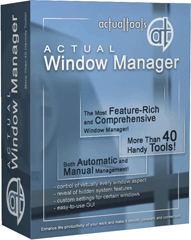
|
| Версия: | 8.14.5 |
| Дата выпуска: | 12 февраля 2021 |
| ОС: | Windows 10 / 8.1 / 8 / 7 / Server* / Vista / 2008 / XP / 2003 / 2000 x86/x64 |
| Тип лицензии: | Условно-бесплатно |
| Ознакомительный срок: | 60 дней |
| Размер дистрибутива: | 10.13 Мб |
|
Actual Window Manager - это набор из более чем 50 инструментов, повышающих удобство использования и производительность работы с любыми приложениями Windows. С помощью Actual Window Manager вы сможете автоматизировать множество ежедневных рутинных операций с окнами (таких, как задание необходимого положения или размера, закрытие или сворачивание ненужных окон, и пр.) и организовать рабочую среду для удобного, быстрого и эффективного выполнения ваших задач. Дополнительные возможности - сворачивание окон в область уведомлений, эффект полупрозрачности окон, контроль внешнего вида и поведения окон - существенно расширят ваш арсенал приёмов работы и избавят от множества побочных эффектов (например, таких, как загромождение Панели Задач Windows множеством ненужных окон).
|




